photoshop做混凝土字
2022-12-25 14:47:56
來源/作者: /
己有:32人學習過
效果圖

我們利用下面這張有裂紋的混凝土紋理素材

1.打開紋理素材圖,使用文字工具輸入文字“OP”,顏色是白色,字體這里是TRASHED,大小250

,2.然后復制一層,隱藏副本,選擇原來的文字圖層
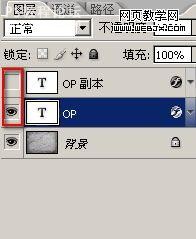
添加內發光樣式、混合模式為正片疊底(圖層--圖層樣式--混合模式)
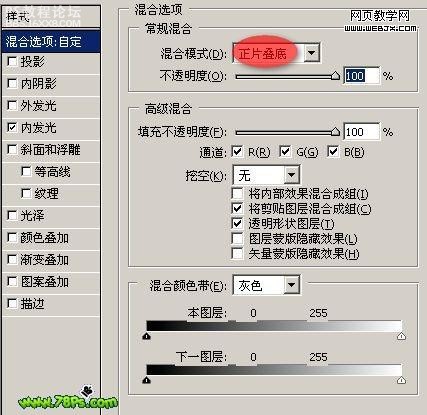
內發光設置
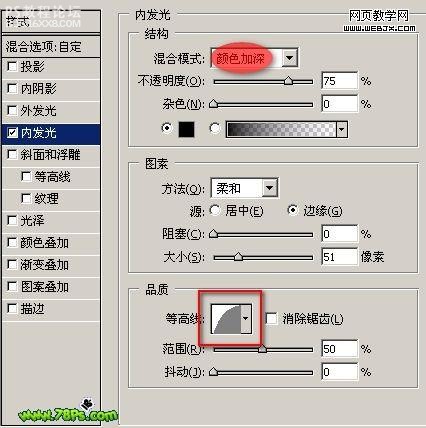
得到如下效果

,3.現在顯示副本圖層(點擊圖層縮略圖前面的眼睛),添加以下圖層樣式(圖層--圖層樣式--混合選項),混合模式同樣是正片疊底
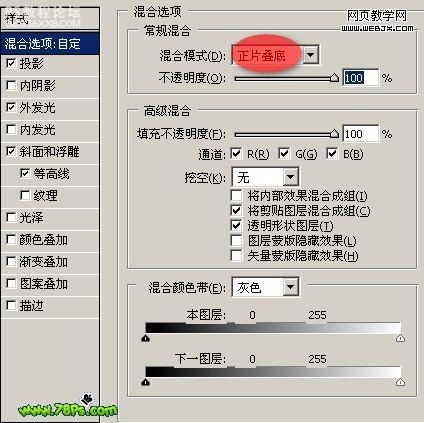
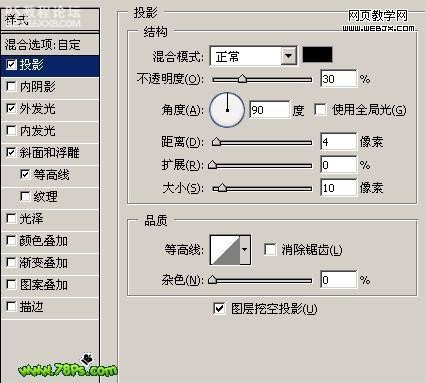
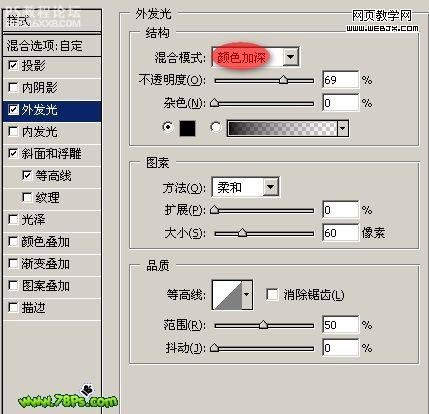
斜面與浮雕
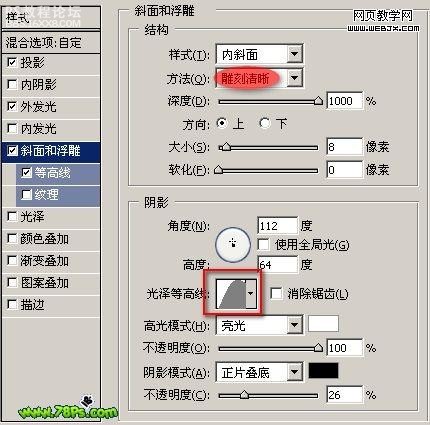
,光澤等高線的曲線圖:
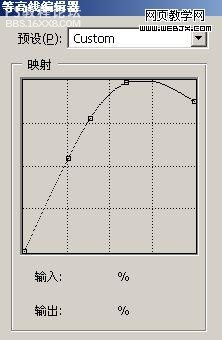
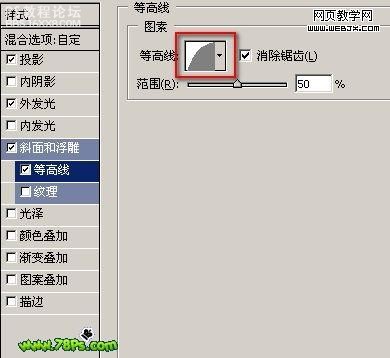
最終效果,完畢。你也嘗試使用其他字體,或許會有意想不到的驚喜。

作者:佚名 出處:78PS

我們利用下面這張有裂紋的混凝土紋理素材

1.打開紋理素材圖,使用文字工具輸入文字“OP”,顏色是白色,字體這里是TRASHED,大小250

,2.然后復制一層,隱藏副本,選擇原來的文字圖層
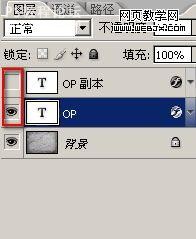
添加內發光樣式、混合模式為正片疊底(圖層--圖層樣式--混合模式)
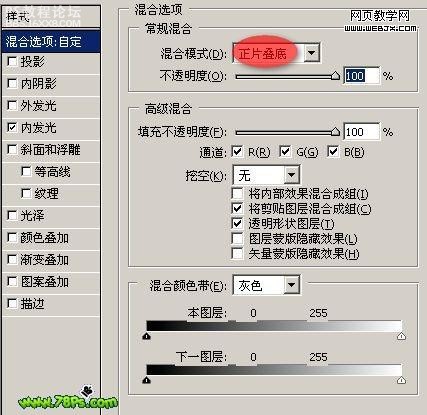
內發光設置
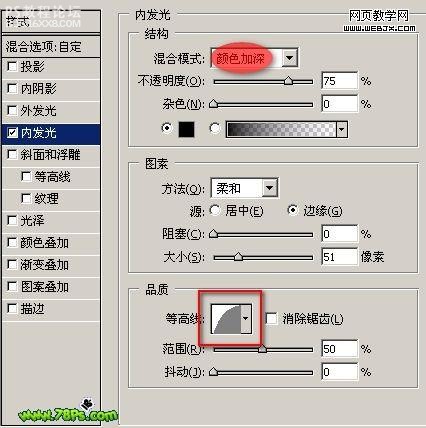
得到如下效果

,3.現在顯示副本圖層(點擊圖層縮略圖前面的眼睛),添加以下圖層樣式(圖層--圖層樣式--混合選項),混合模式同樣是正片疊底
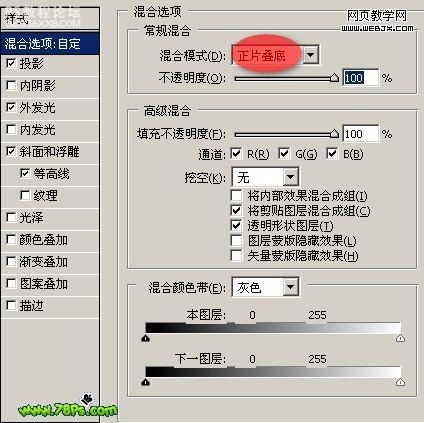
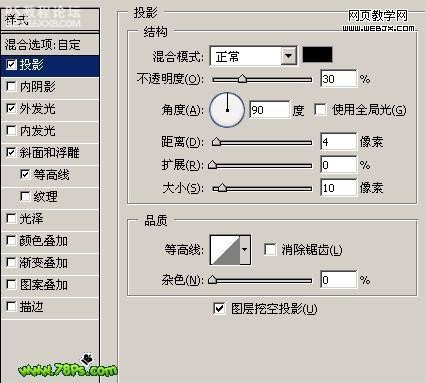
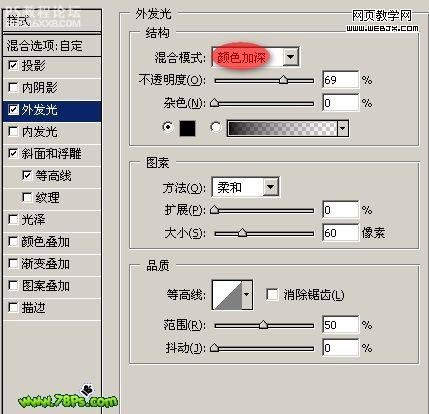
斜面與浮雕
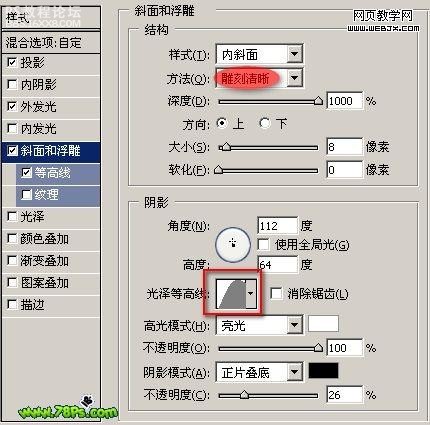
,光澤等高線的曲線圖:
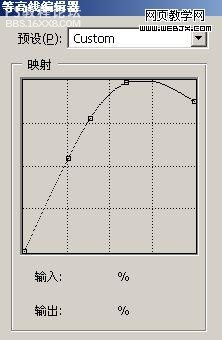
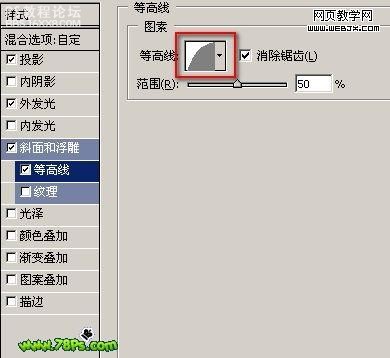
最終效果,完畢。你也嘗試使用其他字體,或許會有意想不到的驚喜。

作者:佚名 出處:78PS
下一篇:PS文字效果教程:溶巖字溶巖字
























