ps制作超酷的五一黃金立體字
2022-12-25 13:11:57
來源/作者: /
己有:10人學習過
5、新建一個圖層,用橢圓選框工具拉出圖7所示的選區,羽化20個像素后填充顏色:#FDCD01。
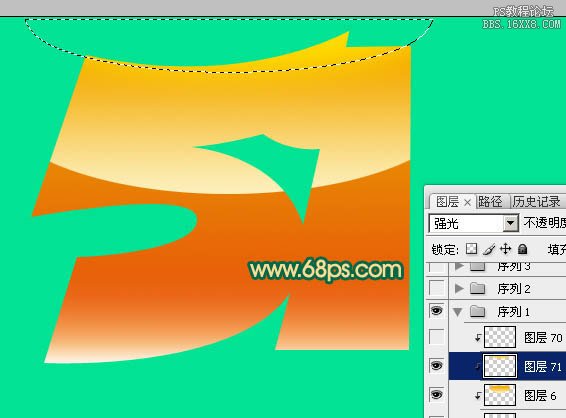
6、底層文字部分制作基本完成,效果如下圖。

7、在當前組下面新建一個組,然后新建圖層,用鋼筆勾出圖9所示的選區,拉上圖10所示的線性漸變。
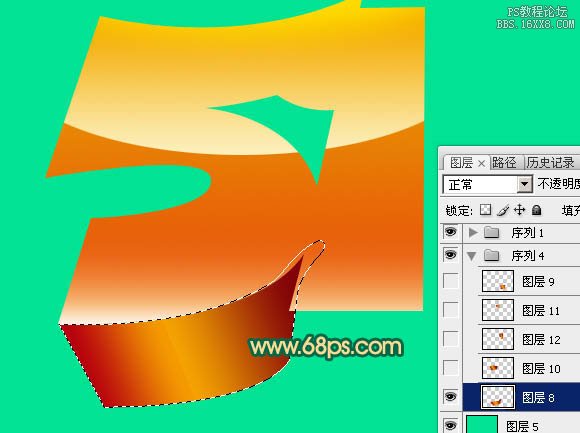

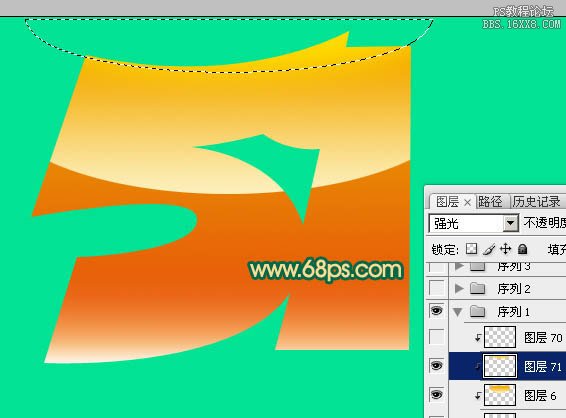
6、底層文字部分制作基本完成,效果如下圖。

7、在當前組下面新建一個組,然后新建圖層,用鋼筆勾出圖9所示的選區,拉上圖10所示的線性漸變。
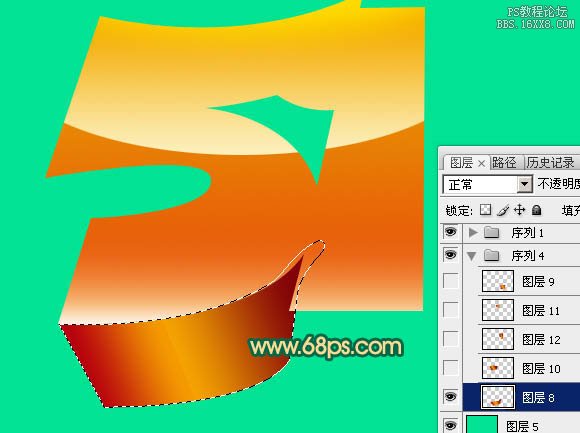

上一篇:ps制作超酷的立體破舊字體




























