PS制作雙重描邊字
利Adobe Photoshop中的描邊效果和漸變效果,輕松制作雙重描邊字,效果如下。

步驟/方法
點擊菜單欄“文件”→“新建”,設(shè)定寬度、高度,模式為“RGB顏色”。
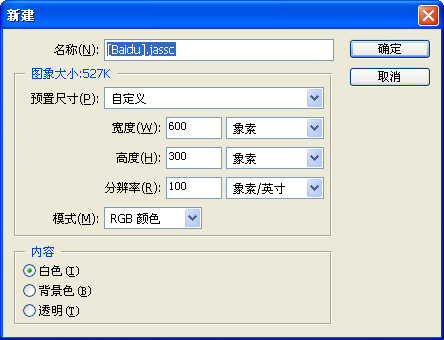
點擊工具箱上的文字工具。

設(shè)定字體、大小、顏色,本例為漢儀娃娃篆簡、180點、黑色。
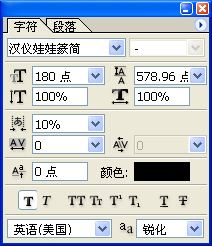
在畫布上輸入文字。
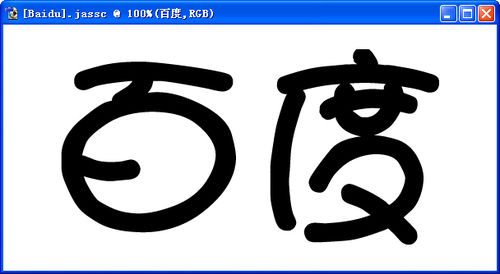
點擊圖層管理器左下角第一個按鈕,選擇“描邊”。
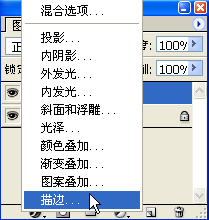
“大小”設(shè)定為15,“顏色”為紅色。
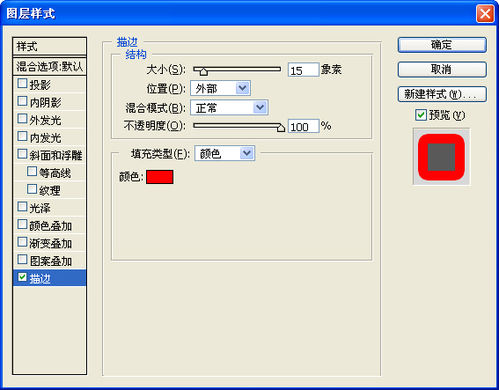
點“確定”后的效果圖。
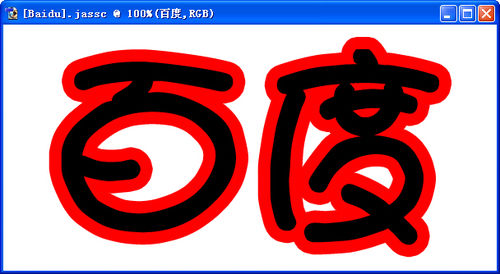
在文字圖層上點右鍵復(fù)制圖層。
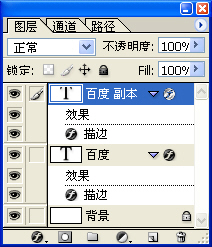
修改文字圖層副本的描邊設(shè)置,“大小”設(shè)定為10,“顏色”為白色。
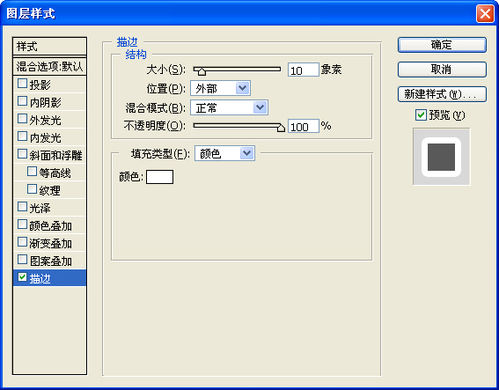
選擇漸變疊加效果,“漸變”選擇透明彩虹漸變,“角度”設(shè)定為90。

最終效果圖。

下一篇:ps教程-氣泡字




























