photoshop字體效果教程:幾種質感字
2022-12-25 14:50:33
來源/作者: /
己有:3人學習過
以下 是效果
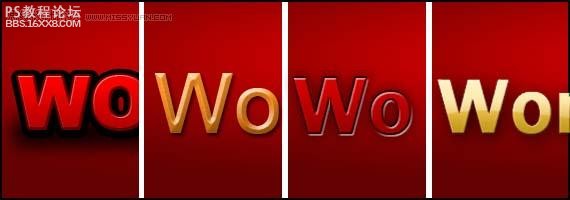
第一種:粗體
第一步:
先制作如下的背景
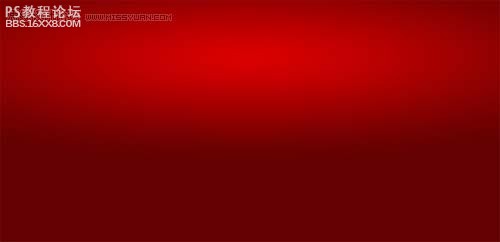
新建一個任意大小的文件,填充背景色為深紅色:RGB(99,1,1)
第二步:
新建一圖層,選擇漸變工具-徑向漸變,調整顏色為紅色(218,0,0)到透明色的漸變,快捷鍵ctrl+t選取,橫向拖動達到下面效果:
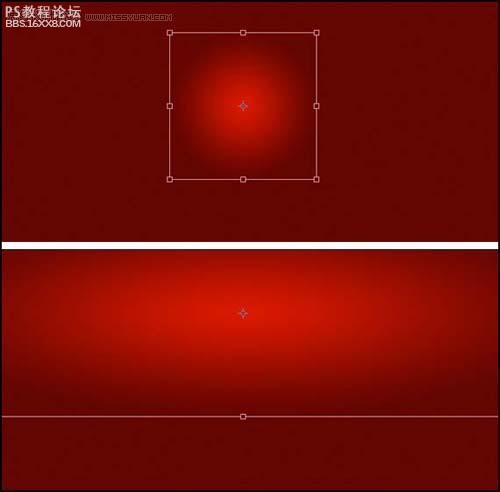
第三步:
輸入紅色文字字體顏色為(218,0,0),字體選粗寫的,我選擇是Arial Black
第四步:
設置字體樣式,點擊-添加圖層樣式-投影
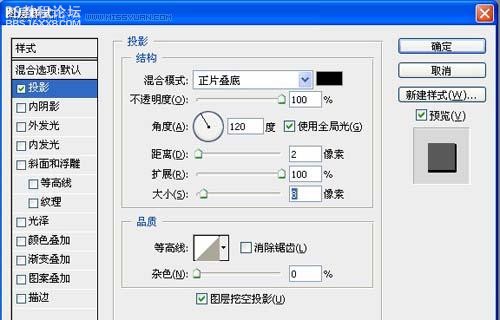
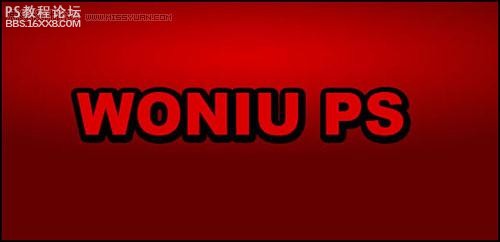
第五步:
圖層樣式-2像素深紅色描邊
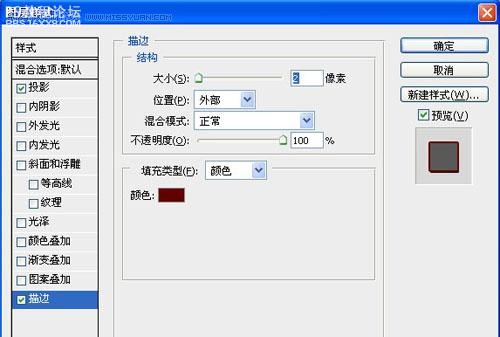
, 第六步:
漸變疊加效果:
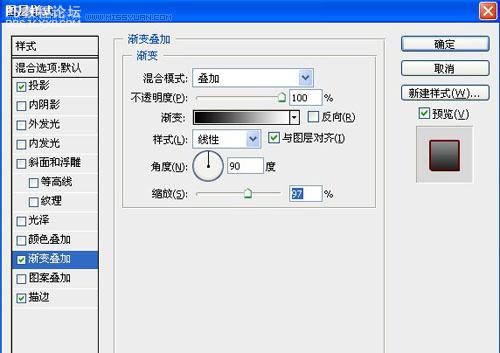
第七步:
斜面浮雕效果:

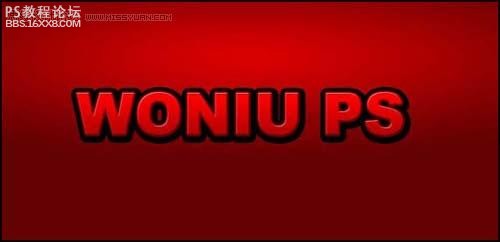
第八步:制作投影
文字下面建一圖層填充黑色
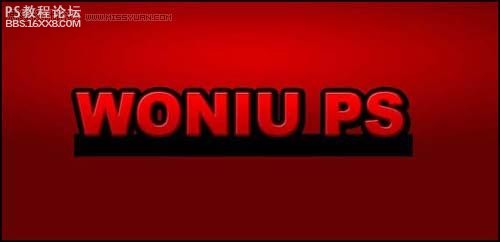
模糊--高斯模糊,參數如下

第九步:拉伸投影使兩頭都有做種效果:
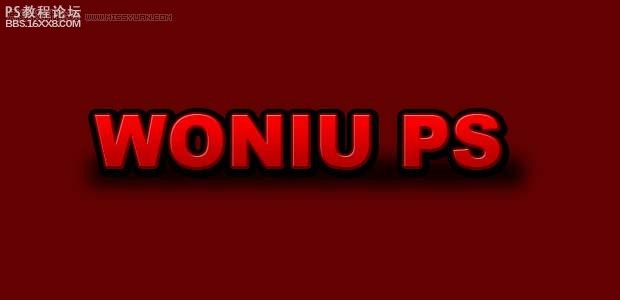
訪問更多photoshop教程
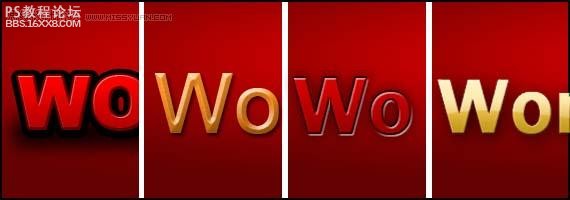
第一種:粗體
第一步:
先制作如下的背景
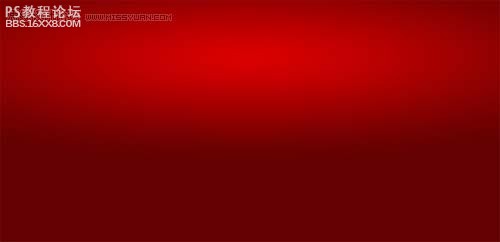
新建一個任意大小的文件,填充背景色為深紅色:RGB(99,1,1)
第二步:
新建一圖層,選擇漸變工具-徑向漸變,調整顏色為紅色(218,0,0)到透明色的漸變,快捷鍵ctrl+t選取,橫向拖動達到下面效果:
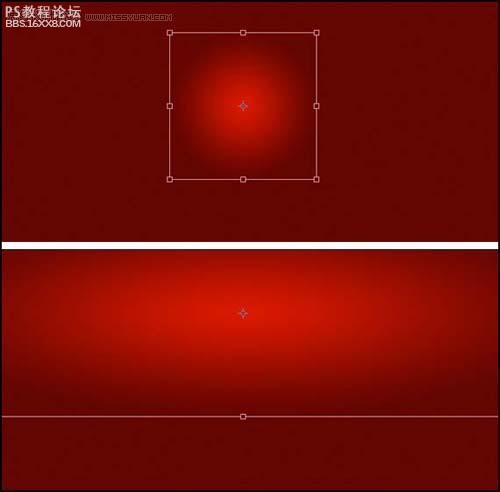
第三步:
輸入紅色文字字體顏色為(218,0,0),字體選粗寫的,我選擇是Arial Black
第四步:
設置字體樣式,點擊-添加圖層樣式-投影
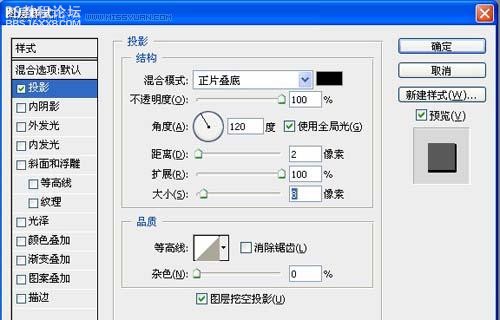
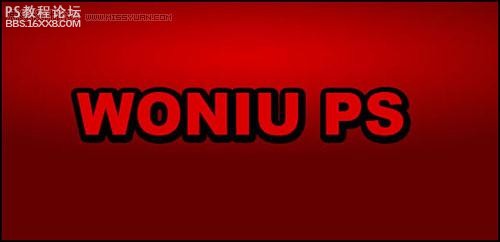
第五步:
圖層樣式-2像素深紅色描邊
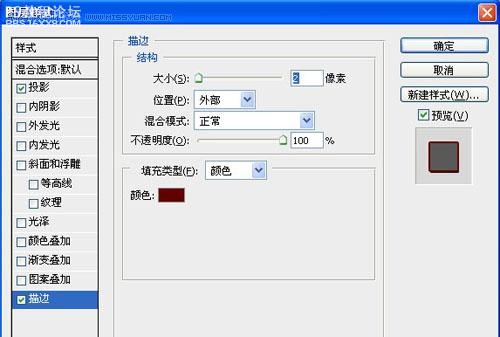
, 第六步:
漸變疊加效果:
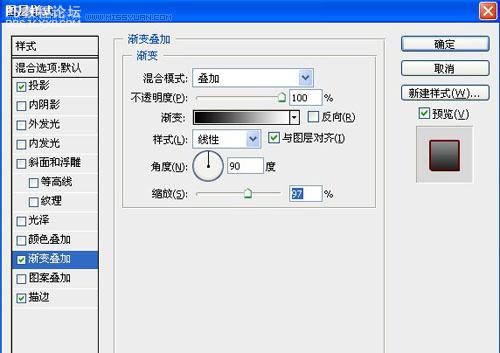
第七步:
斜面浮雕效果:

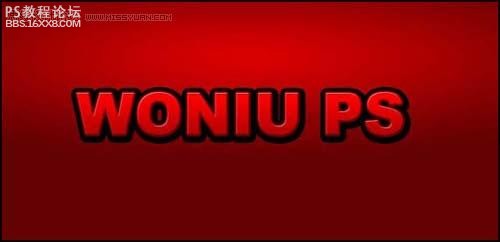
第八步:制作投影
文字下面建一圖層填充黑色
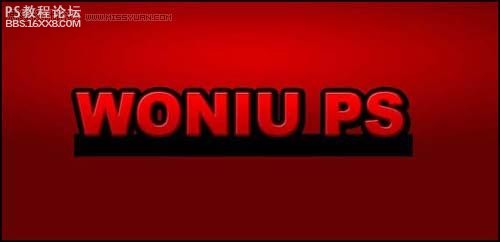
模糊--高斯模糊,參數如下

第九步:拉伸投影使兩頭都有做種效果:
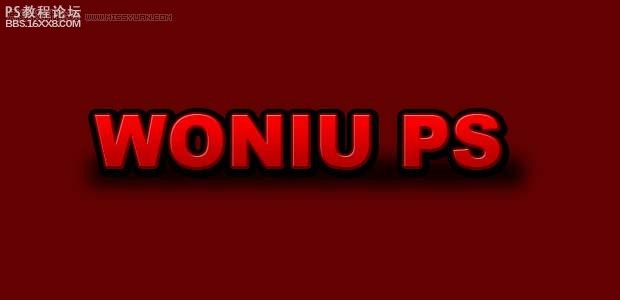
訪問更多photoshop教程
上一篇:ps 簡單制作水晶字教程
























