ps打造絢麗的高亮光絲字
2022-12-25 15:54:39
來源/作者: /
己有:30人學習過
6、新建一個圖層,創建剪貼蒙版,混合模式改為“濾色”,同上的方法制作一些紫色高光,過程如圖8,9。
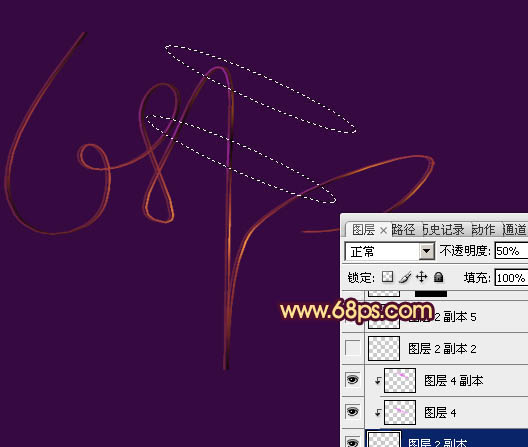
<圖8>

<圖9>
7、把除背景的幾個圖層合并,然后復制,適當調整圖層不透明度及位置,效果如圖10,11。

<圖10>

<圖11>
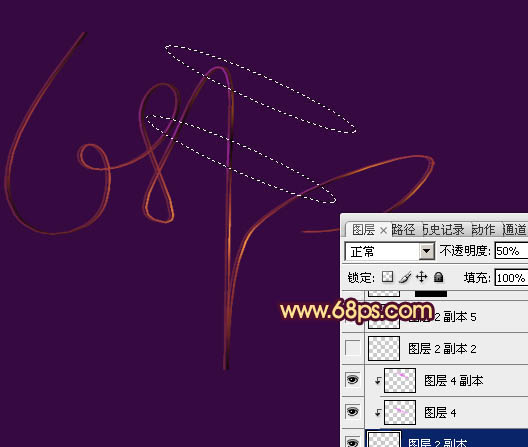
<圖8>

<圖9>
7、把除背景的幾個圖層合并,然后復制,適當調整圖層不透明度及位置,效果如圖10,11。

<圖10>

<圖11>
上一篇:ps制作超強科技感立體藝術字
























