Photoshop圖層樣式打造立體鍍銀特效文字

1、先下載這個(gè)背景圖,這讓效果更好一點(diǎn)。

2、我們開始創(chuàng)建一個(gè)文字層,輸入文字G,并添加圖層樣式:

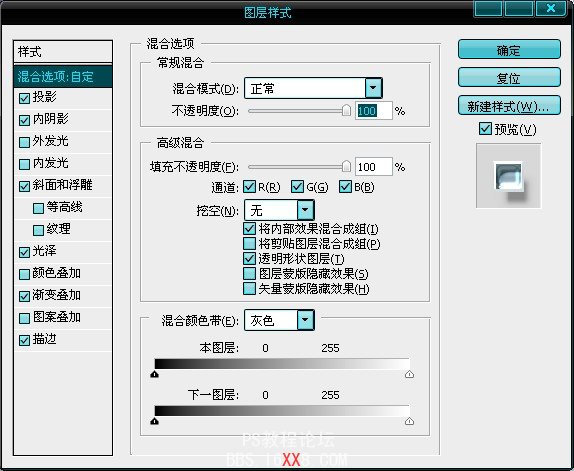
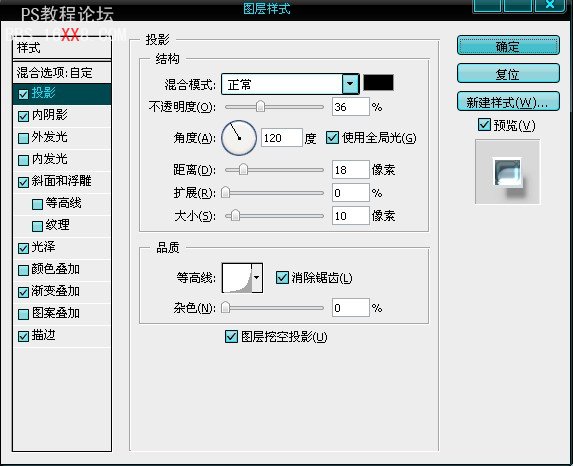
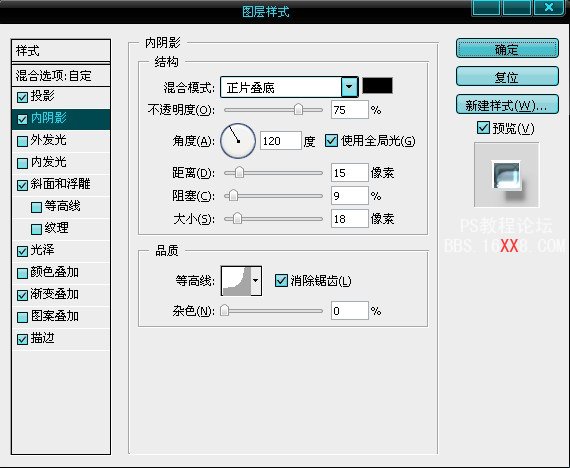
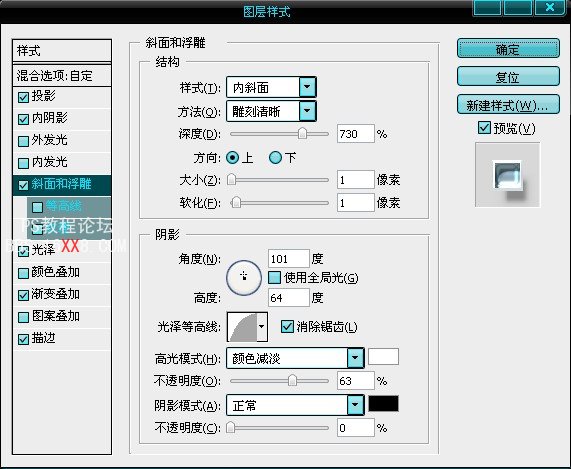
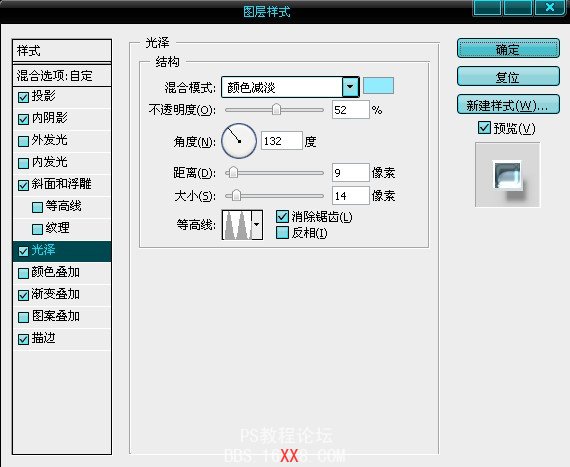
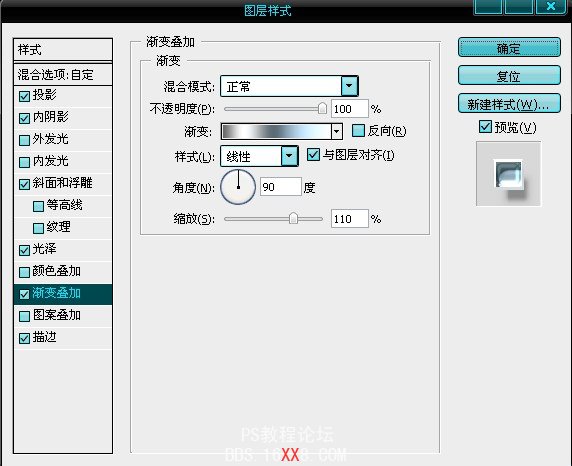
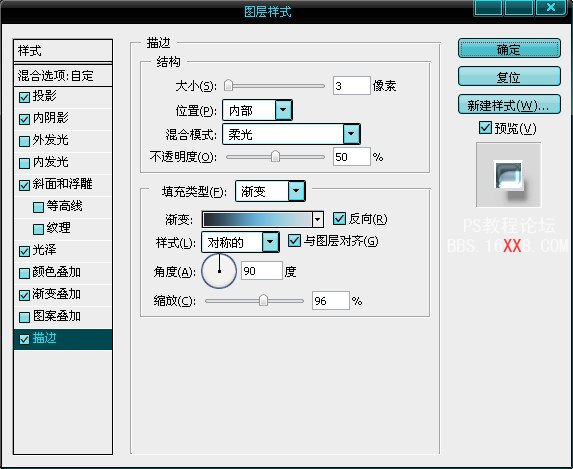

3、復(fù)制文字層G,繼續(xù)給新的文字G層添加新的圖層樣式。
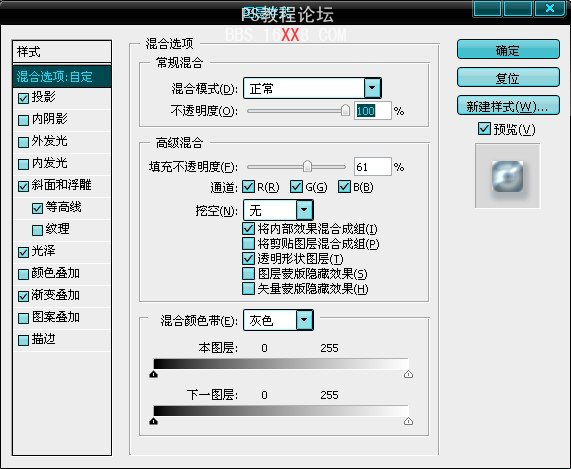
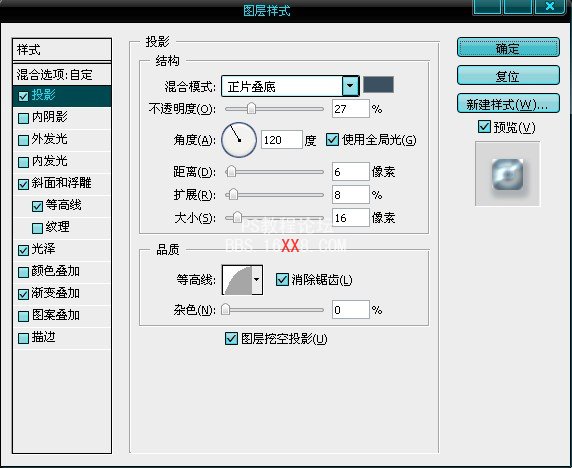
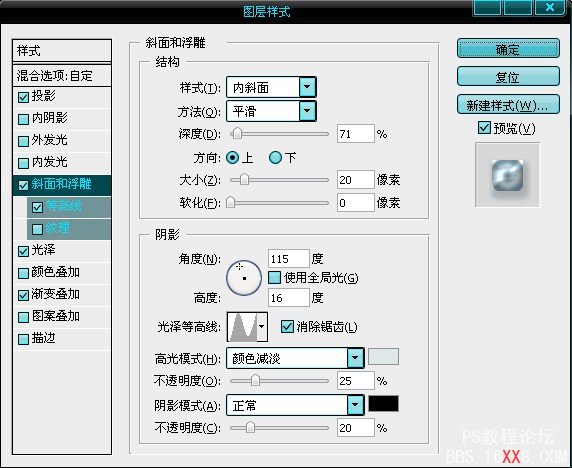
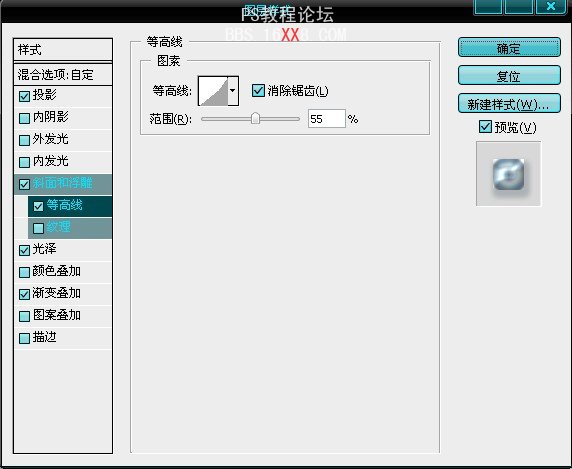
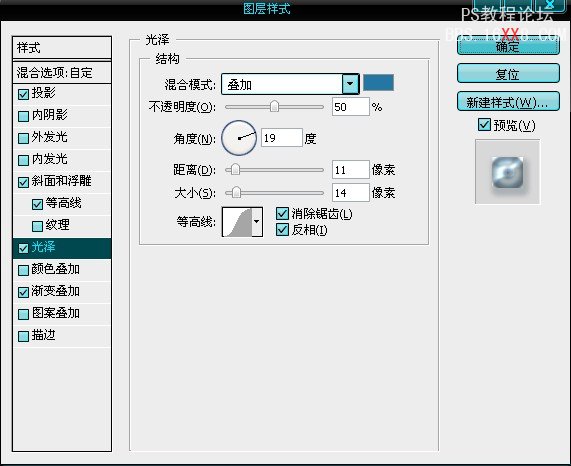
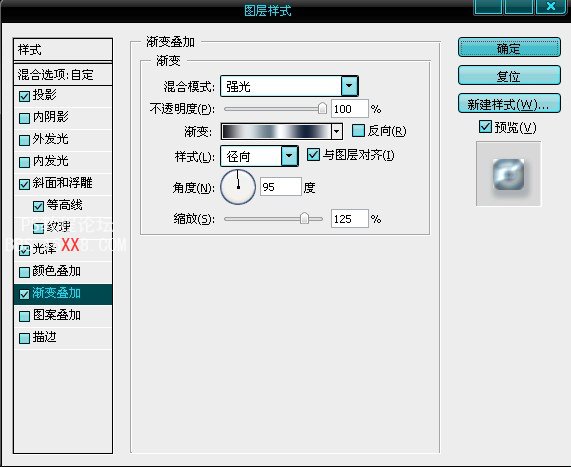

4、這樣非常逼真的鍍銀效果就出來了,我們復(fù)制2層,文字改為O,然后在頂層添加一個(gè)曲線層、色彩平衡層,完成效果圖
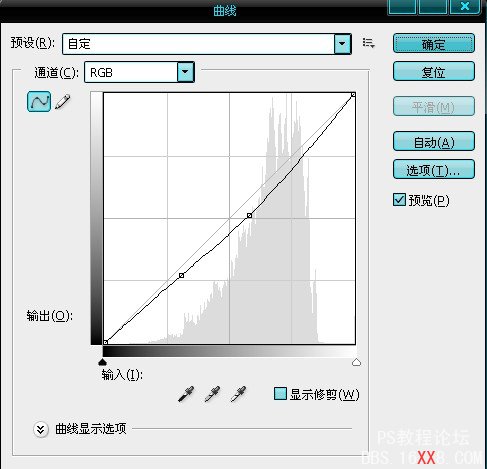
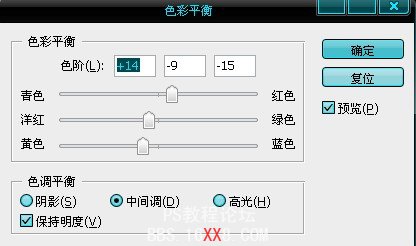

標(biāo)簽(TAG) 3D立體字
上一篇:素描字的制作.。(適合新手)
下一篇:PS制作牛仔布紋字...。




























