ps設(shè)計(jì)出藤蔓纏繞著文字特效教程
2022-12-25 11:34:17
來源/作者: /
己有:141人學(xué)習(xí)過
3.得到文字以后,我們要給文字添加效果,打開混合模式在其中調(diào)整內(nèi)陰影、內(nèi)發(fā)光、外發(fā)光、漸變疊加、描邊,如下圖所示:
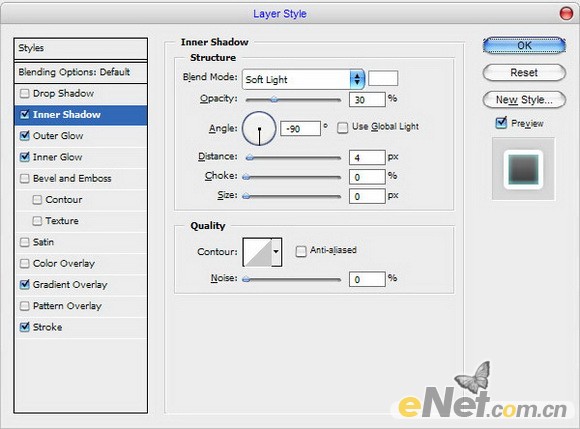
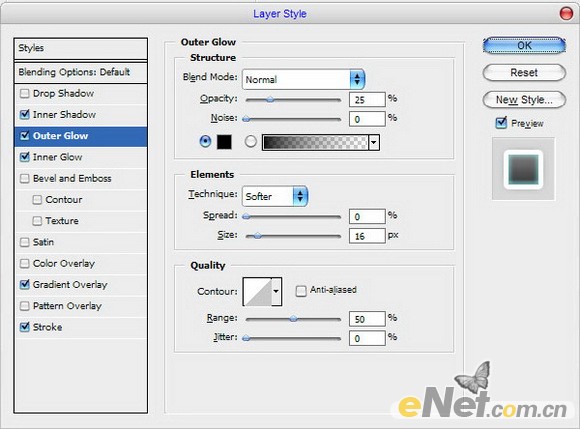
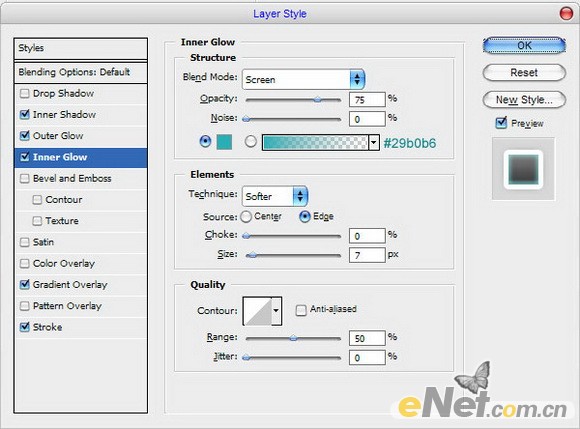
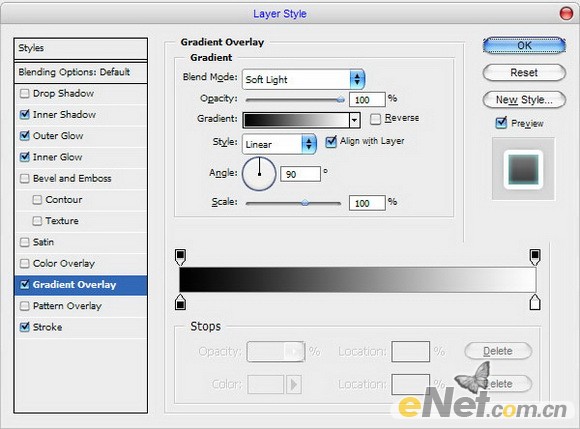
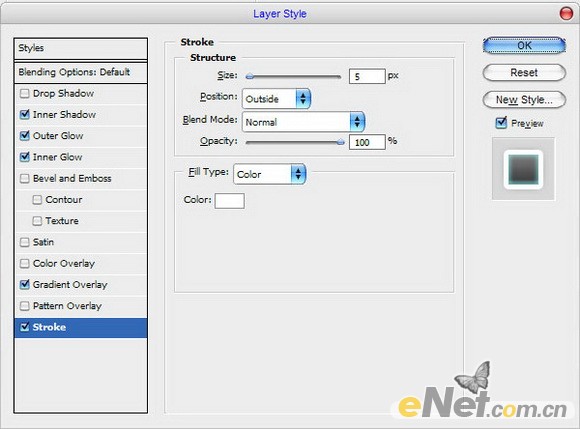
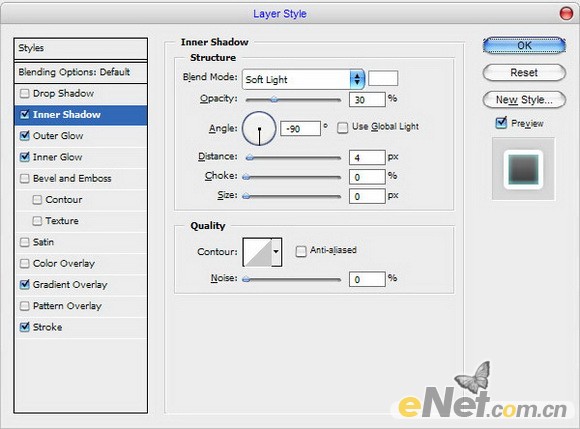
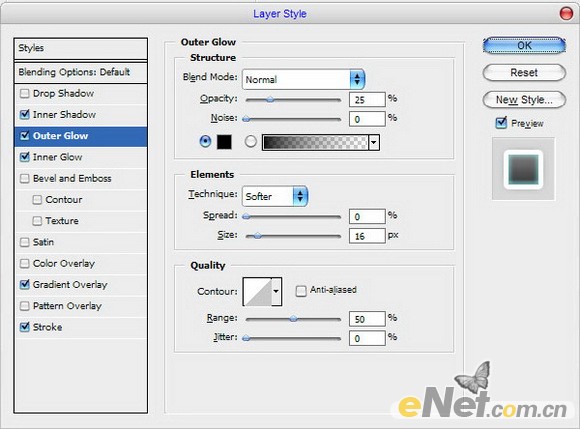
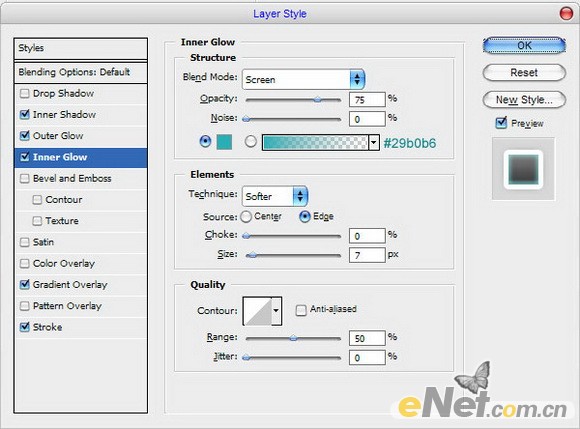
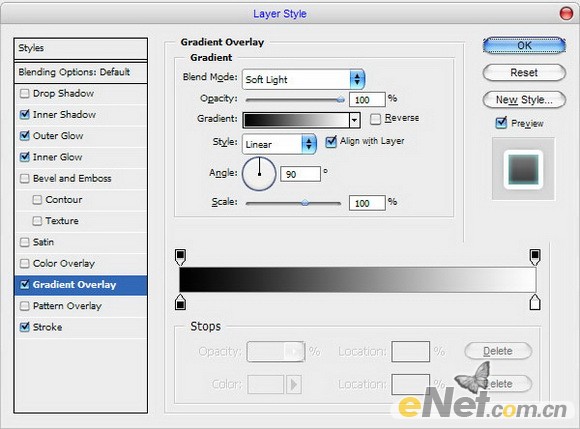
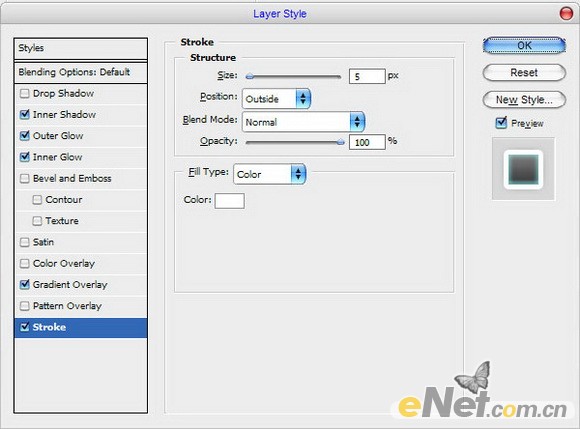
標(biāo)簽(TAG) 可愛字 Photoshop 藤蔓 楊合峰 發(fā)布 文字特效教程
上一篇:用ps制作鵝卵石字效
下一篇:ps打造水晶效果立體字教程




























