photoshop如何做金屬質(zhì)感圖標(biāo)
2022-12-26 14:50:55
來源/作者: /
己有:27人學(xué)習(xí)過
[table=98%,rgb(211, 211, 211)][tr][td]

[/td][/tr][/table]
[table=98%,rgb(211, 211, 211)][tr][td]13、確定后把圖層混合模式改為“疊加”。[/td][/tr][/table]
[table=98%,rgb(211, 211, 211)][tr][td]
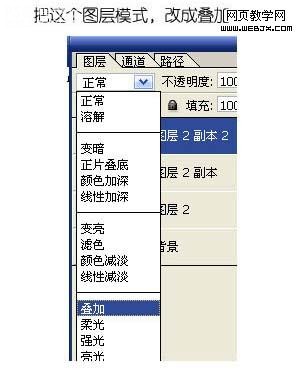
[/td][/tr][/table]
[table=98%,rgb(211, 211, 211)][tr][td]14、合并所有圖層,效果出來了。[/td][/tr][/table]
[table=98%,rgb(211, 211, 211)][tr][td]

[/td][/tr][/table]
[table=98%,rgb(211, 211, 211)][tr][td]15、然后再加點(diǎn)對(duì)比度,做點(diǎn)圖層陰影,調(diào)整一下自己喜歡的顏色,大功告成。[/td][/tr][/table]
[table=98%,rgb(211, 211, 211)][tr][td]

[/td][/tr][/table]




























