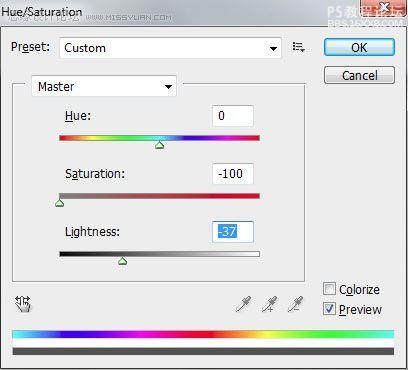photoshop做音樂墻紙教程
2022-12-26 07:53:36
來源/作者: /
己有:15人學(xué)習(xí)過
以及濾鏡 濾鏡通道 海報效果
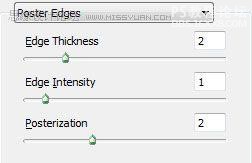

圖層參數(shù):填充59%,混合模式——覆蓋

復(fù)制最后制作的圖層,選擇復(fù)制層,應(yīng)用自由變換選項按水平和垂直的位置旋轉(zhuǎn)它。在復(fù)制層上我們要按住CTRL + U。
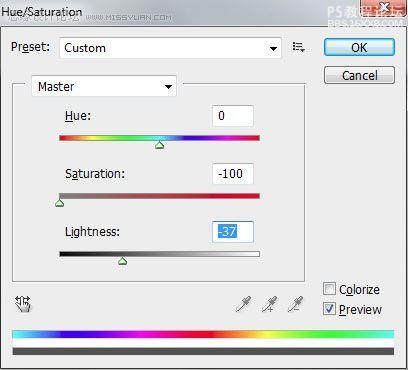

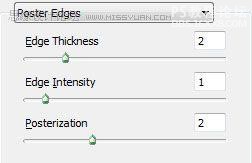

圖層參數(shù):填充59%,混合模式——覆蓋

復(fù)制最后制作的圖層,選擇復(fù)制層,應(yīng)用自由變換選項按水平和垂直的位置旋轉(zhuǎn)它。在復(fù)制層上我們要按住CTRL + U。