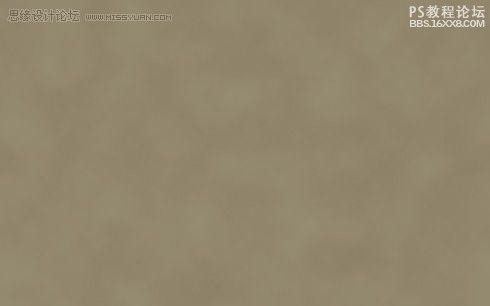photoshop做音樂墻紙教程
2022-12-26 07:53:36
來源/作者: /
己有:15人學習過
選擇同一圖層:應用濾鏡 扭曲 波紋
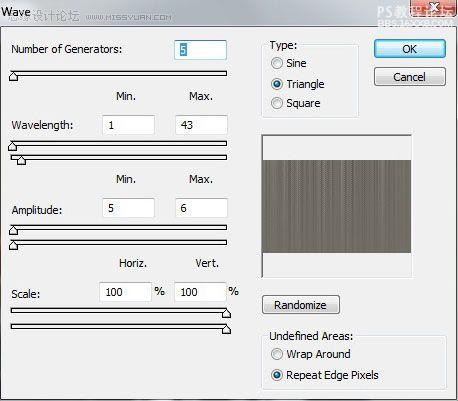
圖層參數:混合模式——覆蓋
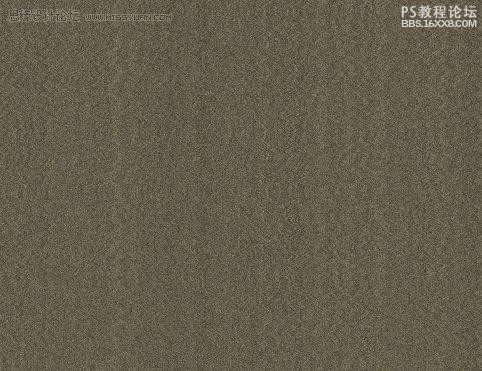
我們需要創建下一個圖層,同樣應用漆桶工具(G)給它上色(#968D73)。

接下來我們要設置前景色和背景色。
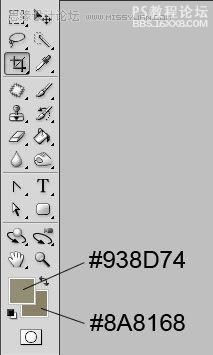
選擇同一圖層:應用濾鏡 渲染 云
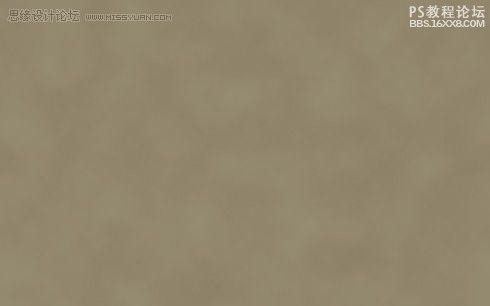
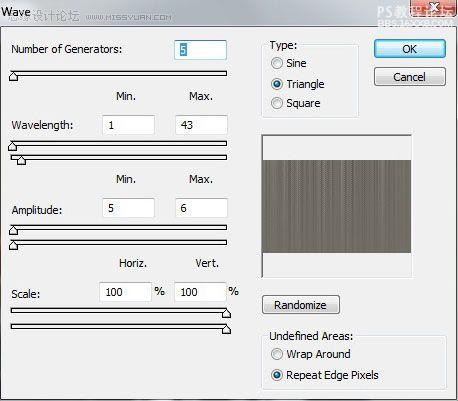
圖層參數:混合模式——覆蓋
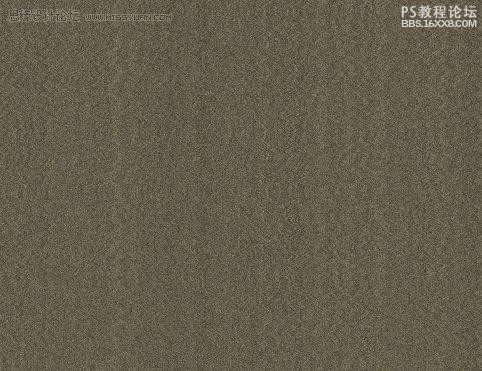
我們需要創建下一個圖層,同樣應用漆桶工具(G)給它上色(#968D73)。

接下來我們要設置前景色和背景色。
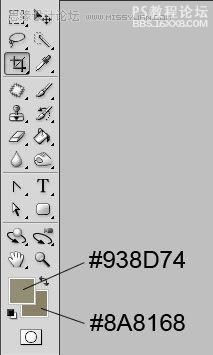
選擇同一圖層:應用濾鏡 渲染 云