PS來回滾動掃描文字GIF動畫效
2022-12-25 10:50:26
來源/作者: /
己有:55人學習過
10、創建新圖層
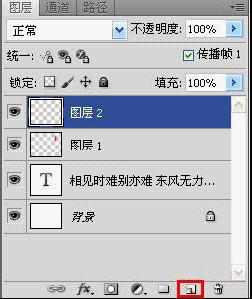
11、前景顏色設另一種顏色,再用畫筆在此畫一筆
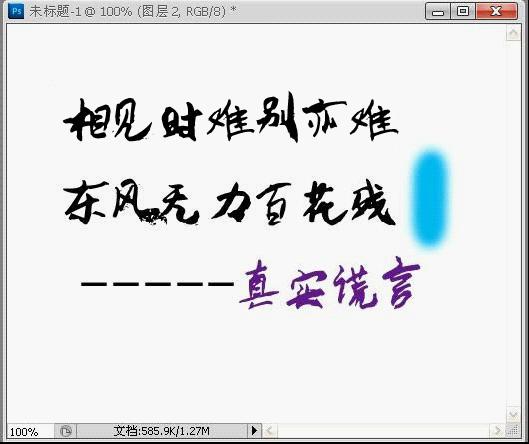
12、點擊最后一幀
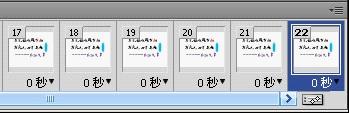
V
13、復制一幀

14、用“移動”工具把顏色移動到另一邊
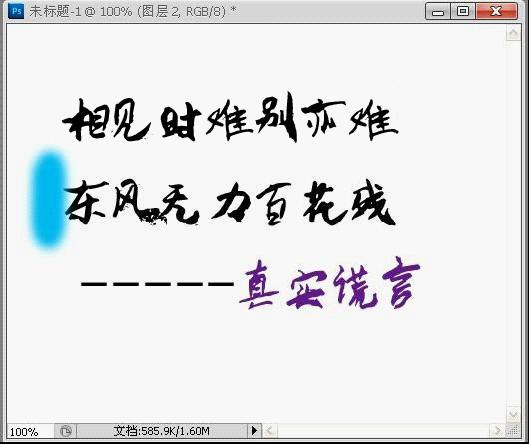
15、點擊“過渡”

16、過渡20幀
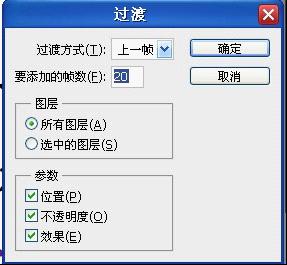
17、擊右建“創建剪帖蒙版”

18、新建圖層
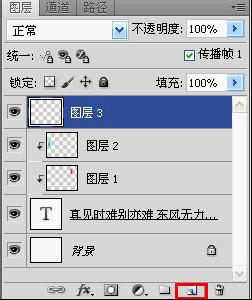
19、前景顏色設另一種顏色,再用畫筆在此畫一筆
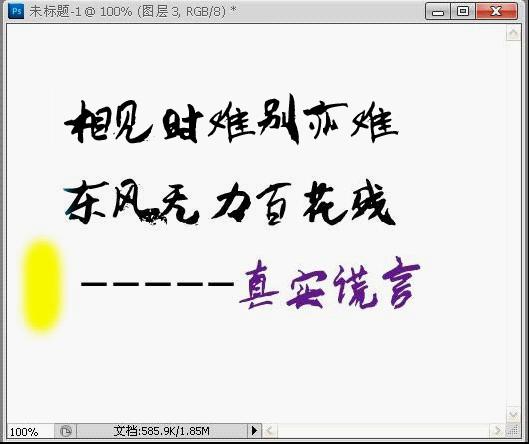
20、點擊最后一幀

21、復制一幀

22、用“移動”工具把顏色移動到另一邊
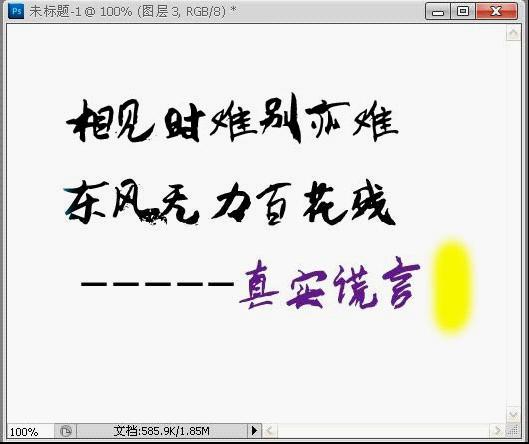
上一篇:3D濾鏡的基礎使用




























