ps處理樓梯婚紗照片艷麗的藍紫色
2022-12-26 01:02:49
來源/作者: /
己有:71人學習過
1、打開原圖素材,創建可選顏色調整圖層,對紅、白、中性色進行調整,參數設置如圖1
- 3,效果如圖4。這一步主要是把背景調成暗藍色,人物部分可以會有點失真,后面會慢慢修復。

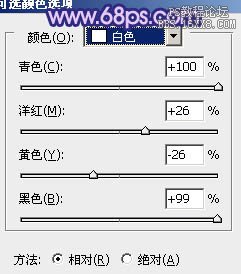
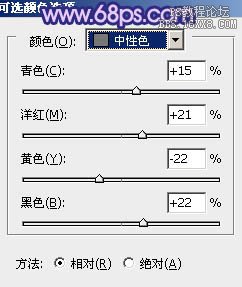


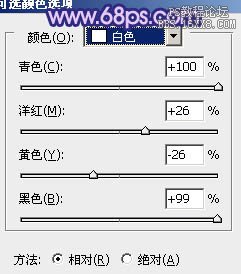
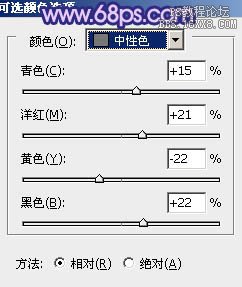

上一篇:ps給外景人像調出秋季金黃色調
下一篇:調出{夏初}暗黃藝術色調的教程




![[非主流PS教程] 非主流圖片制作教](https://img.lvups.com/d/file/titlepic/2022/12/25/ezubq003eyi.jpg)























