ps處理海景婚紗照片淡雅的青紫色
2022-12-25 23:42:50
來源/作者: /
己有:45人學習過
8、新建一個圖層,蓋印圖層。選擇菜單:圖像 > 模式 > Lab顏色,選擇不合拼。執(zhí)行:圖像 > 應用圖像,參數(shù)設置如圖16,效果如圖17。確定后選擇菜單:圖像 > 模式 > RGB顏色,選擇不合拼。
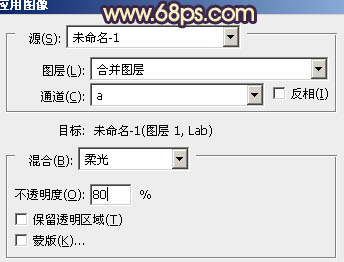

9、創(chuàng)建色彩平衡調整圖層,對陰影,中間調進行調整,參數(shù)設置如圖18,19,效果如圖20。這一步微調整體顏色。
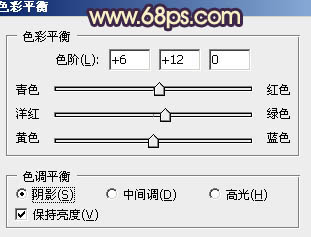


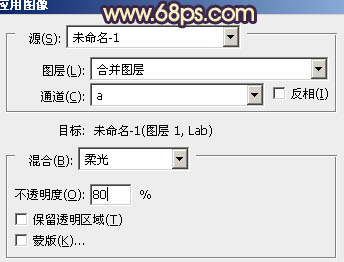

9、創(chuàng)建色彩平衡調整圖層,對陰影,中間調進行調整,參數(shù)設置如圖18,19,效果如圖20。這一步微調整體顏色。
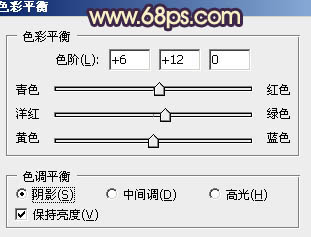


上一篇:ps調婚片流行的橙藍色
下一篇:PS調出金燦燦背景之替換顏色法




![[非主流PS教程] 非主流圖片制作教](https://img.lvups.com/d/file/titlepic/2022/12/25/ezubq003eyi.jpg)























