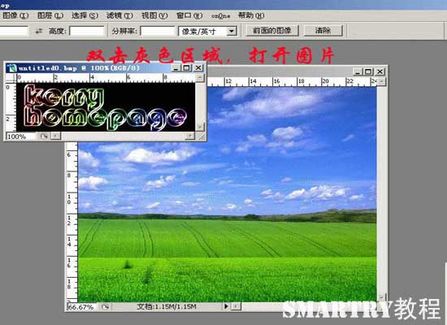顏色矯正-“匹配顏色”命令的應用-傻瓜式矯色法
2022-12-26 02:16:32
來源/作者: /
己有:46人學習過
顏色矯正-“匹配顏色”命令的應用-傻瓜式矯色法本教程為中國教程網特約專家sunshijiu原創
方法和步驟如下:
1.打開原圖片

2.圖象/調整/“匹配顏色”命令。在“中和”上打鉤。其他的都不要動!
這樣大的色偏已經得到基本糾正。

再做一個實例:
原圖

傻瓜式處理:

曲線調整影調

用曲線進一步調整色偏

處理前后對比:

方法和步驟如下:
1.打開原圖片

2.圖象/調整/“匹配顏色”命令。在“中和”上打鉤。其他的都不要動!
這樣大的色偏已經得到基本糾正。

再做一個實例:
原圖

傻瓜式處理:

曲線調整影調

用曲線進一步調整色偏

處理前后對比:

搜索更多相關主題的帖子:傻瓜 命令 顏色 矯正 中國
簡單的,我們教你,深奧的,你來分享