Photoshop制作一個精細的導航按鈕
2023-12-25 17:25:52
來源/作者: /
己有:1人學習過
6、雙擊圖層,打開圖層樣式,給圖層添加陰影和描邊,參數及效果如下圖。
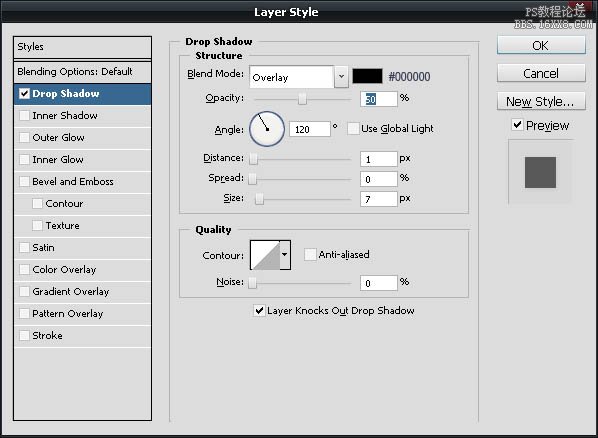
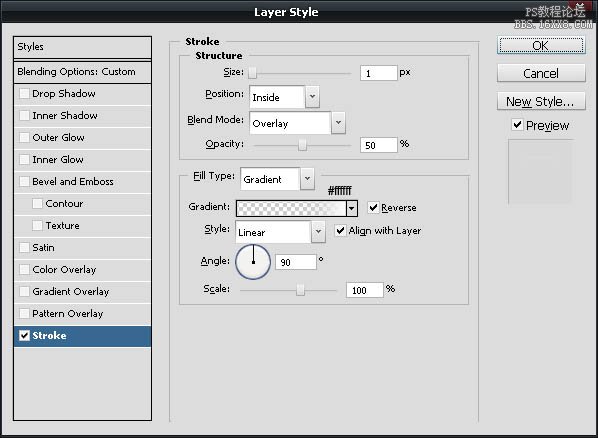
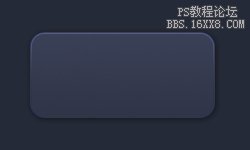
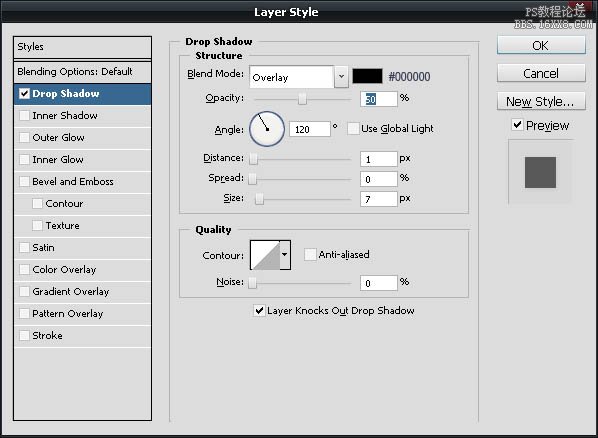
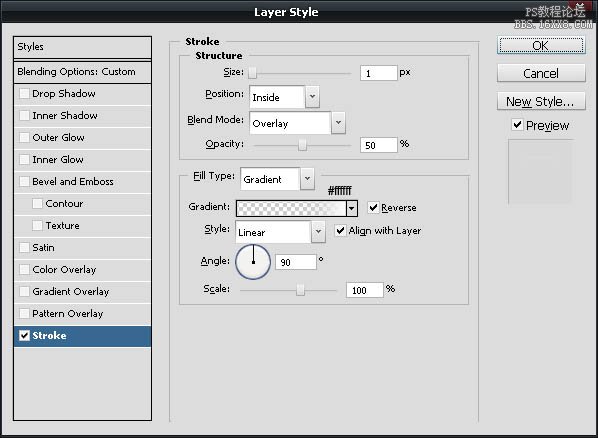
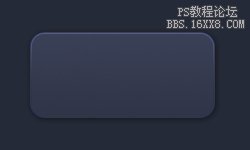
上一篇:美工視頻,淘寶促銷海報制作教程
下一篇:綠色高光透明質感按鈕




























