Photoshop制作精致的灰色圓形質(zhì)感按鈕
2023-11-21 17:27:03
來(lái)源/作者: /
己有:5人學(xué)習(xí)過(guò)
10、為“圖層
1”添加圖層樣式“漸變疊加”效果。
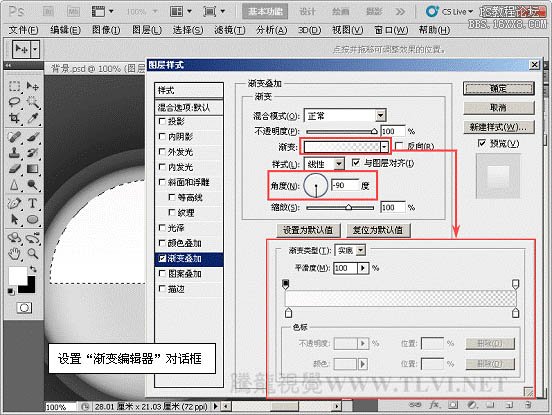
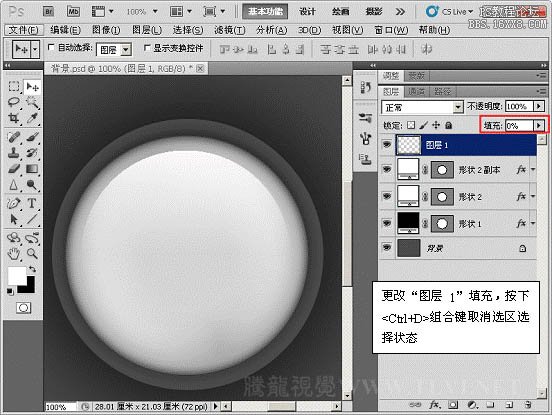
11、新建圖層,使用“橢圓”工具繪制。
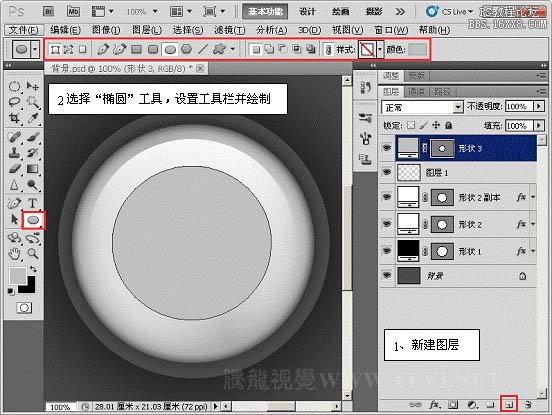
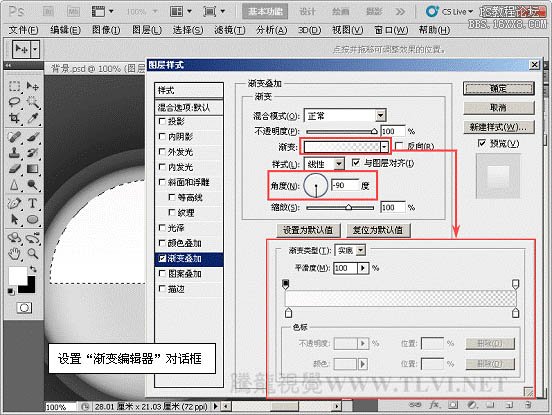
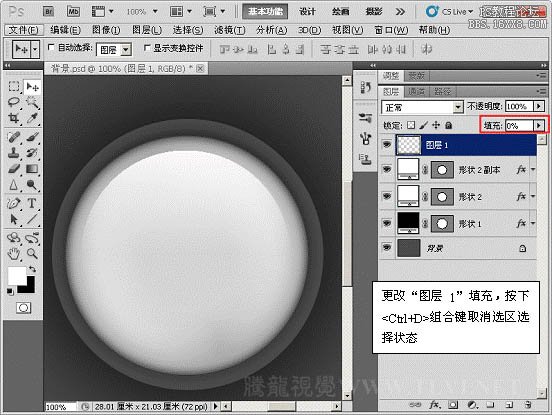
11、新建圖層,使用“橢圓”工具繪制。
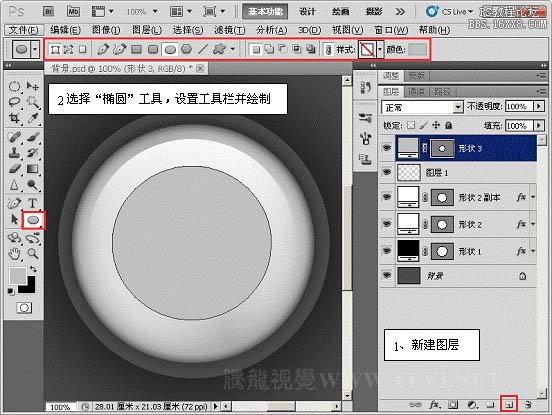
標(biāo)簽(TAG) 按鈕圖標(biāo) 按鈕教程




























