photoshop切片等分切圖技巧使用
2022-12-26 14:43:09
來源/作者: /
己有:58人學習過
做網頁時使用PS切片工具來切圖是最常用的方法,這里我們不討論簡單的PS切圖方法,主要來說說如何用PS切片來將圖片切成等分大小的圖塊

以下是詳細的photoshop教程步驟::打開要分割的圖片,點工具欄的切片工具,選擇切片選區工具 - 劃分切片。
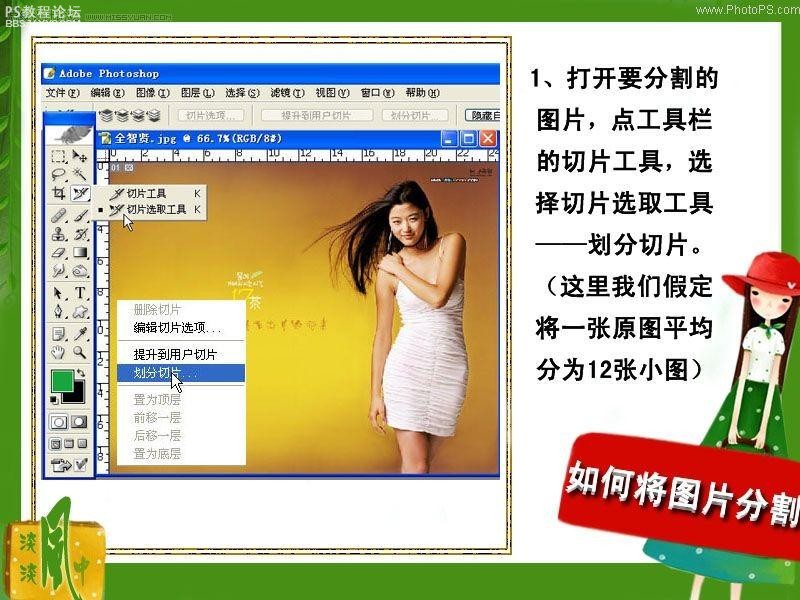
2,將劃分切片的水平劃分為4,垂直劃分為3,點好后出現12個等分的圖片
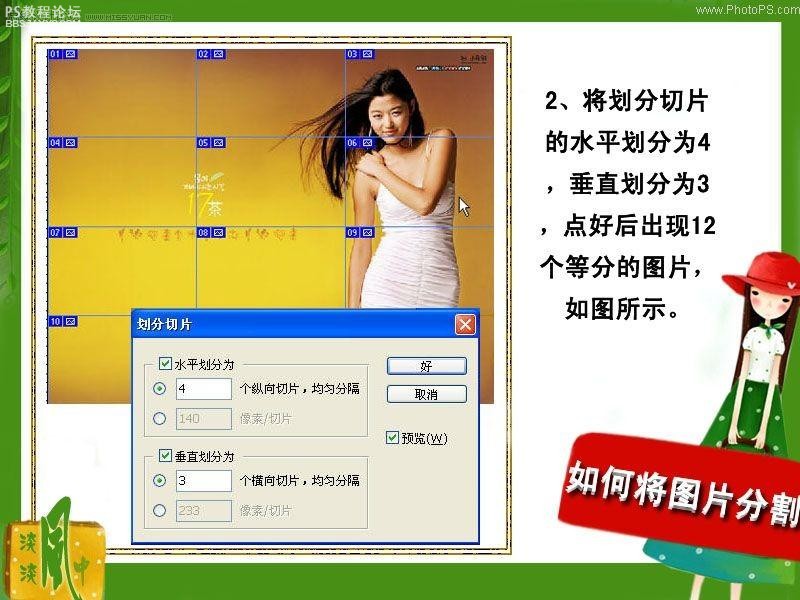
3,將圖片劃分好后,我們點工具欄最下面的建
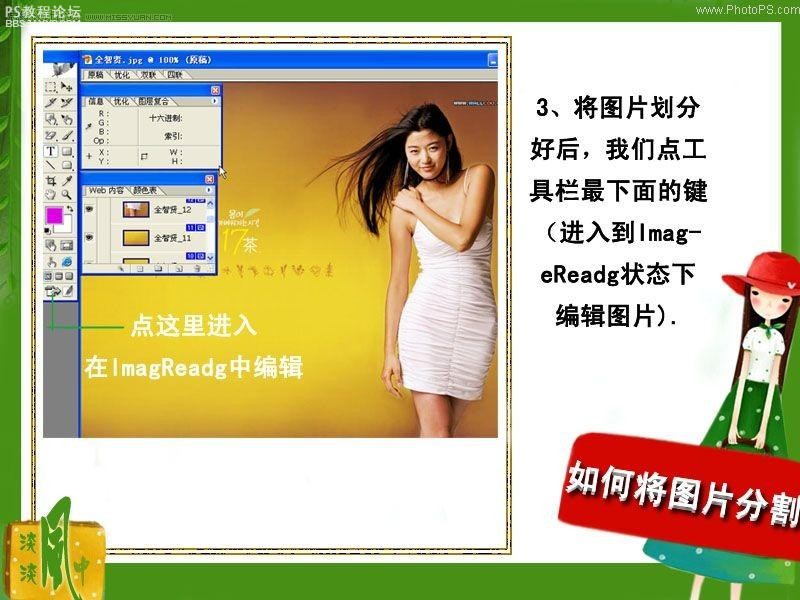
4,直接點文件 - 將優化結果儲存為HTML格式
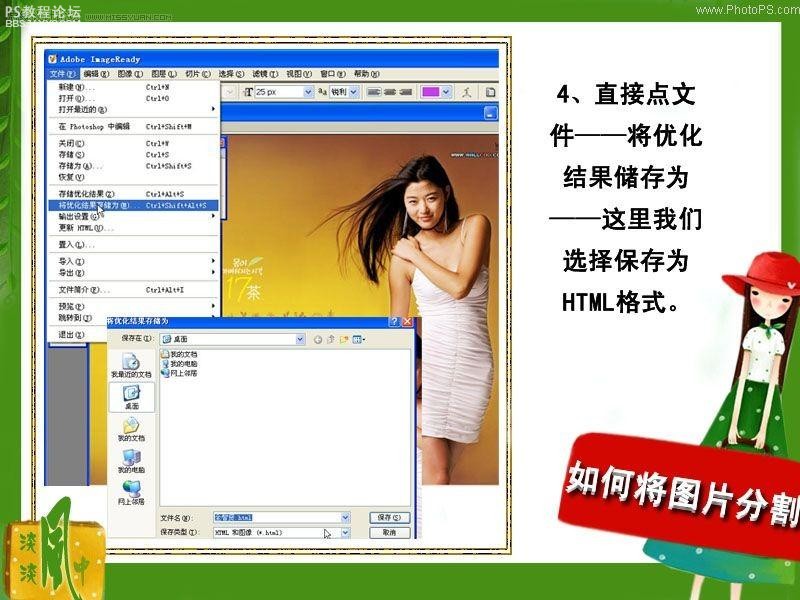
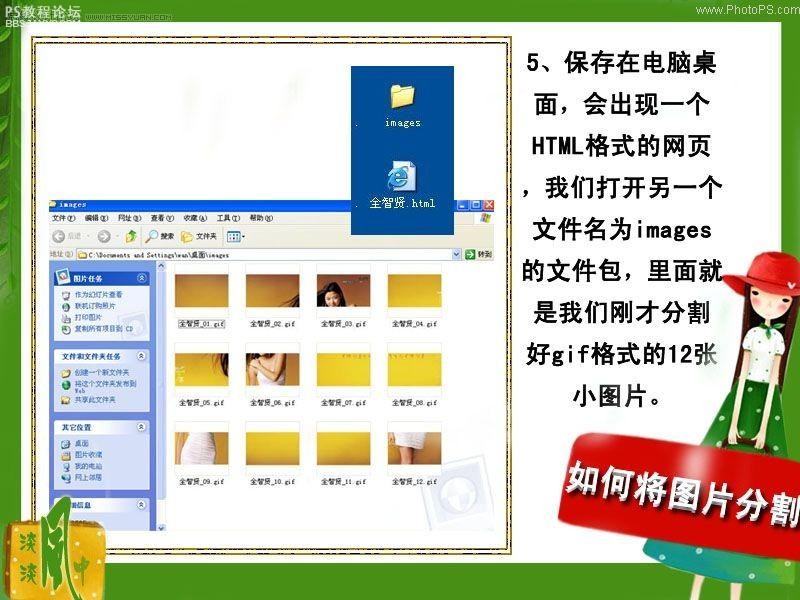
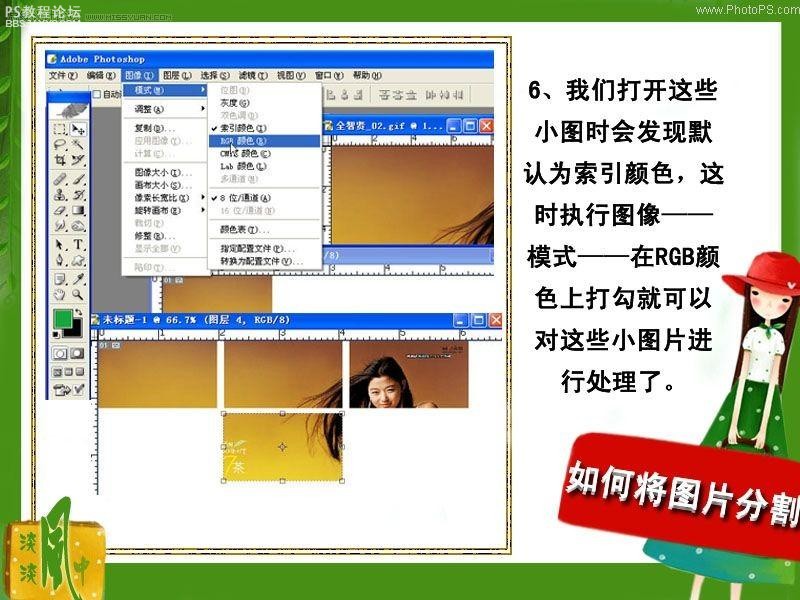
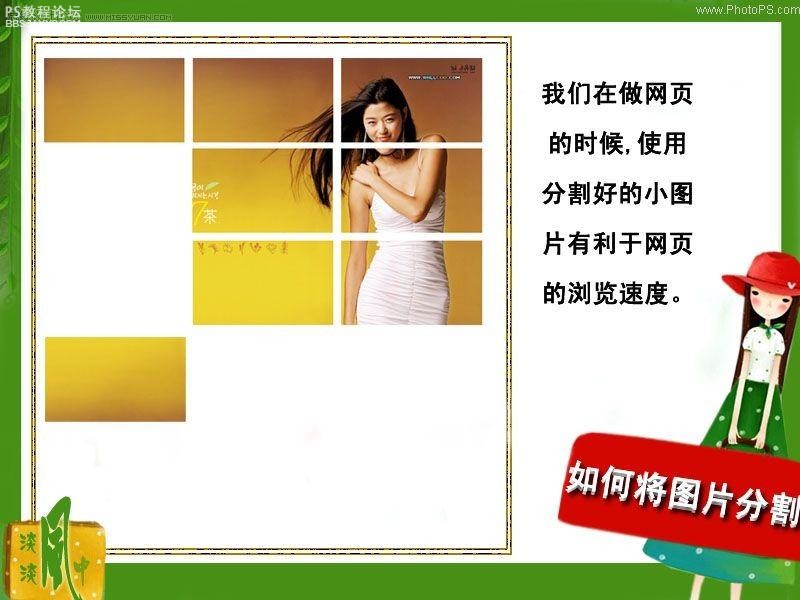

以下是詳細的photoshop教程步驟::打開要分割的圖片,點工具欄的切片工具,選擇切片選區工具 - 劃分切片。
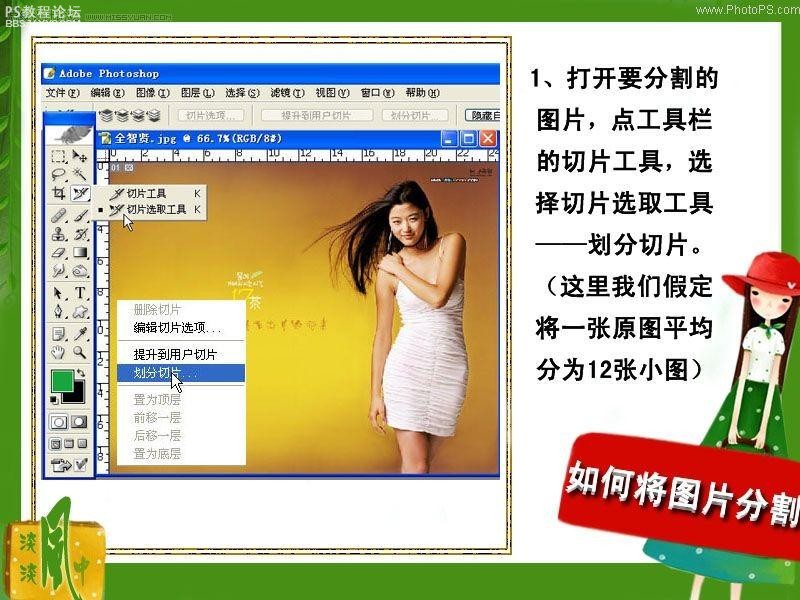
2,將劃分切片的水平劃分為4,垂直劃分為3,點好后出現12個等分的圖片
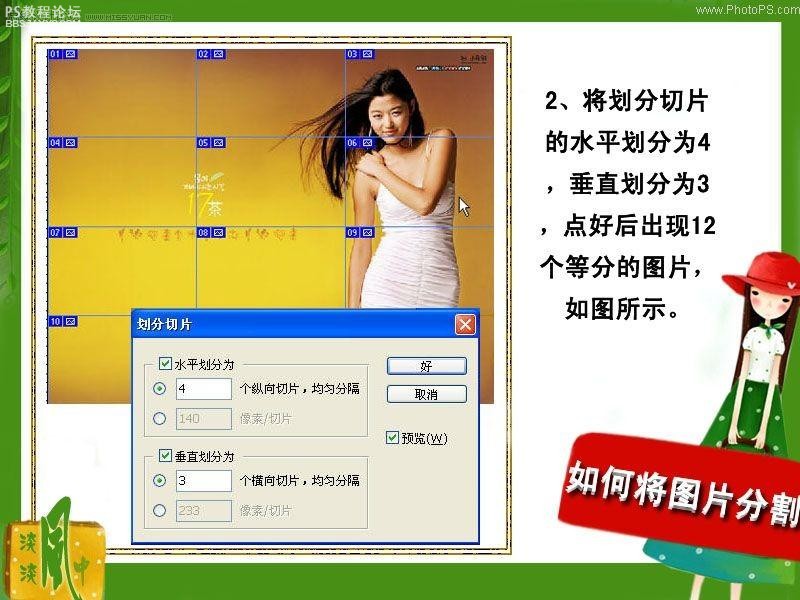
3,將圖片劃分好后,我們點工具欄最下面的建
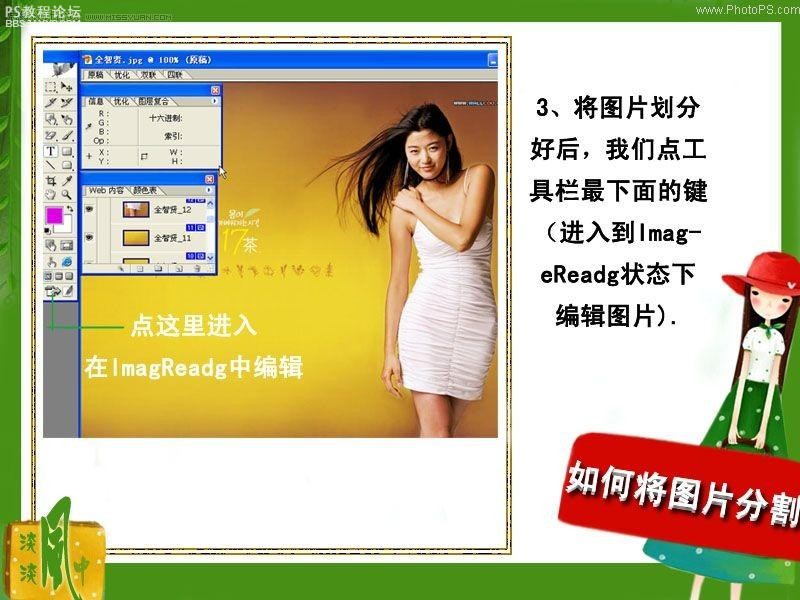
4,直接點文件 - 將優化結果儲存為HTML格式
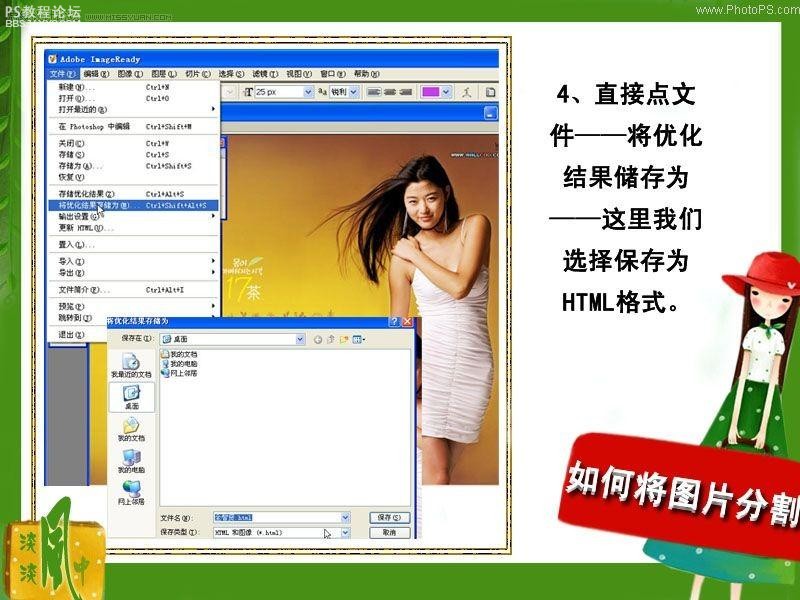
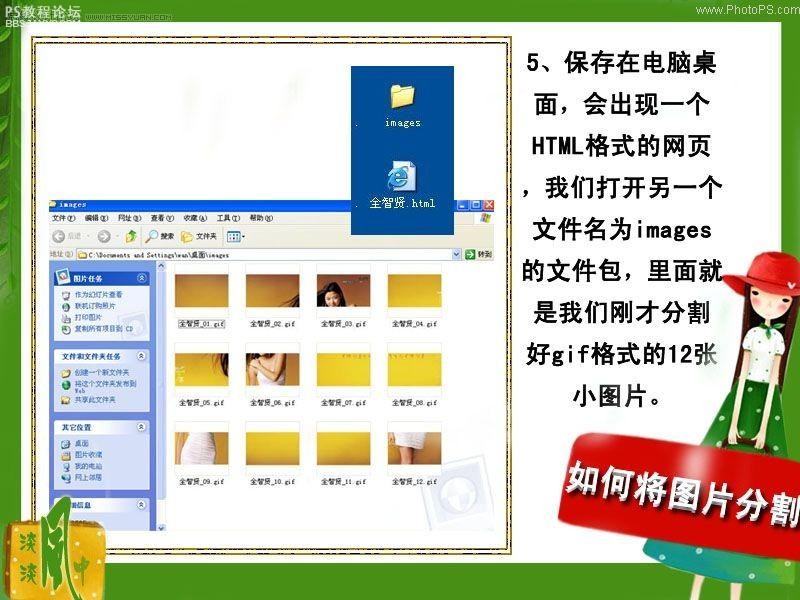
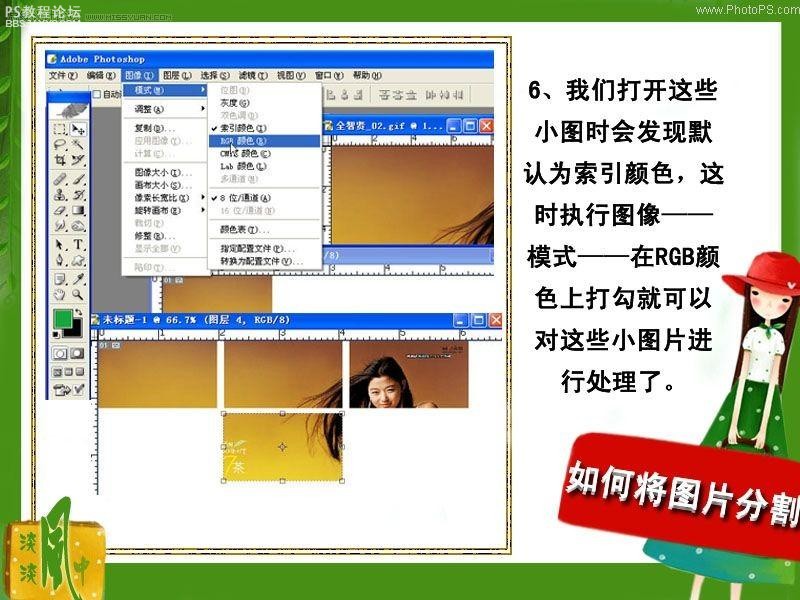
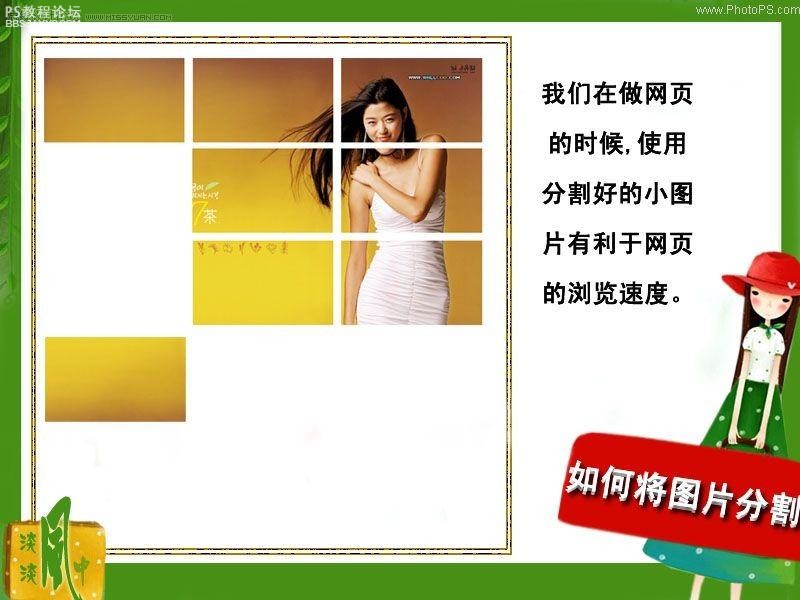
上一篇:關于電商詳情頁的怎么做的初步了解
下一篇:講解電商首頁布局

























