用photoshop制作photoshop風(fēng)格LOGO圖標(biāo)
2022-12-26 13:44:02
來源/作者: /
己有:3人學(xué)習(xí)過
第5步)添加你需要的文字,注意選擇一個合適的字體。

第6步)調(diào)整字體的大小,注意上下左右都要留出一定的空間。
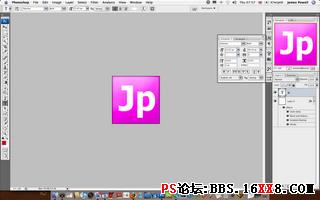
第7步)連接字體和圖象圖層。
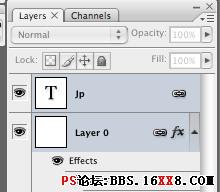
第8步)調(diào)整圖象大小,左邊和上邊減少2 PX,右邊和下邊減少8 PX,并添加陰影。

第9步)在圖象底層增加一個新的圖層,背景添加為白色,然后再添加一個合適的Wed 2.0樣式,作為背景。

第10步)好了大功告成,比較一下看看我們誰做的比較好呢?

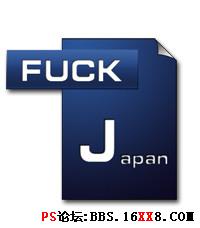
標(biāo)簽(TAG) logo教程




























