利用PhotoShop制作木紋材質(zhì)
2022-12-26 08:10:08
來源/作者: /
己有:12人學(xué)習(xí)過
利用PhotoShop制作木紋材質(zhì)創(chuàng)建400x300,72 dpi畫布,濾鏡 >> 雜色 >> 添加雜色,并按下圖設(shè)置參數(shù)。
 濾鏡 >> 模糊 >> 動(dòng)感模糊。
濾鏡 >> 模糊 >> 動(dòng)感模糊。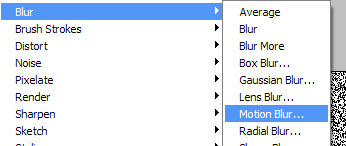
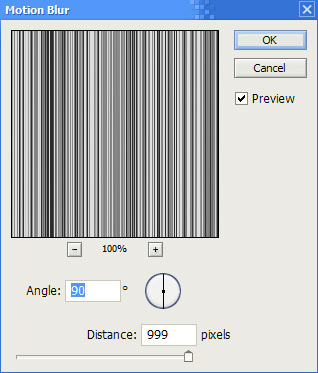 濾鏡 >> 模糊 >> 高斯模糊。
濾鏡 >> 模糊 >> 高斯模糊。 
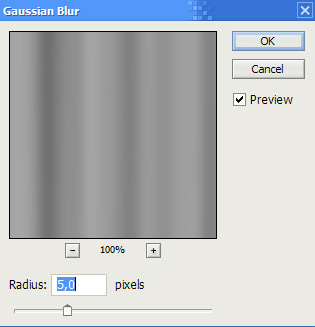 濾鏡 >> 素描 >> 鉻黃。
濾鏡 >> 素描 >> 鉻黃。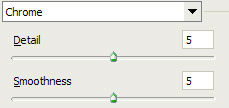 最后,打開色相/飽和度窗口,按下圖設(shè)置參數(shù)。
最后,打開色相/飽和度窗口,按下圖設(shè)置參數(shù)。  為了模仿出逼真的效果,你還需要使用 濾鏡 >> 液化 工具旋轉(zhuǎn)或扭曲畫面。
為了模仿出逼真的效果,你還需要使用 濾鏡 >> 液化 工具旋轉(zhuǎn)或扭曲畫面。
![]()

 濾鏡 >> 模糊 >> 動(dòng)感模糊。
濾鏡 >> 模糊 >> 動(dòng)感模糊。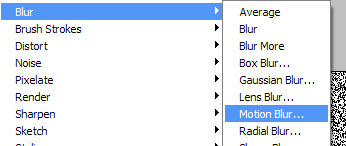
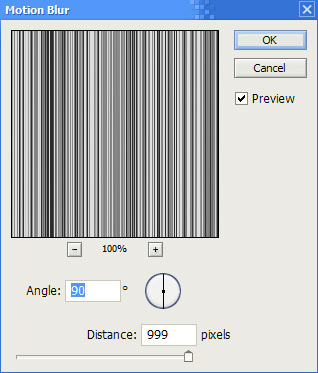 濾鏡 >> 模糊 >> 高斯模糊。
濾鏡 >> 模糊 >> 高斯模糊。 
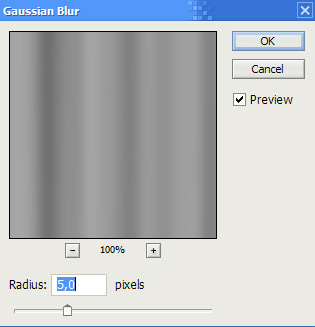 濾鏡 >> 素描 >> 鉻黃。
濾鏡 >> 素描 >> 鉻黃。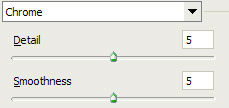 最后,打開色相/飽和度窗口,按下圖設(shè)置參數(shù)。
最后,打開色相/飽和度窗口,按下圖設(shè)置參數(shù)。  為了模仿出逼真的效果,你還需要使用 濾鏡 >> 液化 工具旋轉(zhuǎn)或扭曲畫面。
為了模仿出逼真的效果,你還需要使用 濾鏡 >> 液化 工具旋轉(zhuǎn)或扭曲畫面。
下一篇:咱也做個(gè)水晶球


























