photoshop如何繪畫月亮
2022-12-26 07:52:41
來源/作者: /
己有:20人學習過
2、新建圖層2
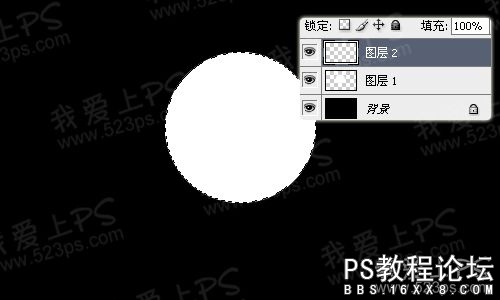
3、選擇—修改—羽化(Feather) (羽化值要根據文件大小來定.羽化值越大,過渡越柔和;羽化值越小,過渡越清晰)
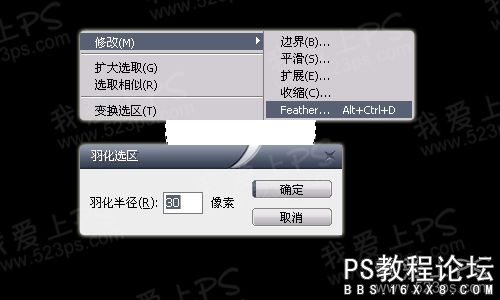
4、濾鏡—渲染—云彩;效果如下

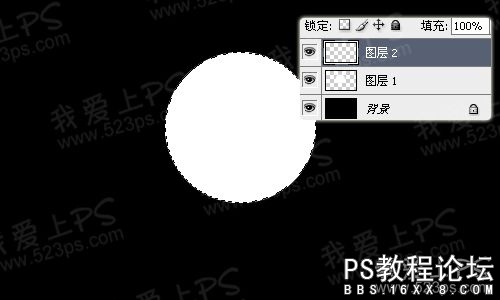
3、選擇—修改—羽化(Feather) (羽化值要根據文件大小來定.羽化值越大,過渡越柔和;羽化值越小,過渡越清晰)
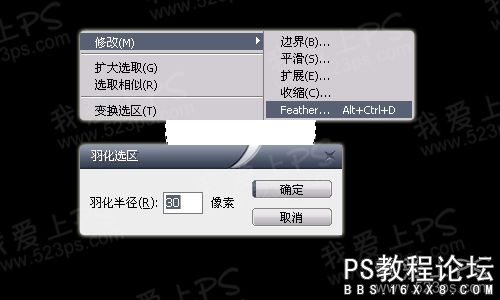
4、濾鏡—渲染—云彩;效果如下

標簽(TAG) 制作實例 學photoshop
上一篇:像素畫系列教程11:建筑造型
下一篇:PS制作水紋效果




























