利用PhotoShop制作XP風格圖標—天線
2022-12-26 08:31:30
來源/作者: /
己有:2人學習過
利用PhotoShop制作XP風格圖標—天線
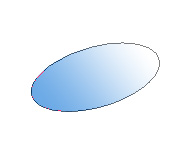 創建新的圖層,并繪制另一個橢圓,并將其置于頂層。
創建新的圖層,并繪制另一個橢圓,并將其置于頂層。 
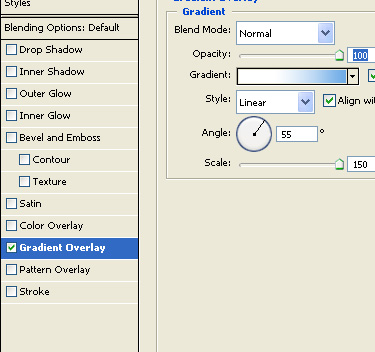
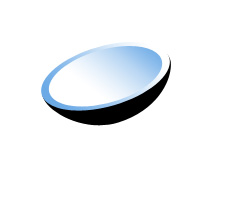
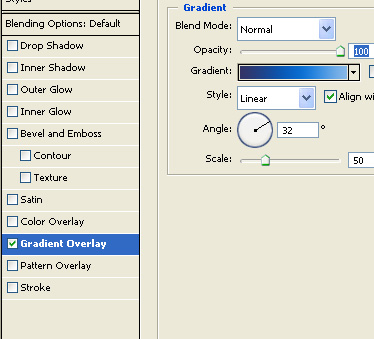
 創建一個小橢圓,并應用如上圖層樣式。
創建一個小橢圓,并應用如上圖層樣式。 使用直線工具繪制如下線條。
使用直線工具繪制如下線條。
 創建一個矩形。
創建一個矩形。 復制矩形,制作出如下效果。
復制矩形,制作出如下效果。 使用橢圓工具繪制一個橢圓。
使用橢圓工具繪制一個橢圓。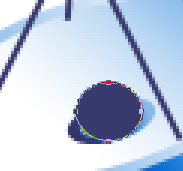 在頂部工具欄選擇與選區交叉。
在頂部工具欄選擇與選區交叉。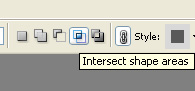 創建另一個橢圓。
創建另一個橢圓。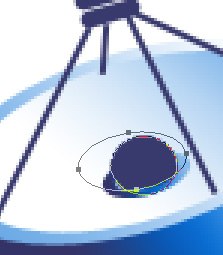
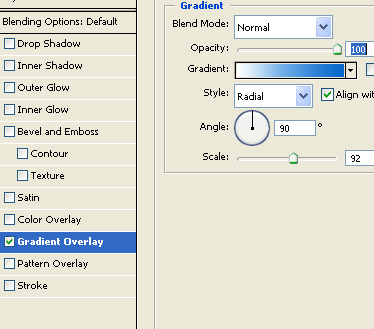
 創建一個矩形,并將其置于最底層。應用如上圖層樣式。
創建一個矩形,并將其置于最底層。應用如上圖層樣式。 創建底座。
創建底座。 按下Alt并點擊向下箭頭,創建3維效果。
按下Alt并點擊向下箭頭,創建3維效果。 合并所有圖層,并打開圖層樣式窗口。
合并所有圖層,并打開圖層樣式窗口。
投影:
混合模式“正片疊底”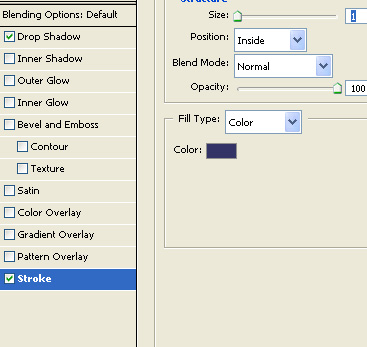
![]()
使用橢圓工具繪制一個橢圓,自由變換(Ctrl T) >> 旋轉。

打開圖層樣式窗口。
漸變疊加:
混合模式“正常”
方式“線性”
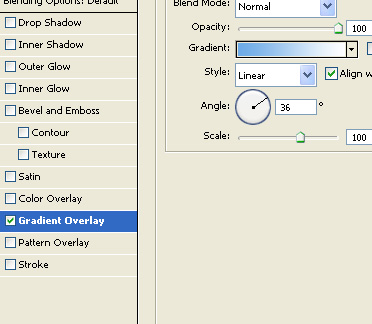
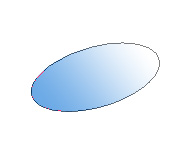 創建新的圖層,并繪制另一個橢圓,并將其置于頂層。
創建新的圖層,并繪制另一個橢圓,并將其置于頂層。 
打開圖層樣式窗口。
漸變疊加:
混合模式“正常”
方式“線性”
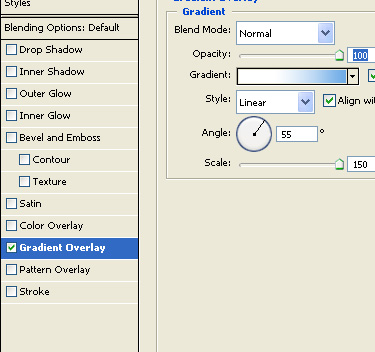

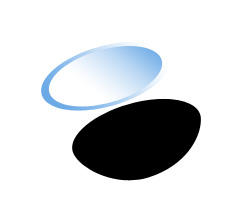
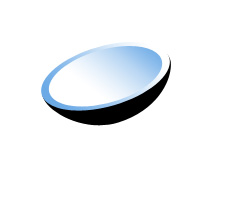
打開圖層樣式窗口。
漸變疊加:
混合模式“正常”
方式“線性”
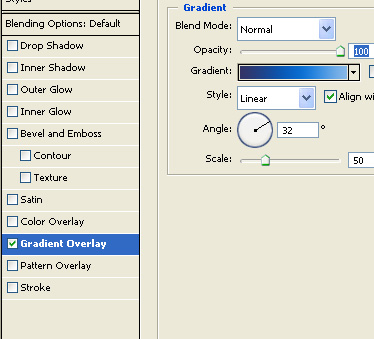
 創建一個小橢圓,并應用如上圖層樣式。
創建一個小橢圓,并應用如上圖層樣式。
 使用直線工具繪制如下線條。
使用直線工具繪制如下線條。
 創建一個矩形。
創建一個矩形。 復制矩形,制作出如下效果。
復制矩形,制作出如下效果。 使用橢圓工具繪制一個橢圓。
使用橢圓工具繪制一個橢圓。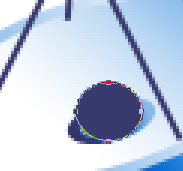 在頂部工具欄選擇與選區交叉。
在頂部工具欄選擇與選區交叉。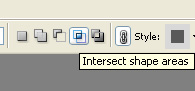 創建另一個橢圓。
創建另一個橢圓。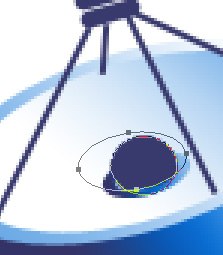
打開圖層樣式窗口。
漸變疊加:
混合模式“正常”
方式“徑向”
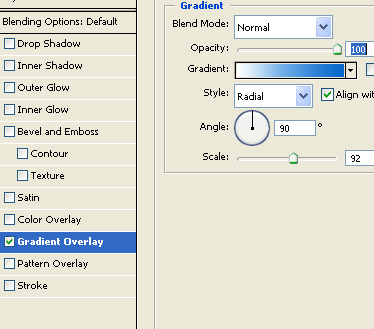
 創建一個矩形,并將其置于最底層。應用如上圖層樣式。
創建一個矩形,并將其置于最底層。應用如上圖層樣式。 創建底座。
創建底座。 按下Alt并點擊向下箭頭,創建3維效果。
按下Alt并點擊向下箭頭,創建3維效果。 合并所有圖層,并打開圖層樣式窗口。
合并所有圖層,并打開圖層樣式窗口。投影:
混合模式“正片疊底”
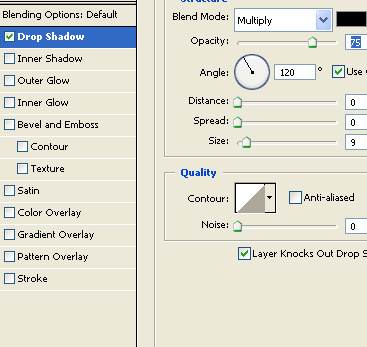
描邊:
位置“內部”
混合模式“正常”
填充類型“色彩”
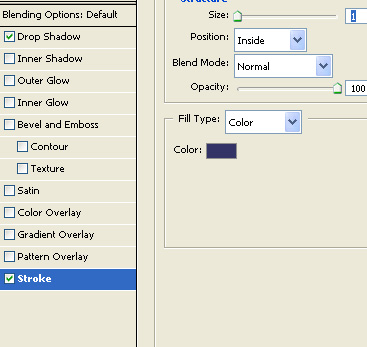

下一篇:PS打造小金屬鑲制的質感球體


























