利用PhotoShop制作倒影效果
2022-12-26 08:10:03
來源/作者: /
己有:26人學習過
利用PhotoShop制作倒影效果

在本則教程中我們將學習如何利用PS制作倒影效果。


創建300*300畫布并用黑色填充。
選擇文字工具并輸入文字。


復制文字層,自由變換(CTRL T),右鍵打開快捷菜單選擇垂直翻轉。
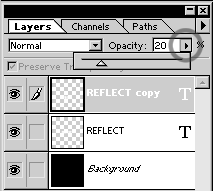

降低復制層的不透明度到15-25%左右。


自由變換(CTRL T),右鍵打開快捷菜單并選擇斜切。
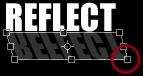

按左圖所示調節節點。


這里簡單介紹了制作倒影效果的簡單法則,發揮想象力制作出更加絢麗的效果吧^-^。
![]()

在本則教程中我們將學習如何利用PS制作倒影效果。

創建300*300畫布并用黑色填充。
選擇文字工具并輸入文字。


復制文字層,自由變換(CTRL T),右鍵打開快捷菜單選擇垂直翻轉。
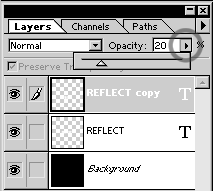

降低復制層的不透明度到15-25%左右。


自由變換(CTRL T),右鍵打開快捷菜單并選擇斜切。
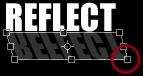

按左圖所示調節節點。


這里簡單介紹了制作倒影效果的簡單法則,發揮想象力制作出更加絢麗的效果吧^-^。


























