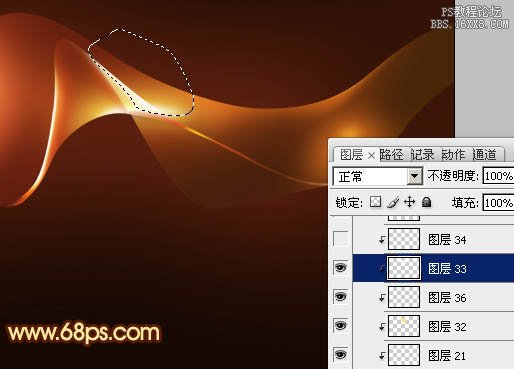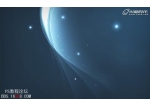ps打造好看的紅色疊加光束
2022-12-26 06:32:46
來源/作者: /
己有:13人學習過
24、新建一個圖層,用鋼筆勾出下圖所示的選區,羽化1個像素后填充橙黃色。

25、新建一個圖層,用鋼筆勾出下圖所示的選區,羽化1個像素后填充白色。
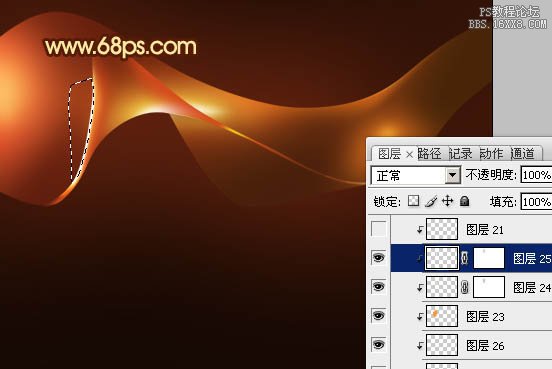
26、新建一個圖層,用鋼筆勾出下圖所示的選區,羽化3個像素后填充顏色:#FEF191。
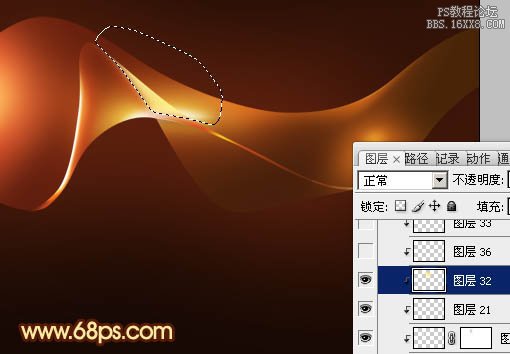
27、新建一個圖層,同上的方法制作高光及暗調部分,過程如圖30,31,效果如圖32。
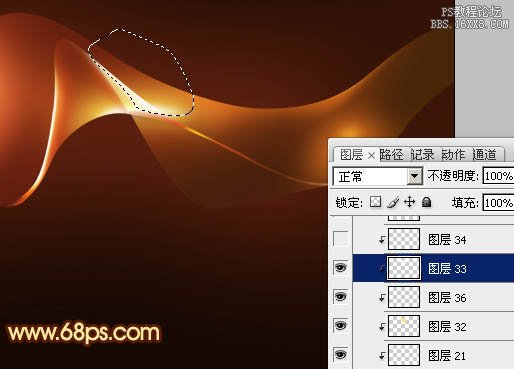



25、新建一個圖層,用鋼筆勾出下圖所示的選區,羽化1個像素后填充白色。
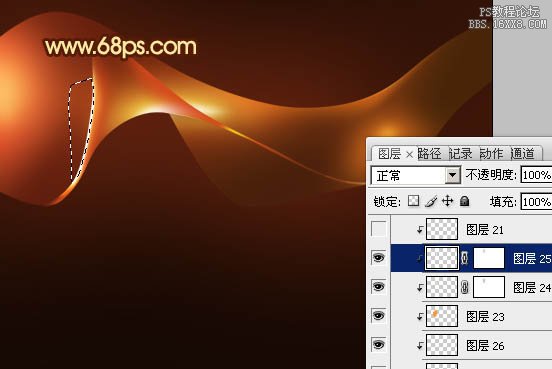
26、新建一個圖層,用鋼筆勾出下圖所示的選區,羽化3個像素后填充顏色:#FEF191。
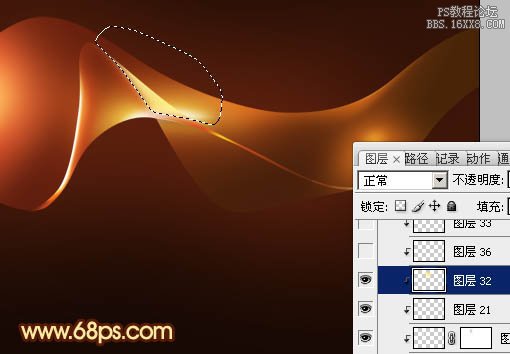
27、新建一個圖層,同上的方法制作高光及暗調部分,過程如圖30,31,效果如圖32。