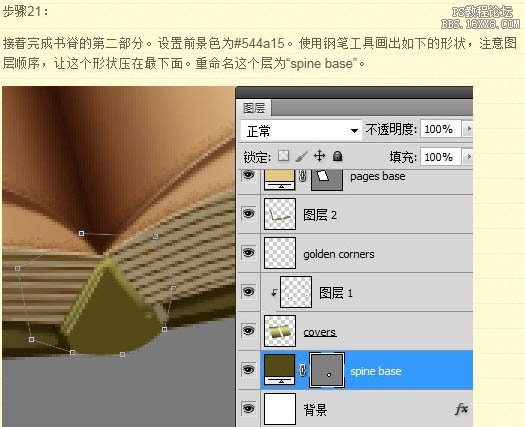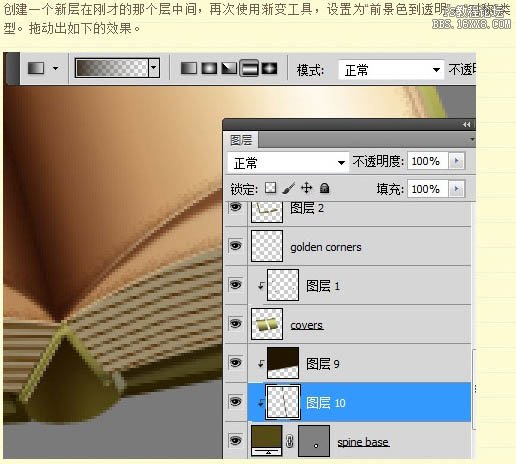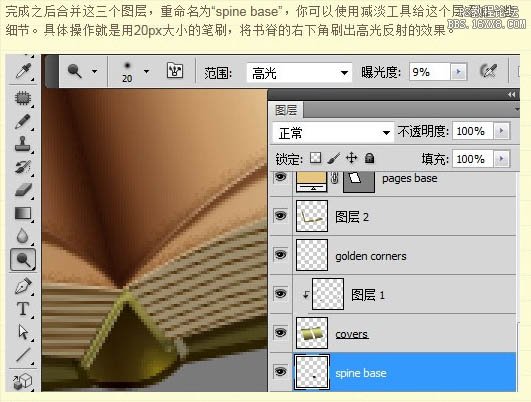ps制作一本非常逼真的古書
2022-12-26 06:32:57
來源/作者: /
己有:42人學習過
20、使用直線工具,粗細為3像素,類型調(diào)整為“填充像素”,做出如下的一個形狀。然后設(shè)置前景顏色為:#7e7633。
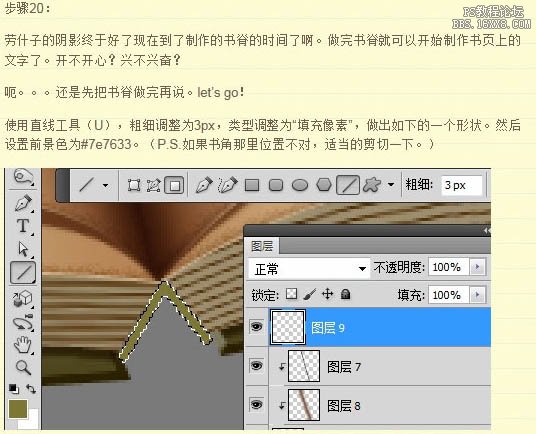
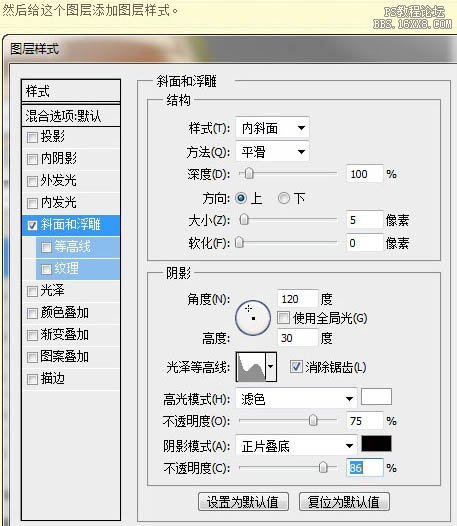

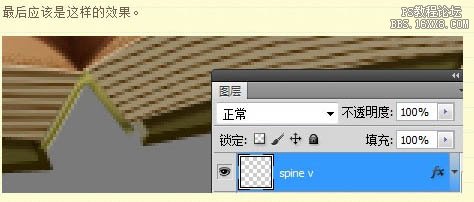
21、接著完成書脊的第二部分。設(shè)置前景色為:#544a15。使用鋼筆工具畫出如下的形狀,注意圖層順序,讓這個形狀壓在最下面,重命名這個層為“Spine base”。
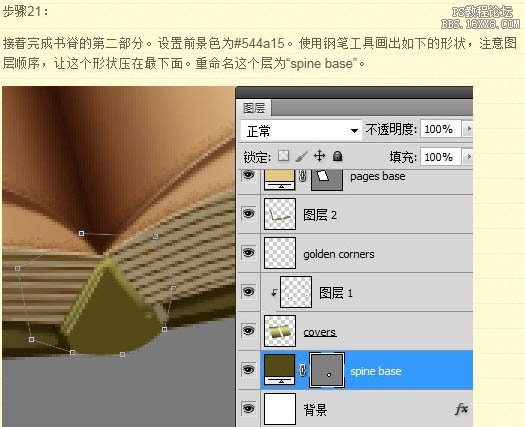

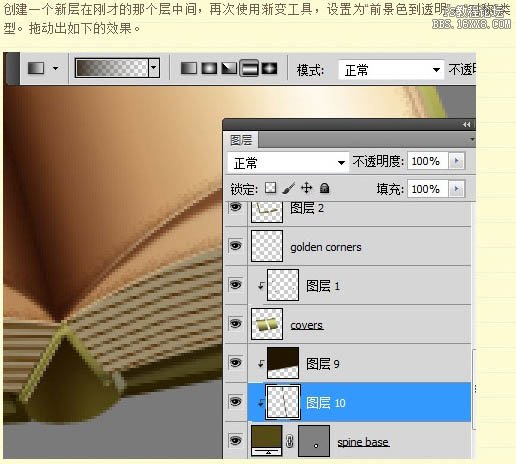

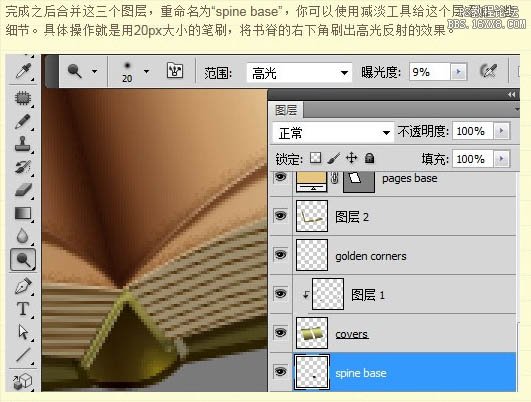
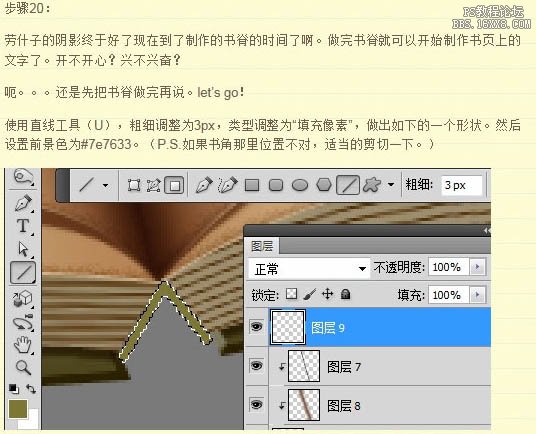
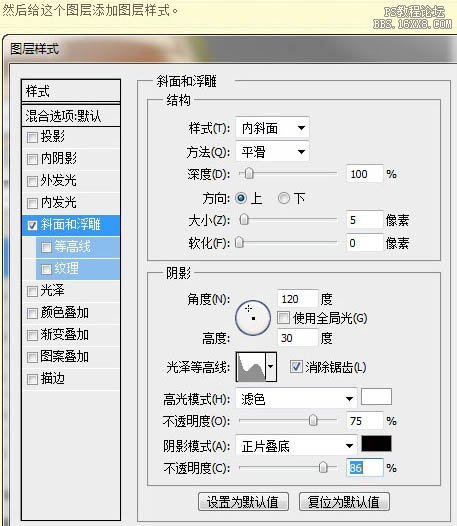

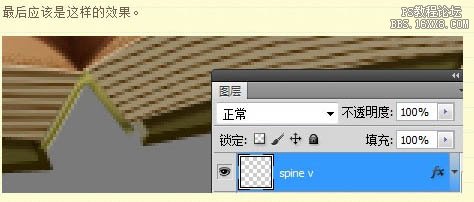
21、接著完成書脊的第二部分。設(shè)置前景色為:#544a15。使用鋼筆工具畫出如下的形狀,注意圖層順序,讓這個形狀壓在最下面,重命名這個層為“Spine base”。