PS桌面壁紙教程:貝斯壁紙
2022-12-26 06:06:17
來源/作者: /
己有:5人學習過
作者送葬者 出處:5d6d
先看看效果:


, 1.新建一塊photoshop畫布,CTRL+N。我這里是2000*1400像素

2.選擇鋼筆工具,畫出貝斯輪廓,和轉手繪差不多,

3.描邊

, 4.點擊圖層樣式,里面的內發光和外發光,接下來的發光也都是一樣的設置,所以就不在截圖了
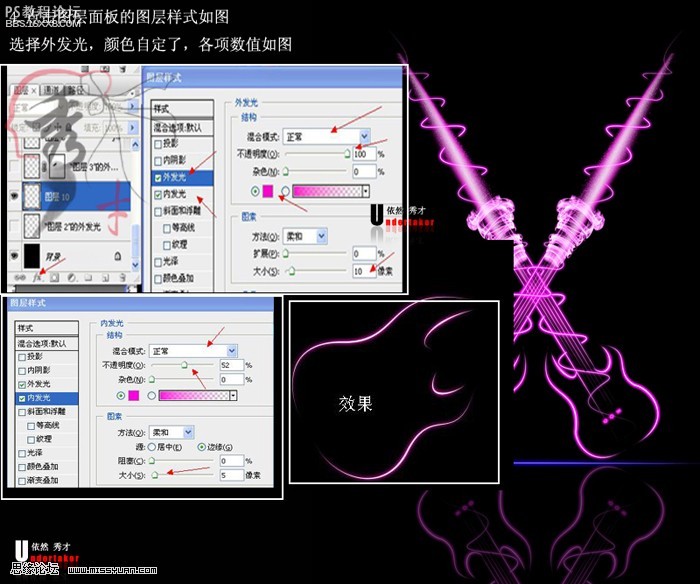
5.畫貝斯干輪廓,描邊做內外發光
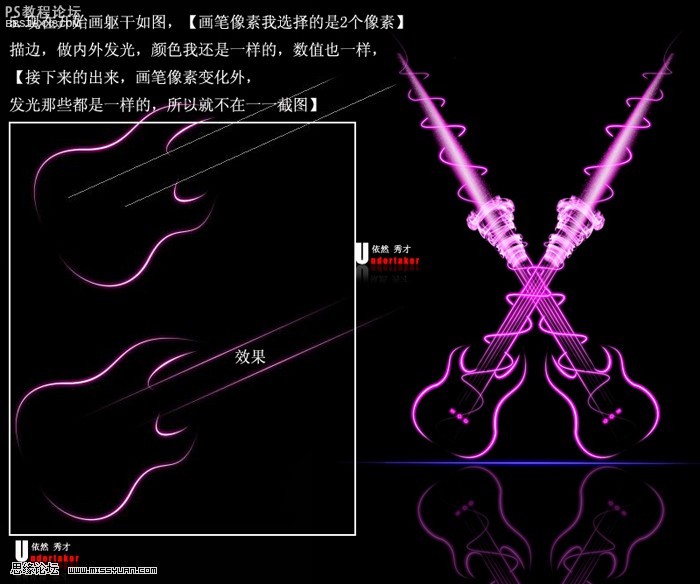
6.畫玄,我選擇的是一個像素因為你玄不可能太粗

, 7.做光速
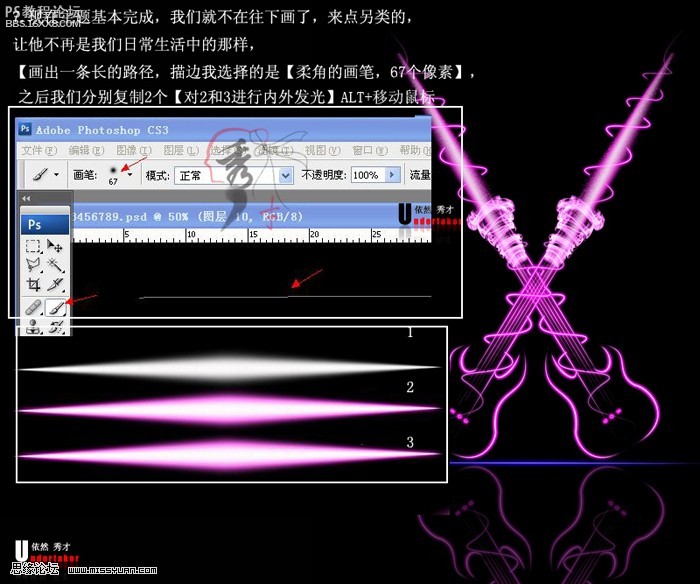
8.給光速做動感模糊,使他看起來有動感,有種速度感
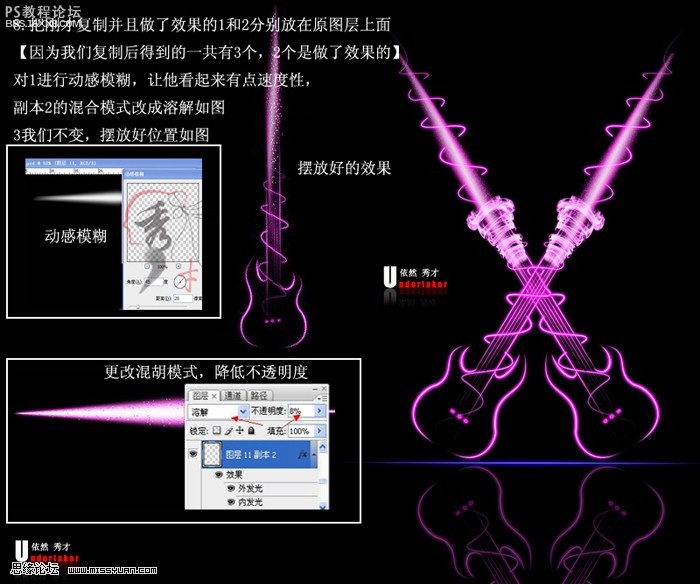
9。畫纏繞線條路勁冰描邊做發光
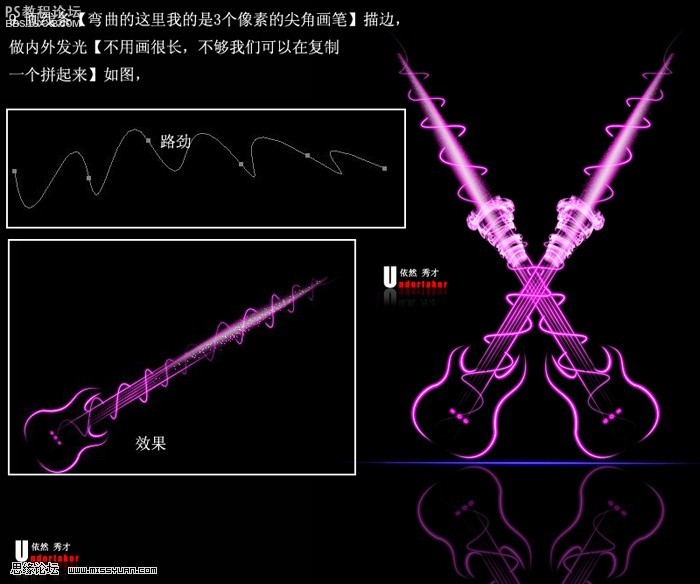
, 10.用煙霧筆刷做一個貝斯頭,拉漸變3次,擺放好合適位置,
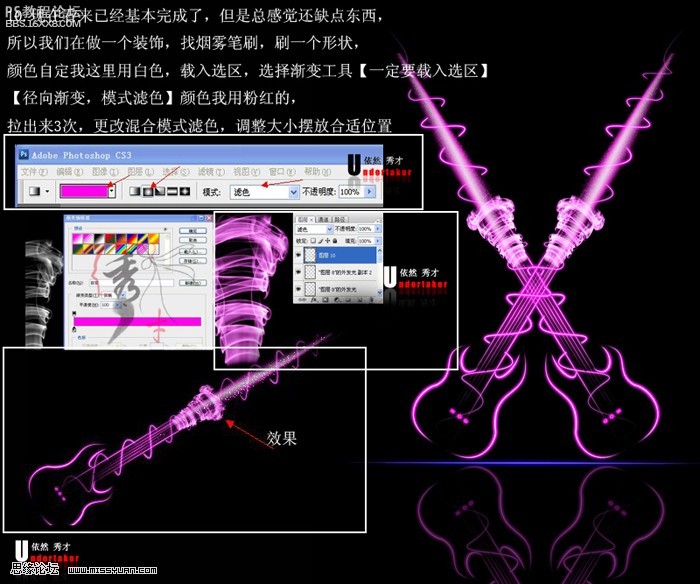
11.如果你覺得一遍不夠炫,那就在來一次復制一個如圖

先看看效果:


, 1.新建一塊photoshop畫布,CTRL+N。我這里是2000*1400像素

2.選擇鋼筆工具,畫出貝斯輪廓,和轉手繪差不多,

3.描邊

, 4.點擊圖層樣式,里面的內發光和外發光,接下來的發光也都是一樣的設置,所以就不在截圖了
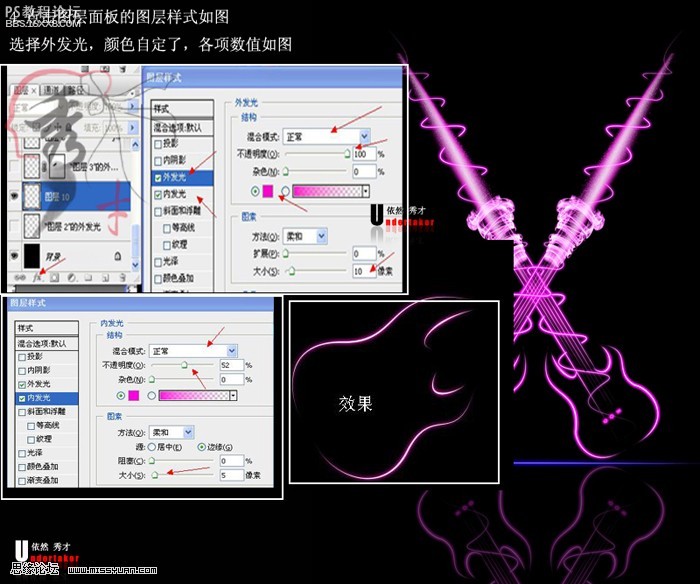
5.畫貝斯干輪廓,描邊做內外發光
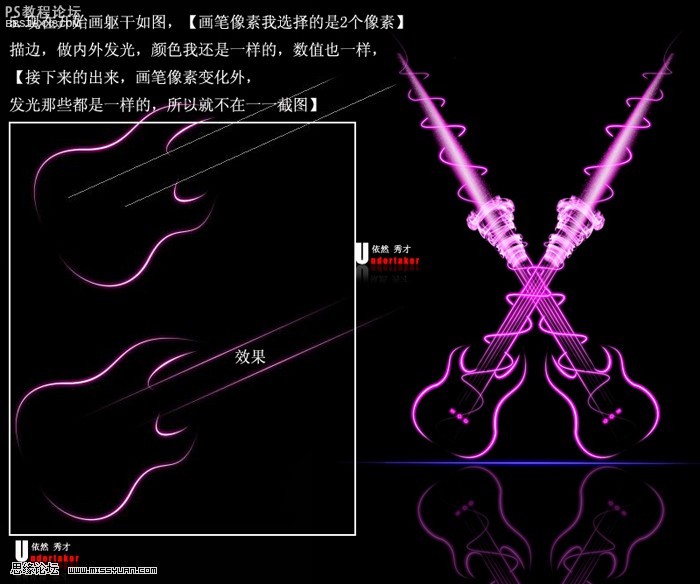
6.畫玄,我選擇的是一個像素因為你玄不可能太粗

, 7.做光速
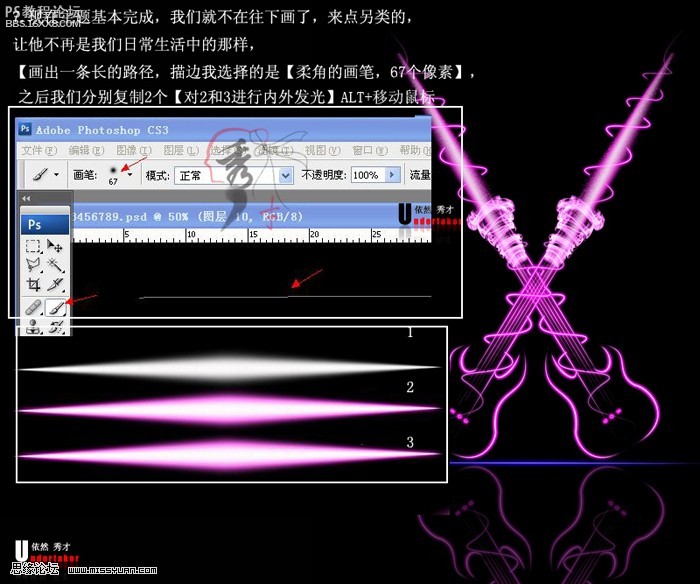
8.給光速做動感模糊,使他看起來有動感,有種速度感
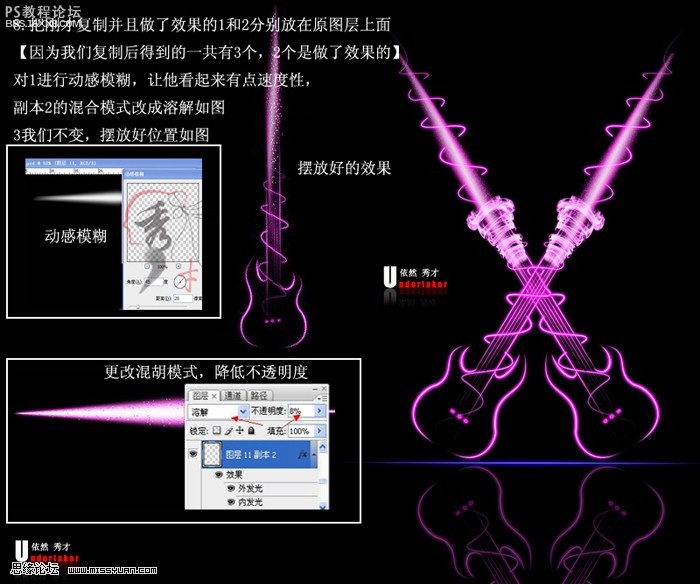
9。畫纏繞線條路勁冰描邊做發光
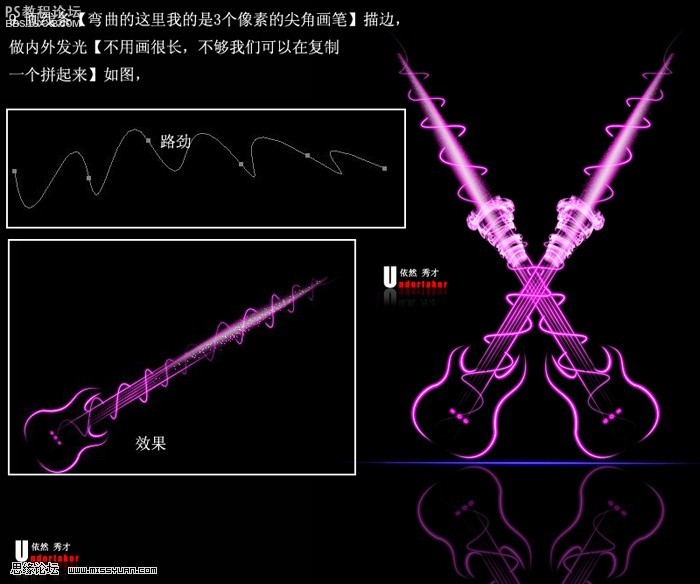
, 10.用煙霧筆刷做一個貝斯頭,拉漸變3次,擺放好合適位置,
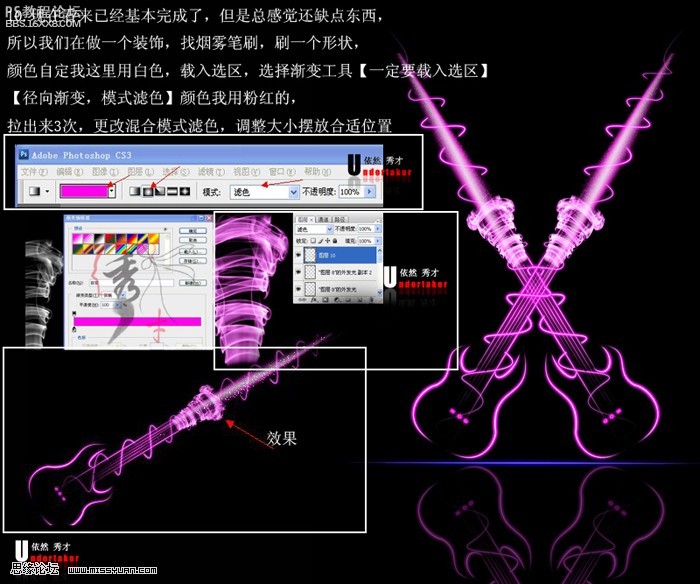
11.如果你覺得一遍不夠炫,那就在來一次復制一個如圖

上一篇:自己動手制造聲情并茂的電子相冊




























