ps制作非常精致的3D動感液滴
2022-12-26 06:00:24
來源/作者: /
己有:26人學習過
7、新建一個圖層,用鋼筆勾出中間右側的暗部選區,羽化3個像素后填充暗紫色。

8、新建一個圖層,用鋼筆勾出邊緣稍淺暗部選區,填充稍淺的紫色。
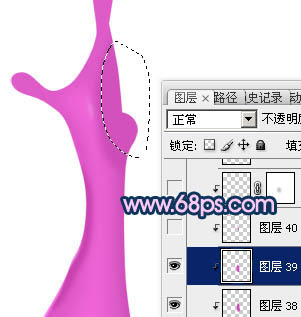
9、新建一個圖層,用鋼筆勾出左側邊緣高光部分的選區,如圖11,填充淡紫色,效果如圖12。
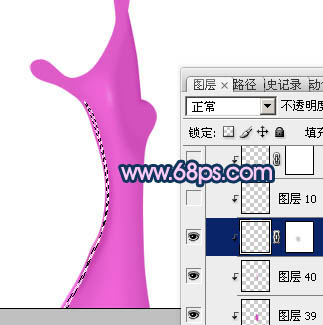


8、新建一個圖層,用鋼筆勾出邊緣稍淺暗部選區,填充稍淺的紫色。
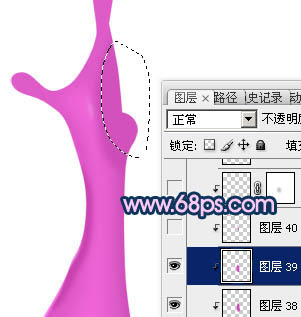
9、新建一個圖層,用鋼筆勾出左側邊緣高光部分的選區,如圖11,填充淡紫色,效果如圖12。
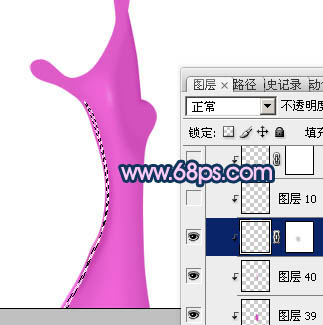

下一篇:ps光束背景圖




























