用ps給長發妹妹摳圖換背景
2022-12-25 21:40:50
來源/作者: /
己有:36人學習過
3、下面我們來摳飛散高光的頭發。我選擇了用綠色通道。復制綠色通道。分析左右兩個的顏色相差好多,我們分開來摳,調整色階如圖。用畫筆把要摳的部分以外涂黑。


4、再復制一個綠色通道,同樣方法處理右邊頭發。


5、回到圖層,我們用鋼筆工具把人物主體勾出來。變成選區,羽化。
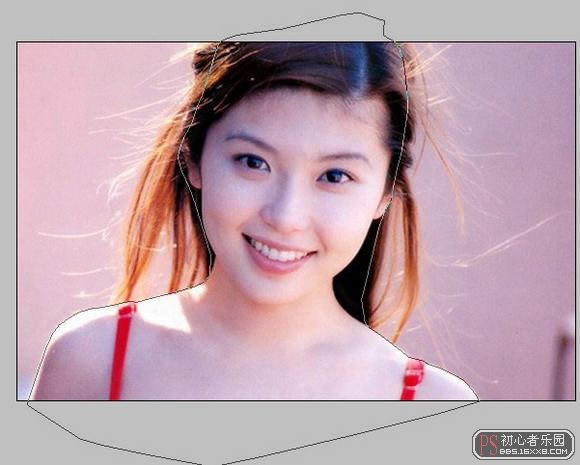

6、將選區存儲為通道。

上一篇:ps通道摳出透明紗布教程
<tfoot id="qiosi"></tfoot>




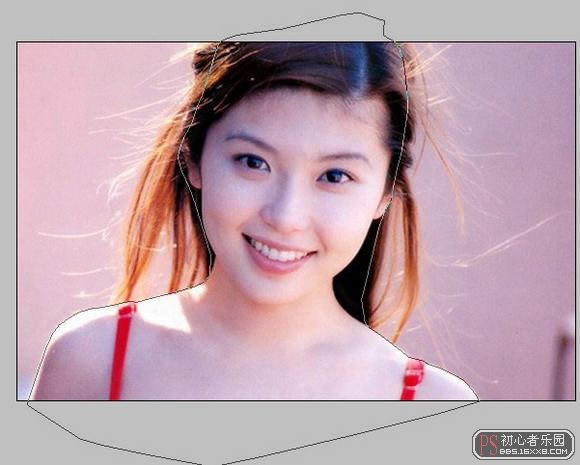


上一篇:ps通道摳出透明紗布教程
 如何將PS文字巧妙的融入背景圖里
人氣:36
如何將PS文字巧妙的融入背景圖里
人氣:36
 用Photoshop去除圖片中的鋸齒
人氣:36
用Photoshop去除圖片中的鋸齒
人氣:36
 在Photoshop里面如何去除圖片白色的底?
人氣:36
在Photoshop里面如何去除圖片白色的底?
人氣:36
 PS濾鏡把城市建筑照片轉成素描線稿效果
人氣:36
PS濾鏡把城市建筑照片轉成素描線稿效果
人氣:36
 婚紗寫真,調出清新風格外景婚紗寫真照片
人氣:36
婚紗寫真,調出清新風格外景婚紗寫真照片
人氣:36  婚紗后期,郊外婚紗攝影后期實例
人氣:36
婚紗后期,郊外婚紗攝影后期實例
人氣:36  巫師3用不了獵魔感官怎么辦
人氣:36
巫師3用不了獵魔感官怎么辦
人氣:36  我的連云港如何提取公積金(圖文攻略)
人氣:36
我的連云港如何提取公積金(圖文攻略)
人氣:36