撕邊效果,給照片添加一種撕邊效果
給照片添加一種撕邊效果
效果圖:
 新手學(xué)PS請(qǐng)到:
新手學(xué)PS請(qǐng)到:
原圖:

操作步驟:
1、打開(kāi)ps調(diào)入圖片,Ctrl+J復(fù)制一層,Ctrl+Shift+U去色;
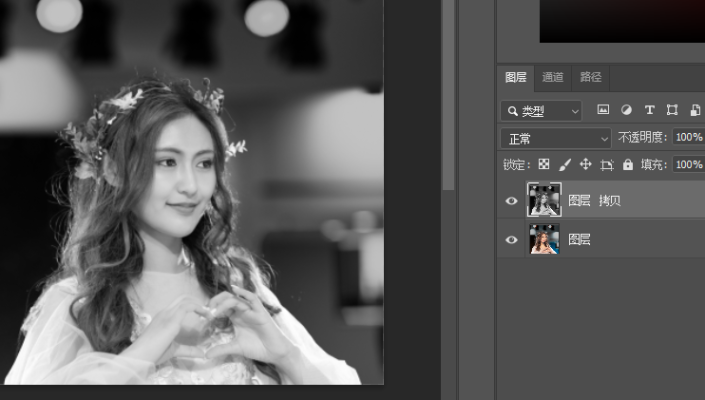
2、新建一個(gè)空白圖層:Ctrl+Shift+N(新建圖層),Rlt+Del(填充白色);降低不透明度60%;
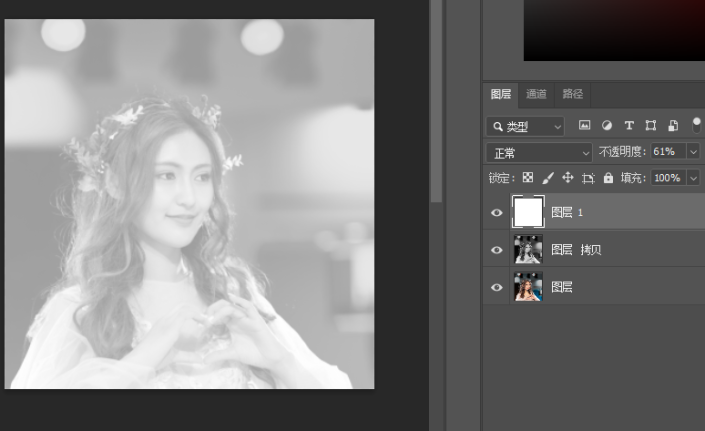
3、用套索工具畫一個(gè)撕邊選區(qū);
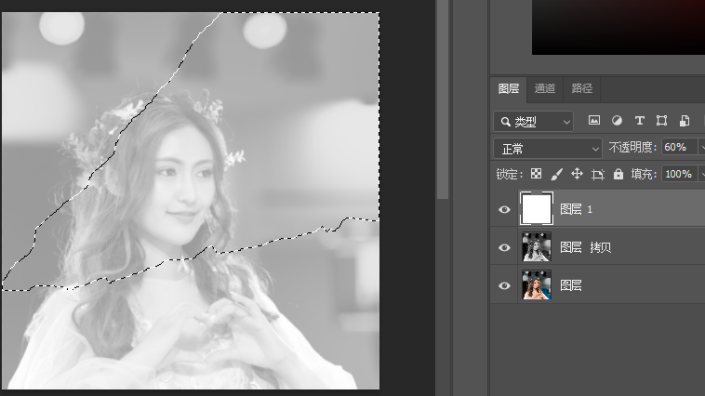
4、按住Shift鍵,鼠標(biāo)點(diǎn)擊右下角
按鈕,添加帶選區(qū)的白色蒙版http:///tags/38847/;





























