利用漸變打造夢幻的紫紅色建筑圖片
2022-12-26 00:02:27
來源/作者: /
己有:12人學習過
1、選擇漸變工具,選擇漸變里的默認漸變如圖,修改該漸變中間和右邊顏色設置,中間為#ff0054右邊為#fffdcd。


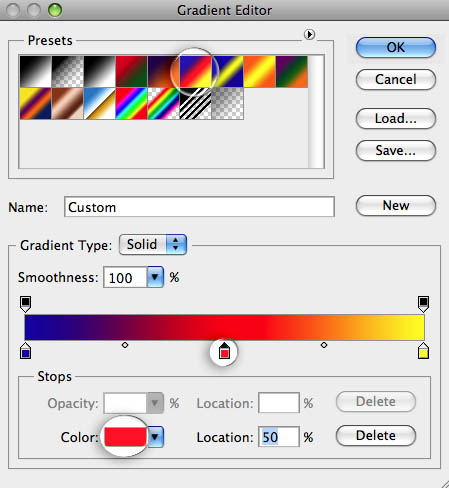
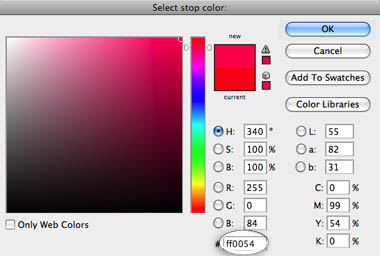
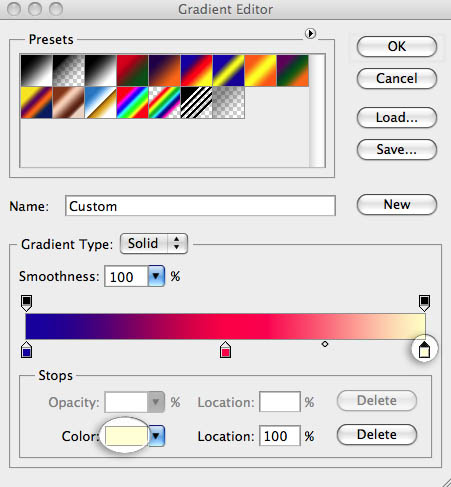
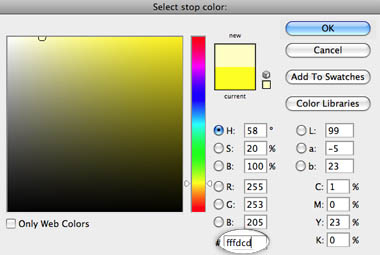
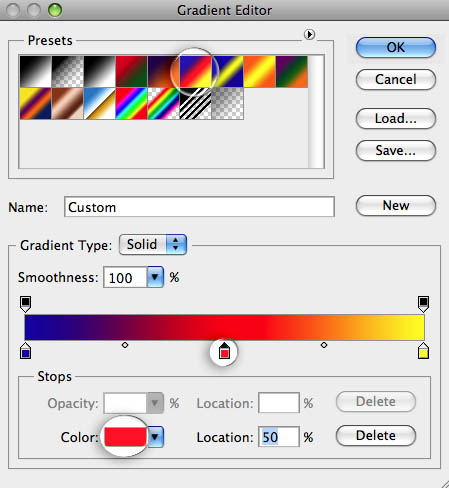
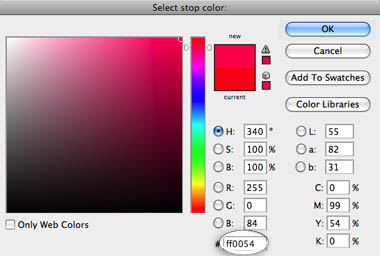
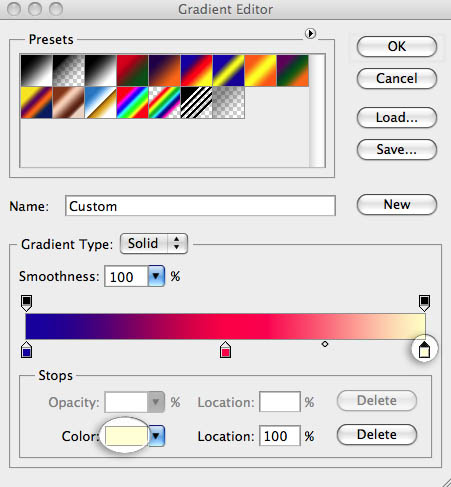
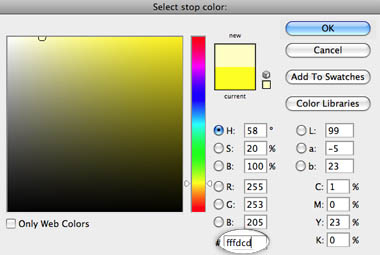
上一篇:用ps制作真實的攝像頭圖像特效
下一篇:PS蝴蝶精靈藝術照處理教程




























