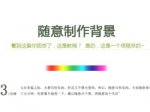柔光效果,教你快速制作柔光效果
2022-12-25 21:14:43
來源/作者: /
己有:218人學習過
前期拍攝可以通過在鏡頭前套塑料袋、網紗、涂凡士林等,實現柔光的效果。如果你前期沒有做這些準備,其實后期只要兩步就可以輕松搞定。

<點圖片看大圖>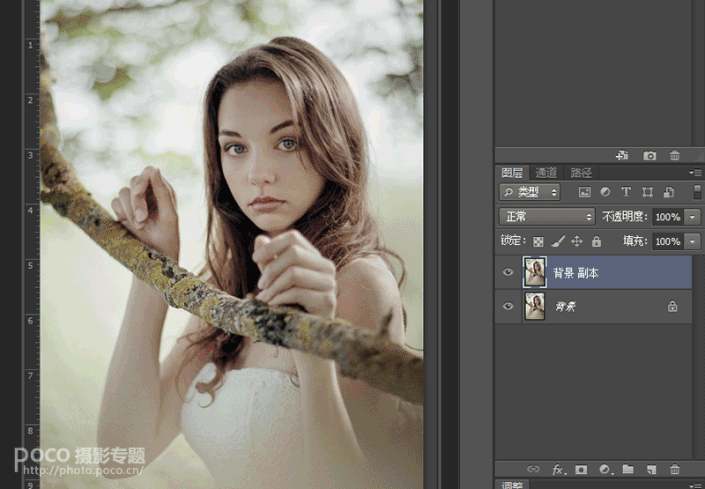
<點圖片看大圖>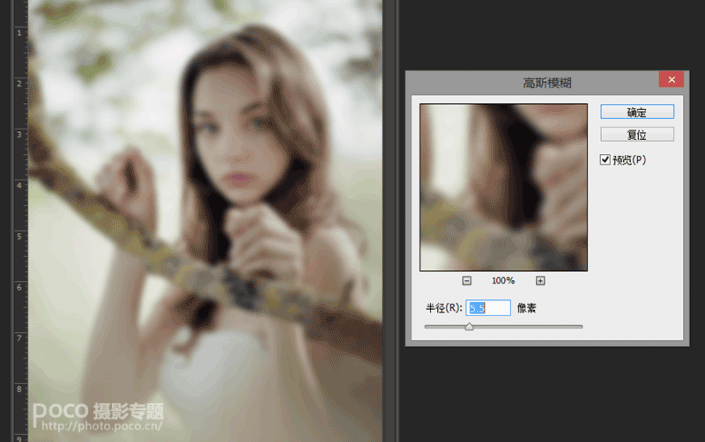
<點圖片看大圖>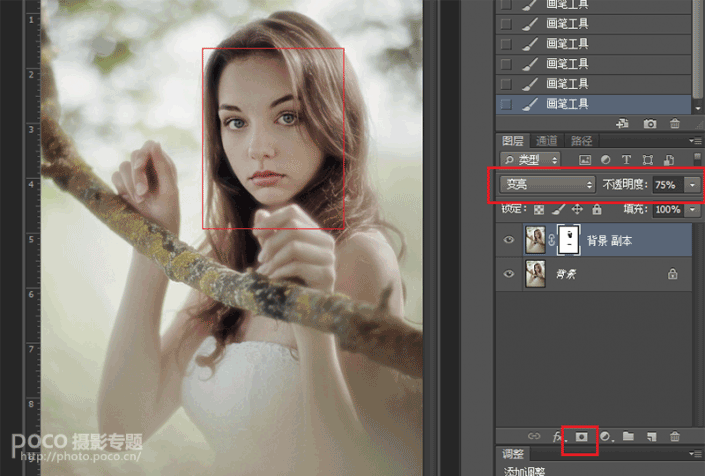
<點圖片看大圖>

<點圖片看大圖>
首先,復制背景圖層。
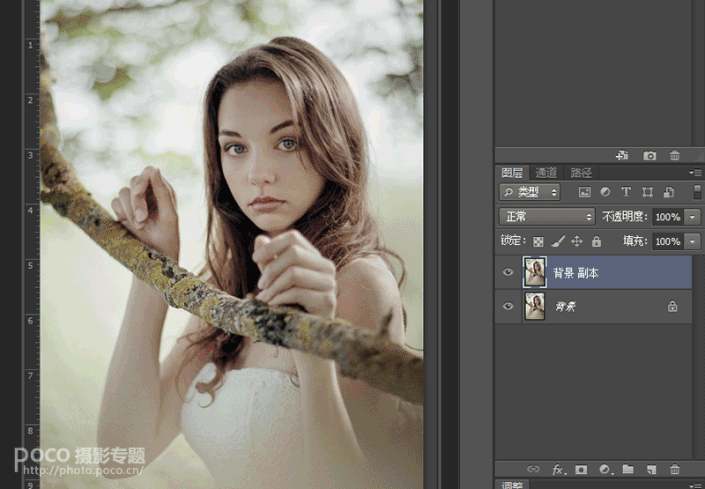
<點圖片看大圖>
第一步:選擇濾鏡>模糊>高斯模糊,如圖,數值不用太大,有模糊的效果即可。
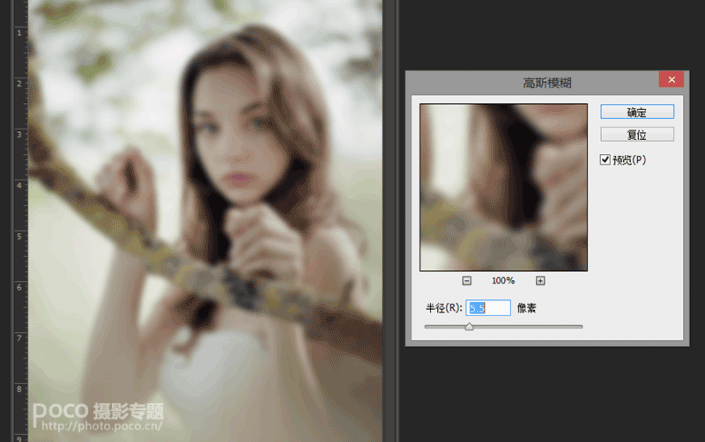
<點圖片看大圖>
第二步:圖層模式設置為“變亮”,降低不透明度,使其過渡得更自然。添加圖層蒙版,擦除臉部、五官部分。柔光效果就實現了。
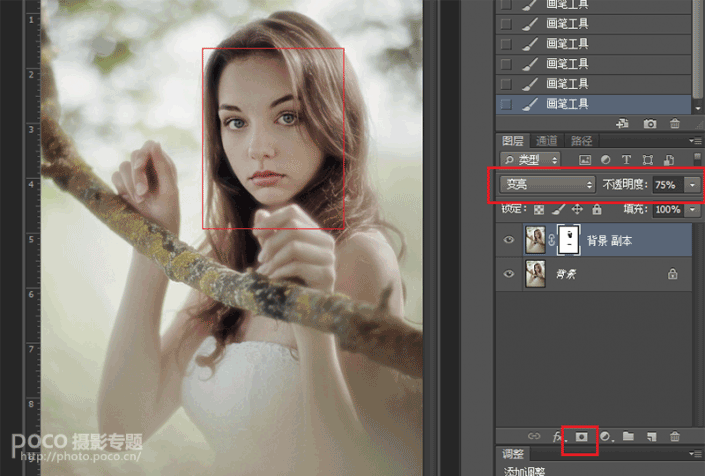
<點圖片看大圖>

成圖