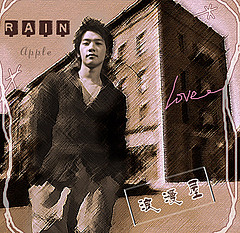酷酷的畫面效果圖
2022-12-25 19:47:38
來源/作者: /
己有:17人學習過
酷酷的畫面效果圖純屬轉的.........感覺還不錯 發來大家學習下 不好的別砸我
原圖:
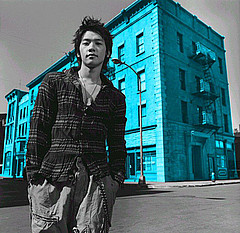
效果:
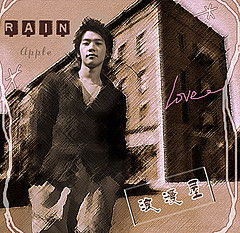
一,打開原圖,複製背景,調你喜歡的著色(用色彩平衡,飽和度什麼滴都可以)
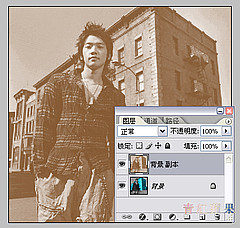
二.再複製背景複本2
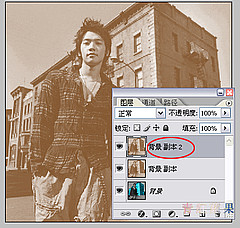
三,對背景複本2進行:濾鏡/畫筆描邊/陰影線,數值自定,偶的是長度9銳化6強度1
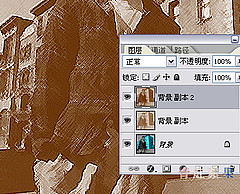
四,再複製背景複本3,對其進行濾鏡:濾鏡/藝術效果/粗糙蠟筆,數值自已看著調
並且對該層添加蒙板,用畫筆塗去除突出的部分,如臉部等(如圖)
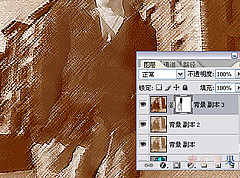
五,剩下的加邊框,打字略.
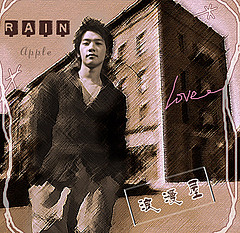
原圖:
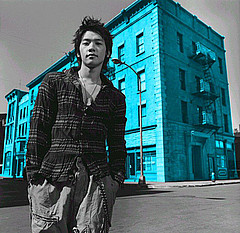
效果:
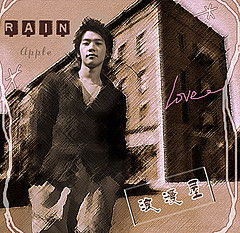
一,打開原圖,複製背景,調你喜歡的著色(用色彩平衡,飽和度什麼滴都可以)
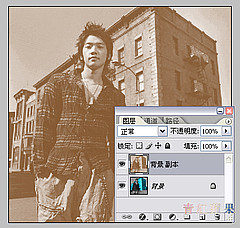
二.再複製背景複本2
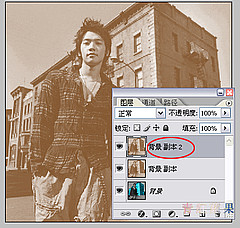
三,對背景複本2進行:濾鏡/畫筆描邊/陰影線,數值自定,偶的是長度9銳化6強度1
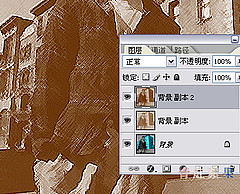
四,再複製背景複本3,對其進行濾鏡:濾鏡/藝術效果/粗糙蠟筆,數值自已看著調
並且對該層添加蒙板,用畫筆塗去除突出的部分,如臉部等(如圖)
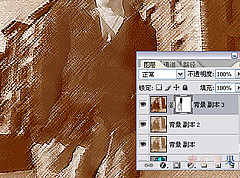
五,剩下的加邊框,打字略.