photoshop轉(zhuǎn)手繪古典美女
2022-12-25 17:01:00
來(lái)源/作者: /
己有:1人學(xué)習(xí)過(guò)


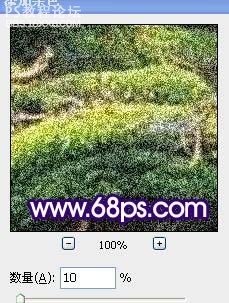
9、將素材中荷花摳出,將人物手擋住,然后描邊路徑如下圖所示。將描邊的路徑圖復(fù)制一層,高斯模糊,制作出發(fā)光效果。
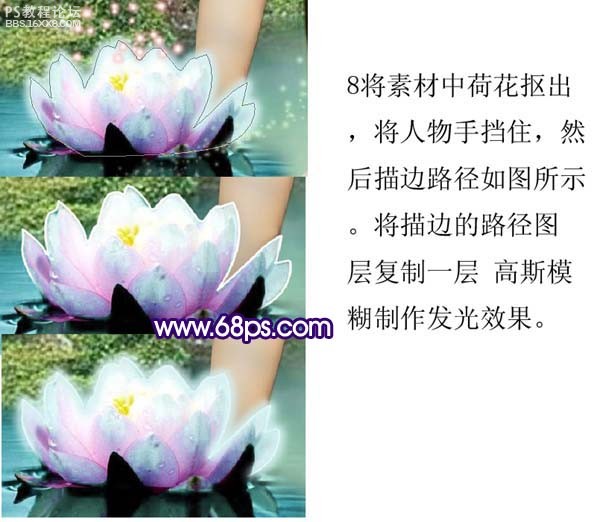
10、新建一個(gè)圖層,按Ctrl + Shift + Alt + E 蓋印圖層,把蓋印后的圖層復(fù)制一層,圖層混合模式改為“濾色”,然后再對(duì)背景圖層進(jìn)行調(diào)色,參數(shù)設(shè)置如下圖,確定后完成最終效果。


最終效果:

責(zé)任編輯:bbs.16xx8.com
作者: 出處:網(wǎng)絡(luò)
標(biāo)簽(TAG) 轉(zhuǎn)手繪 原諒一生




























