photoshop如何做簡單的水彩畫效果
2022-12-25 16:28:34
來源/作者: /
己有:9人學習過
5、畫好后,把50大小畫筆圖層不透明度改為:80%,如下圖。
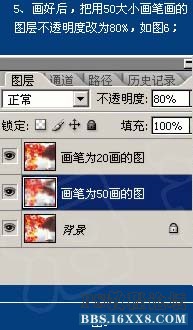
6、把用20大小畫筆畫的圖層混合模式改為“柔光”,確定后完成最終效果。
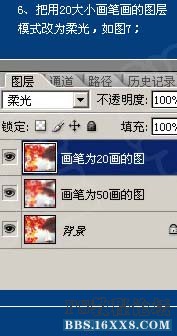

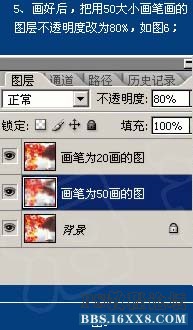
6、把用20大小畫筆畫的圖層混合模式改為“柔光”,確定后完成最終效果。
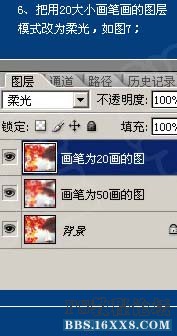

標簽(TAG) 藝術畫效 水彩效果 學photoshop
上一篇:PS照片轉手繪之封面人物風格教程
下一篇:PS素描效果教程




























