photoshop教程:Lab模式銳化教程
2022-12-25 12:47:18
來源/作者: /
己有:68人學(xué)習(xí)過
銳化前后效果對比圖

一 用photoshop打開原圖

,
二 圖像 模式 LAB顏色

三 進(jìn)入通道面板 選擇明度

四 對明度通道操作 濾鏡 銳化 usm銳化
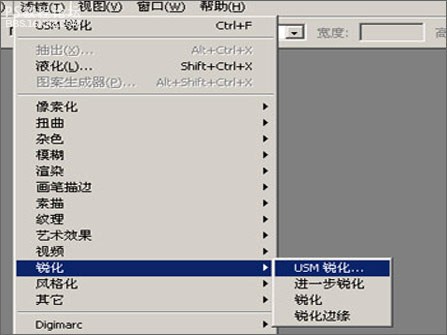
設(shè)制參數(shù)如下

最后圖像 模式 RGB顏色 得出效果圖
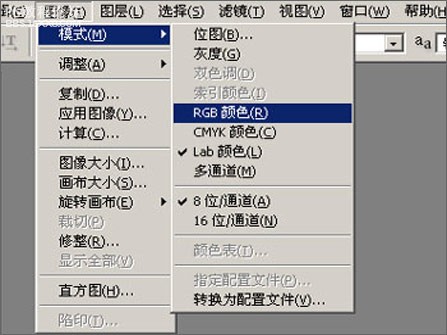


一 用photoshop打開原圖

,
二 圖像 模式 LAB顏色

三 進(jìn)入通道面板 選擇明度

四 對明度通道操作 濾鏡 銳化 usm銳化
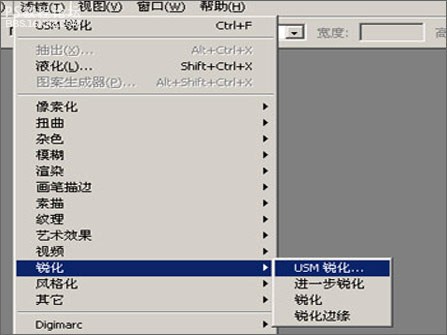
設(shè)制參數(shù)如下

最后圖像 模式 RGB顏色 得出效果圖
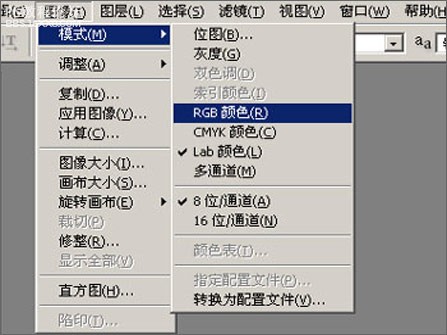

標(biāo)簽(TAG) 磨皮教程 Lab調(diào)色 kkfifgk




























