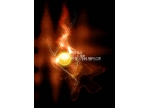羽毛教程,運用PS制作羽毛效果

點擊濾鏡—扭曲—極坐標—極坐標平面坐標—確定

矩形選框工具選出羽毛一半如下圖,添加蒙版http:///tags/38847/

使其框選出形狀添加蒙版后的圖形為圖中所示
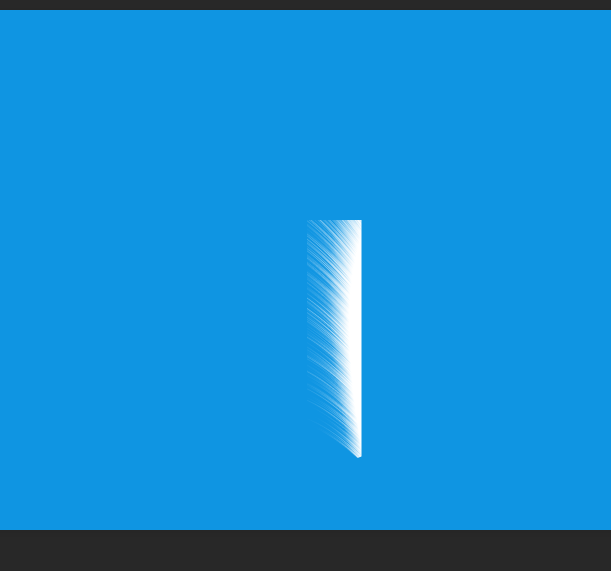
選中圖層一后復制圖層

選中復制的圖層,水平翻轉

移動水平翻轉后的圖層,使其大抵展現為羽毛的形狀

新建圖層,運用畫筆工具,畫出羽毛羽根

將圖層一圖層二圖層三合并為一個圖層

運用橡皮擦工具擦除多余部分,修剪羽毛邊緣

最后填充喜歡的顏色,羽毛就制作完成了

將圖層一圖層二圖層三合并為一個圖層
下一篇:圖形繪制,制作這樣色彩豐富的花朵