ps CS6利用智能對(duì)象制作移動(dòng)圖像GIF動(dòng)
時(shí)間1秒6幀,向左拖移圖層3到恰當(dāng)位置
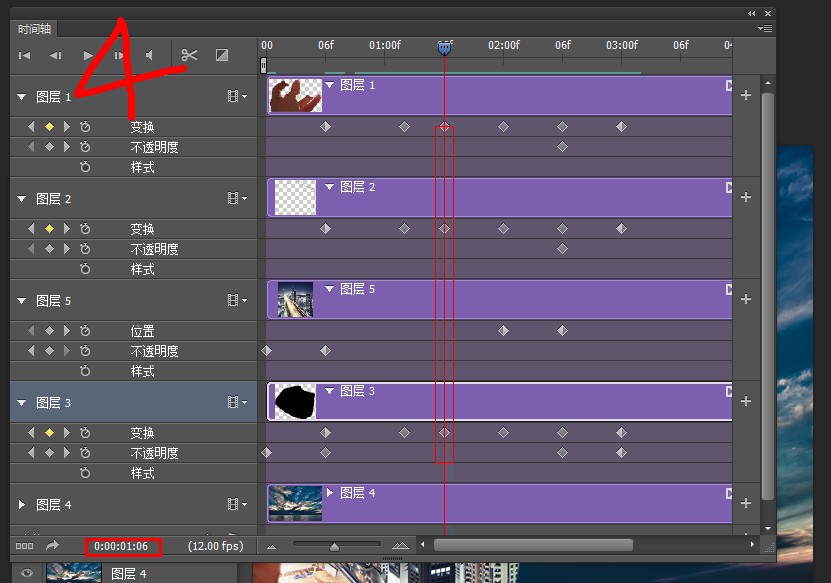

時(shí)間2秒,打開箭頭處圖層5的小鬧鐘,同時(shí)ctrl+t圖層3適當(dāng)放大
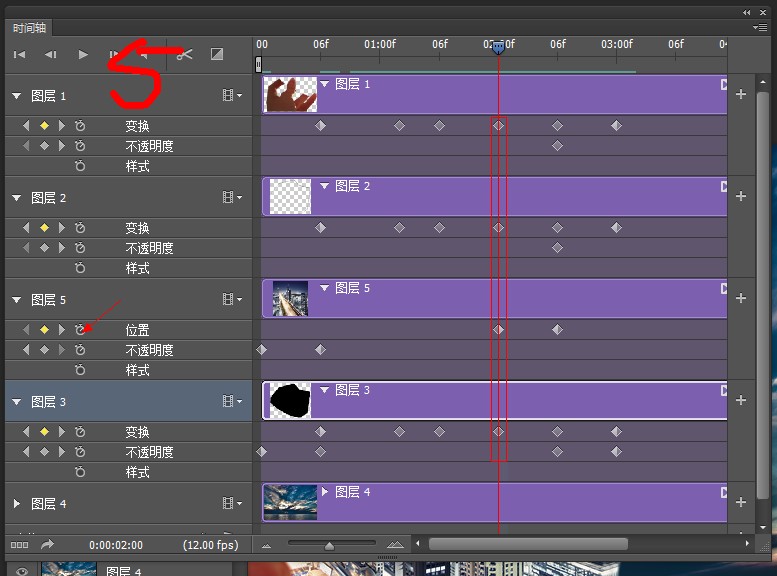

時(shí)間2秒6幀,繼續(xù)ctrl+t放大圖層3,并且把圖層5向上移動(dòng)一些
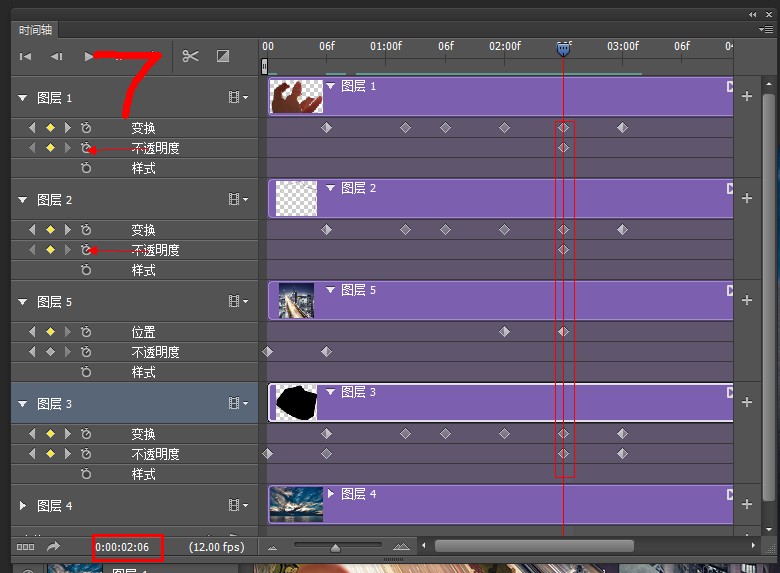

時(shí)間3秒,ctrl+t圖層3移動(dòng)到畫面外并且將不透明度調(diào)為0
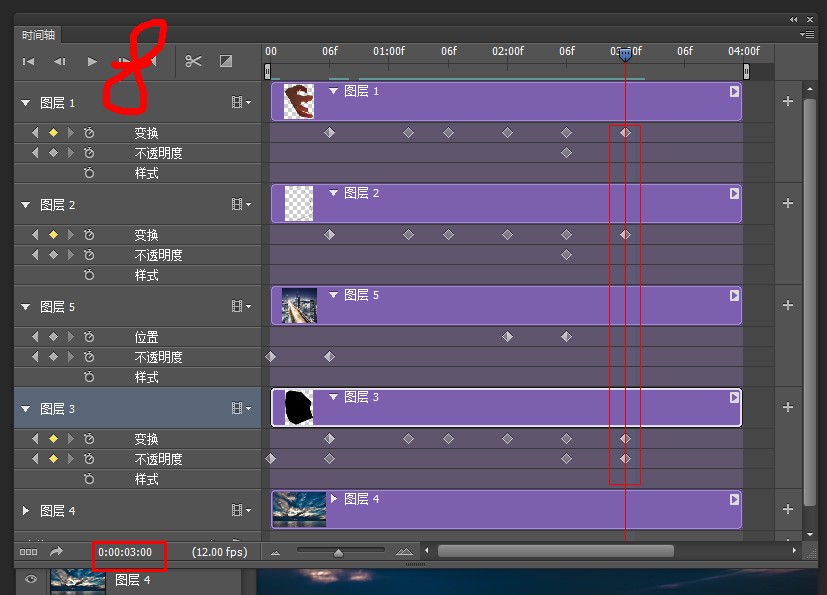

完成!

標(biāo)簽(TAG) 動(dòng)畫教程 動(dòng)畫教程 CS6 利用 制作 GIF




























