Photoshop圖層面板中“鎖”的妙用詳解
2024-01-17 17:24:33
來源/作者: /
己有:1人學(xué)習(xí)過
Photoshop圖層面板中“鎖”的妙用詳解將Photoshop圖層的某些編輯功能鎖住,可以避免不小心將圖層中的圖像損壞。
Photoshop的圖層調(diào)板中的“鎖定”后面提供了四種圖標(biāo)( ),]
),]
可用來控制鎖定不同的內(nèi)容。當(dāng)用鼠標(biāo)單擊,圖標(biāo)凹進(jìn),表示選中此選項(xiàng),
再次單擊圖標(biāo)彈起,表示取消選擇。 下面我們用實(shí)例說明。
在Photoshop中打開一幅杯子的圖片,見下圖。
 在圖層調(diào)板中新建圖層,在新圖層中使用畫筆在新圖層中繪制如下圖所示效果。
在圖層調(diào)板中新建圖層,在新圖層中使用畫筆在新圖層中繪制如下圖所示效果。
 圖層示意圖
圖層示意圖
 將圖層調(diào)板中的
將圖層調(diào)板中的 圖標(biāo)選中,表示當(dāng)圖層的透明部分被鎖定。
圖標(biāo)選中,表示當(dāng)圖層的透明部分被鎖定。
 更改前景色,使用畫筆工具再繪制,只能在圖層已有像素部分進(jìn)行編輯,結(jié)果見下圖所示
更改前景色,使用畫筆工具再繪制,只能在圖層已有像素部分進(jìn)行編輯,結(jié)果見下圖所示
 關(guān)閉圖層中的
關(guān)閉圖層中的 圖標(biāo),將
圖標(biāo),將 圖標(biāo)選中
圖標(biāo)選中
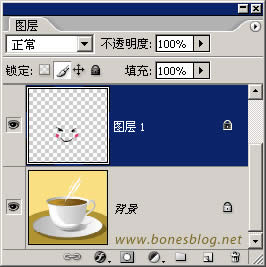 此時(shí)該畫筆在圖層中是禁用符號(
此時(shí)該畫筆在圖層中是禁用符號( ),但圖層可進(jìn)行移動
),但圖層可進(jìn)行移動
 關(guān)閉圖層中的
關(guān)閉圖層中的 圖標(biāo),將
圖標(biāo),將 圖標(biāo)選中
圖標(biāo)選中
 此時(shí)移動工具在圖層中是禁用符號 (
此時(shí)移動工具在圖層中是禁用符號 ( ),但畫筆工具可以進(jìn)行編輯
),但畫筆工具可以進(jìn)行編輯
 關(guān)閉圖層中的
關(guān)閉圖層中的 圖標(biāo),將
圖標(biāo),將 圖標(biāo)選中,此時(shí)本圖層上的圖像就不能被移動或進(jìn)行任何編輯。
圖標(biāo)選中,此時(shí)本圖層上的圖像就不能被移動或進(jìn)行任何編輯。
【使用技巧】通常 圖標(biāo)是沒有什么用的,如果不想圖層被編輯操作,把圖層前的小眼睛關(guān)閉就可以了。
圖標(biāo)是沒有什么用的,如果不想圖層被編輯操作,把圖層前的小眼睛關(guān)閉就可以了。

 這三個圖標(biāo)可以單獨(dú)使用,也可以結(jié)合起來使用。簡單的,我們教你,深奧的,你來分享
這三個圖標(biāo)可以單獨(dú)使用,也可以結(jié)合起來使用。簡單的,我們教你,深奧的,你來分享
Photoshop的圖層調(diào)板中的“鎖定”后面提供了四種圖標(biāo)(
 ),]
),]可用來控制鎖定不同的內(nèi)容。當(dāng)用鼠標(biāo)單擊,圖標(biāo)凹進(jìn),表示選中此選項(xiàng),
再次單擊圖標(biāo)彈起,表示取消選擇。 下面我們用實(shí)例說明。
在Photoshop中打開一幅杯子的圖片,見下圖。
 在圖層調(diào)板中新建圖層,在新圖層中使用畫筆在新圖層中繪制如下圖所示效果。
在圖層調(diào)板中新建圖層,在新圖層中使用畫筆在新圖層中繪制如下圖所示效果。 圖層示意圖
圖層示意圖 將圖層調(diào)板中的
將圖層調(diào)板中的 圖標(biāo)選中,表示當(dāng)圖層的透明部分被鎖定。
圖標(biāo)選中,表示當(dāng)圖層的透明部分被鎖定。 更改前景色,使用畫筆工具再繪制,只能在圖層已有像素部分進(jìn)行編輯,結(jié)果見下圖所示
更改前景色,使用畫筆工具再繪制,只能在圖層已有像素部分進(jìn)行編輯,結(jié)果見下圖所示 關(guān)閉圖層中的
關(guān)閉圖層中的 圖標(biāo),將
圖標(biāo),將 圖標(biāo)選中
圖標(biāo)選中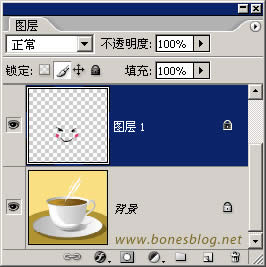 此時(shí)該畫筆在圖層中是禁用符號(
此時(shí)該畫筆在圖層中是禁用符號( ),但圖層可進(jìn)行移動
),但圖層可進(jìn)行移動 關(guān)閉圖層中的
關(guān)閉圖層中的 圖標(biāo),將
圖標(biāo),將 圖標(biāo)選中
圖標(biāo)選中 此時(shí)移動工具在圖層中是禁用符號 (
此時(shí)移動工具在圖層中是禁用符號 ( ),但畫筆工具可以進(jìn)行編輯
),但畫筆工具可以進(jìn)行編輯 關(guān)閉圖層中的
關(guān)閉圖層中的 圖標(biāo),將
圖標(biāo),將 圖標(biāo)選中,此時(shí)本圖層上的圖像就不能被移動或進(jìn)行任何編輯。
圖標(biāo)選中,此時(shí)本圖層上的圖像就不能被移動或進(jìn)行任何編輯。【使用技巧】通常
 圖標(biāo)是沒有什么用的,如果不想圖層被編輯操作,把圖層前的小眼睛關(guān)閉就可以了。
圖標(biāo)是沒有什么用的,如果不想圖層被編輯操作,把圖層前的小眼睛關(guān)閉就可以了。

 這三個圖標(biāo)可以單獨(dú)使用,也可以結(jié)合起來使用。簡單的,我們教你,深奧的,你來分享
這三個圖標(biāo)可以單獨(dú)使用,也可以結(jié)合起來使用。簡單的,我們教你,深奧的,你來分享



























