photoshop調出MM暗色質感效果
2024-01-16 17:19:48
來源/作者: /
己有:0人學習過
效果:

原圖:

1.:復制一個圖層-圖像-應用圖像-藍灰通道正片疊底-連續(xù)兩次..目的..壓高光..令皮膚體現(xiàn)質感

2.藍通道正片疊底..把蒙版的勾去了...[小提示先勾上再去除].目的變黑
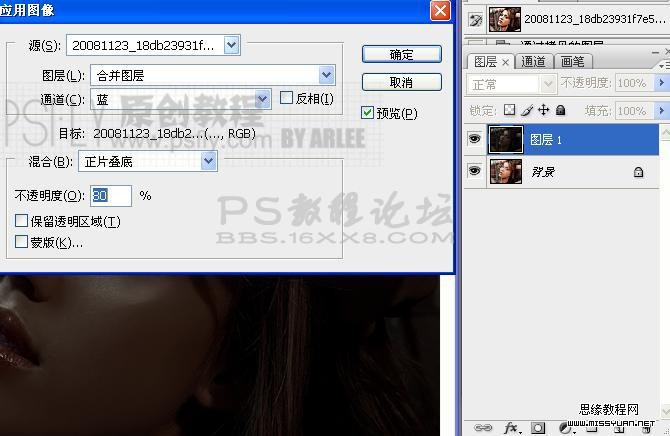

原圖:

1.:復制一個圖層-圖像-應用圖像-藍灰通道正片疊底-連續(xù)兩次..目的..壓高光..令皮膚體現(xiàn)質感

2.藍通道正片疊底..把蒙版的勾去了...[小提示先勾上再去除].目的變黑
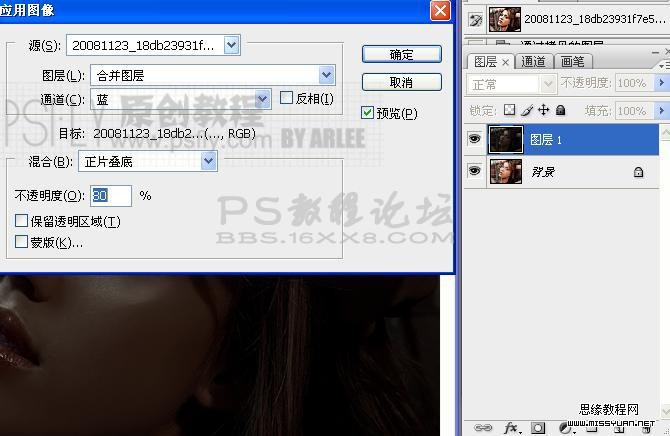
標簽(TAG) 其它教程 學photoshop


























