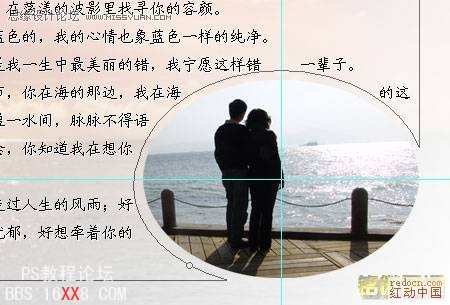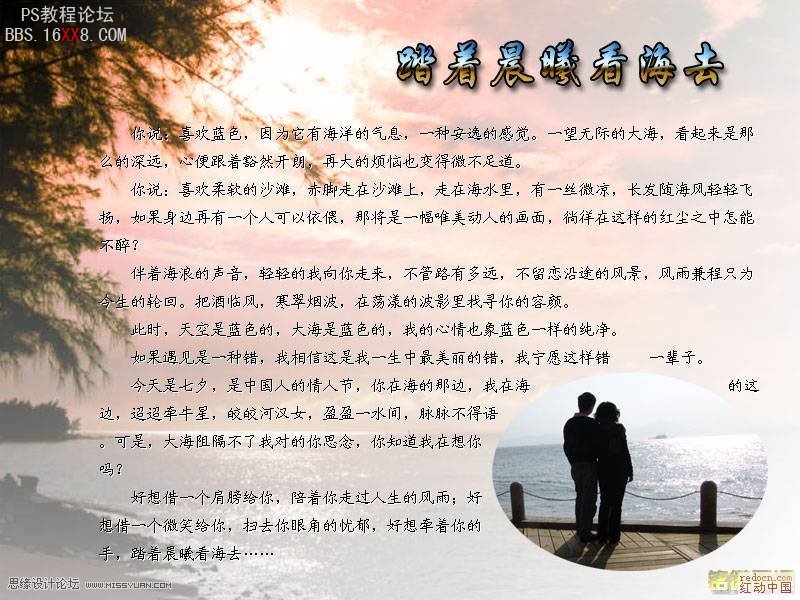Photoshop解析大量文字且文字區(qū)域?yàn)楫愋蔚呐虐?/h1>
2024-01-01 17:52:57
來(lái)源/作者: /
己有:0人學(xué)習(xí)過(guò)
作者:佚名 出處: 作者:銘徽
作者:銘徽
在Photoshop中,文字排版功能不如矢量軟件(如illustrator)方便,且功能也不是很強(qiáng)。但是從圖像編輯角度講,Photoshop的文字排版也是常用的。一般來(lái)講,少量文字,輸入后編輯一下就可以了。
以下圖為例:;
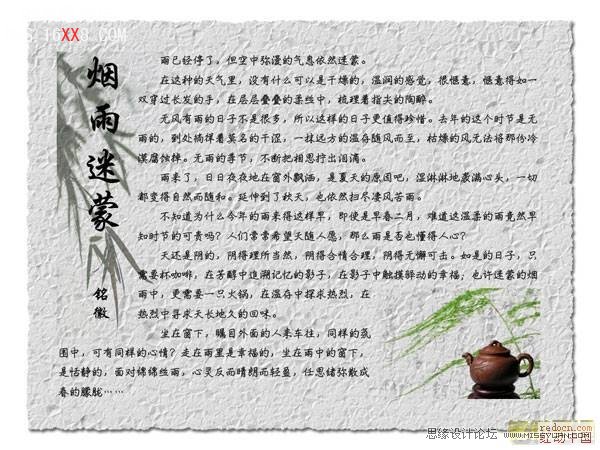
文字的背景制作(不是重點(diǎn))
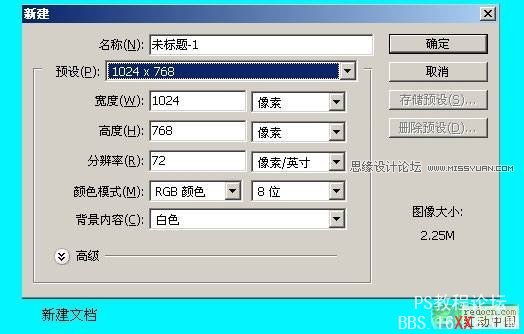
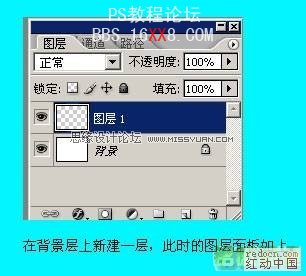
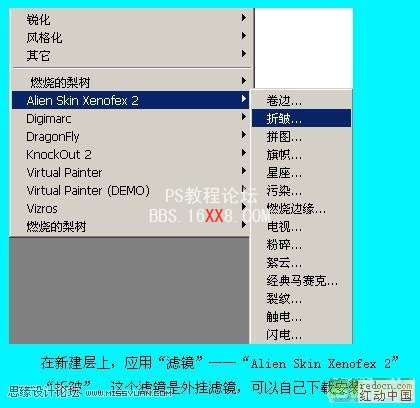
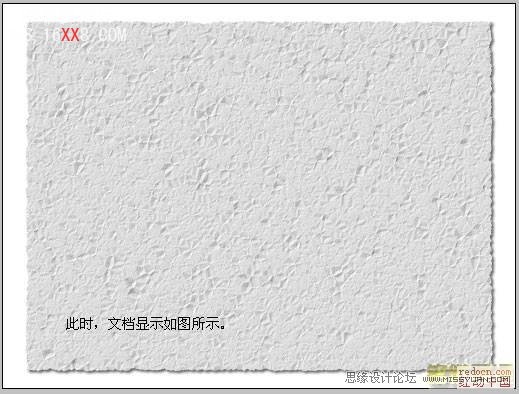
異形文字區(qū)域制作(重點(diǎn))
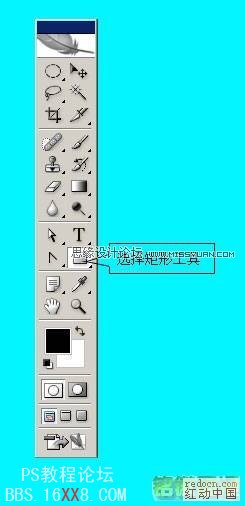
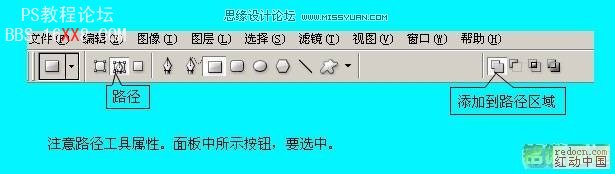
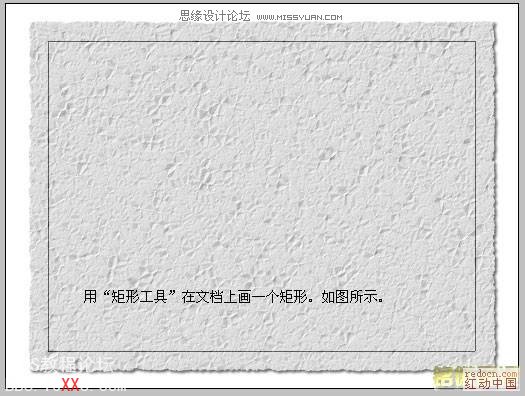

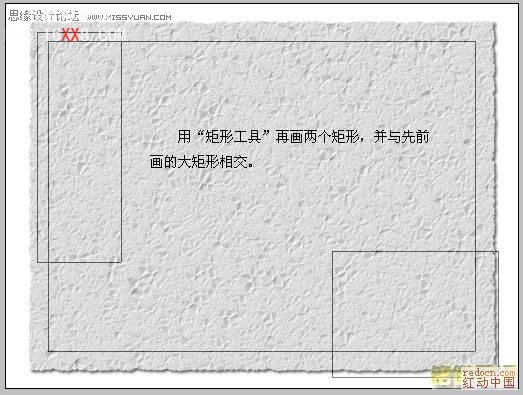

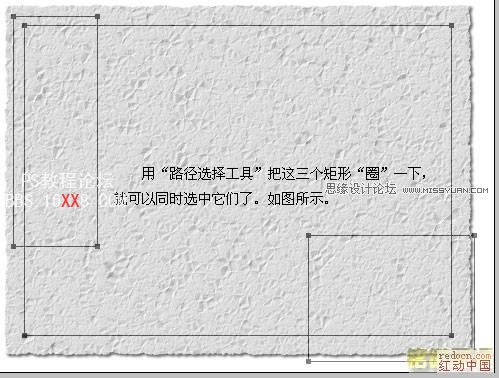
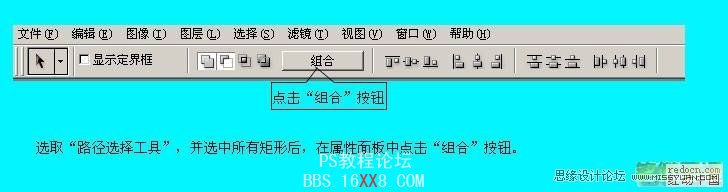
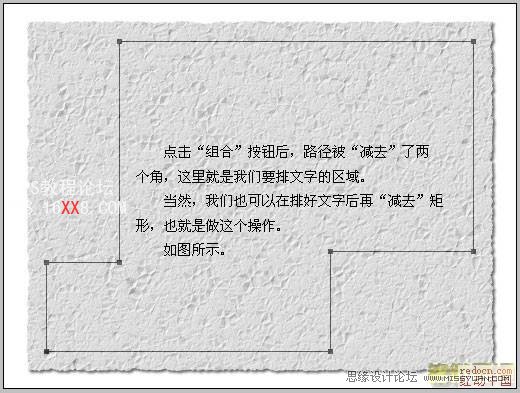
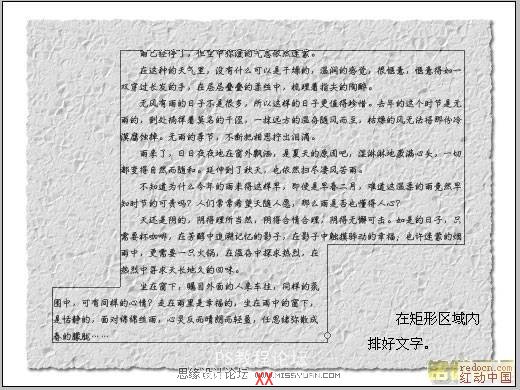

文字排版的裝飾(不是重點(diǎn))

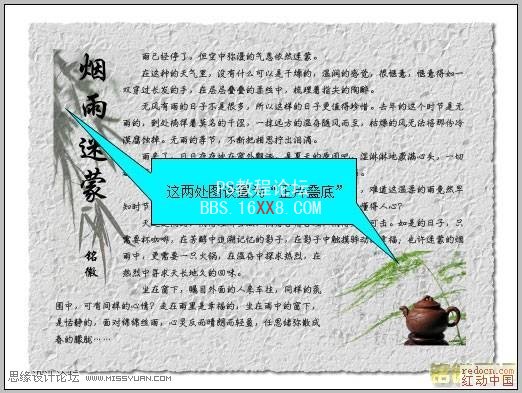
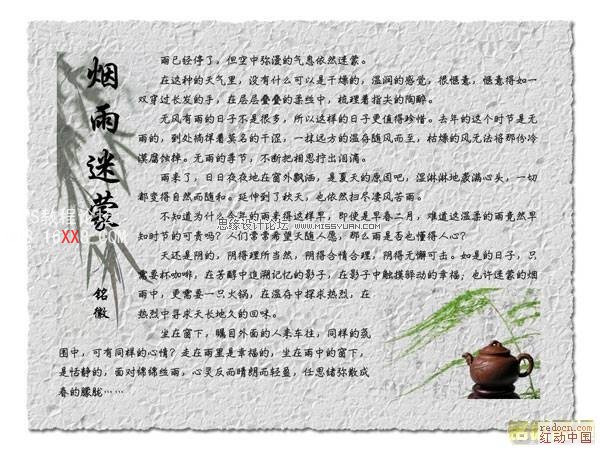
操作延伸
不僅是可以摳矩形,也可以摳圓的
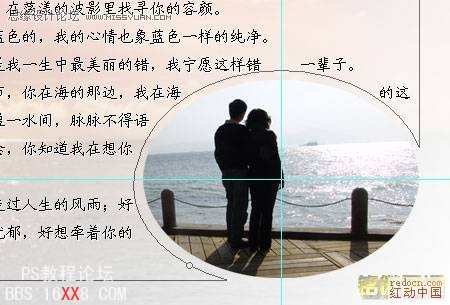
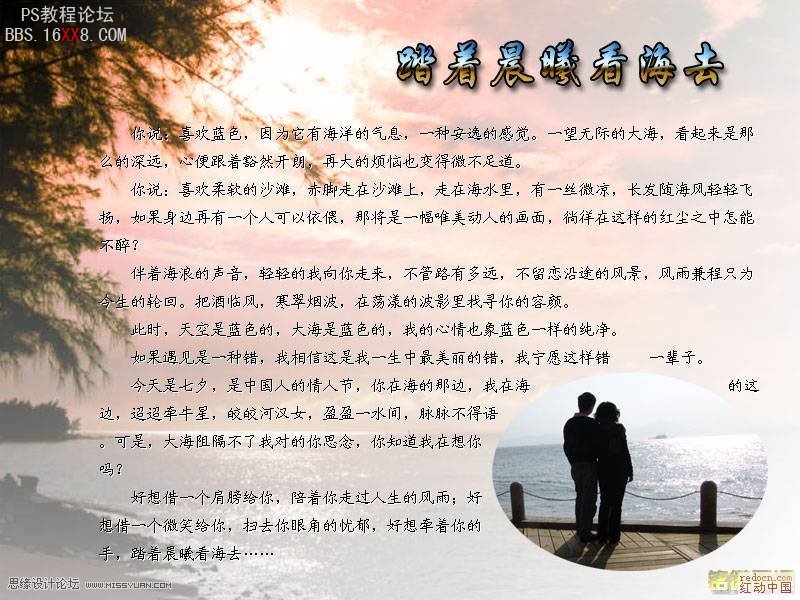
在Photoshop中,文字排版功能不如矢量軟件(如illustrator)方便,且功能也不是很強(qiáng)。但是從圖像編輯角度講,Photoshop的文字排版也是常用的。一般來(lái)講,少量文字,輸入后編輯一下就可以了。
以下圖為例:;
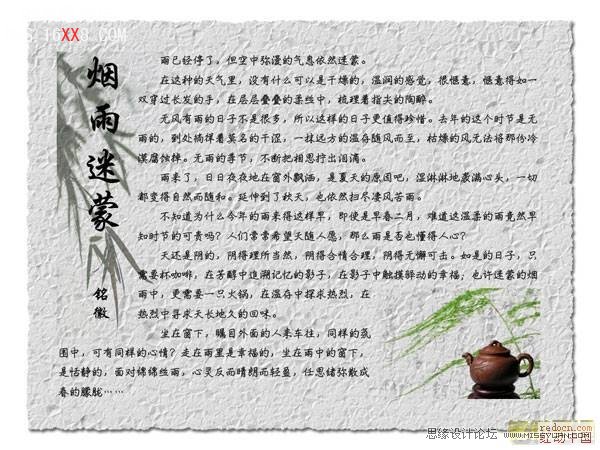
文字的背景制作(不是重點(diǎn))
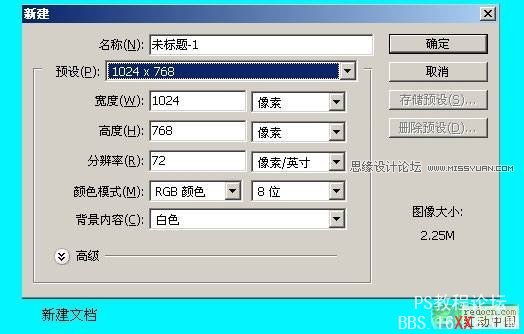
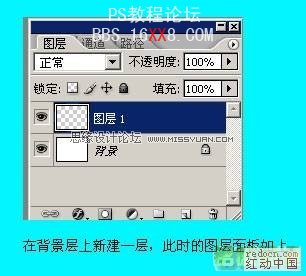
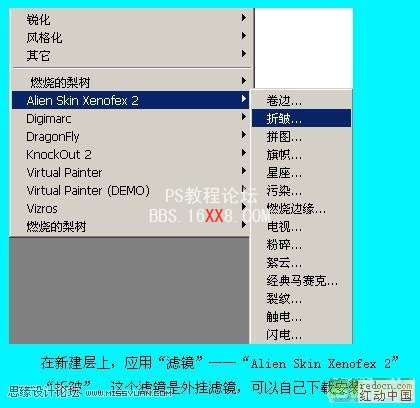
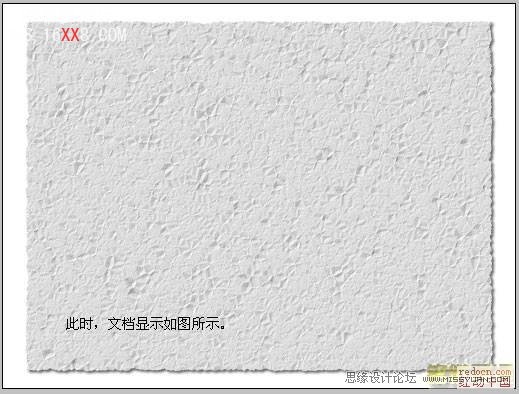
異形文字區(qū)域制作(重點(diǎn))
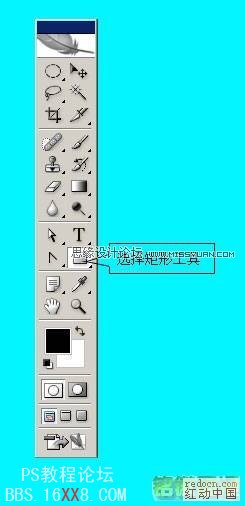
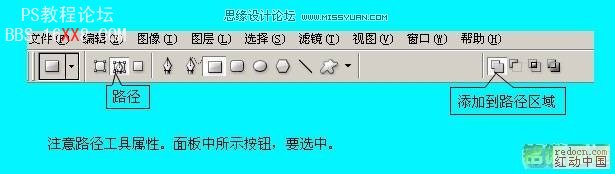
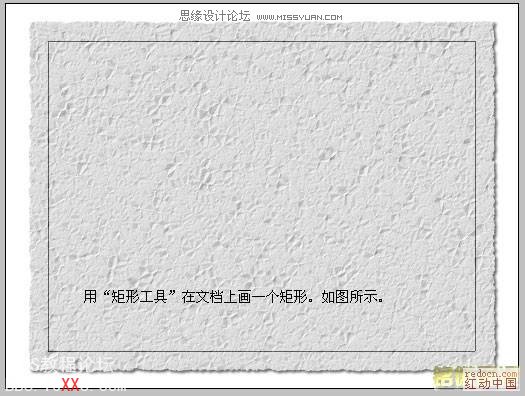

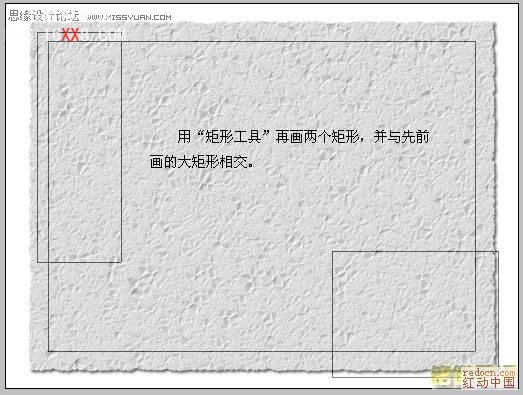

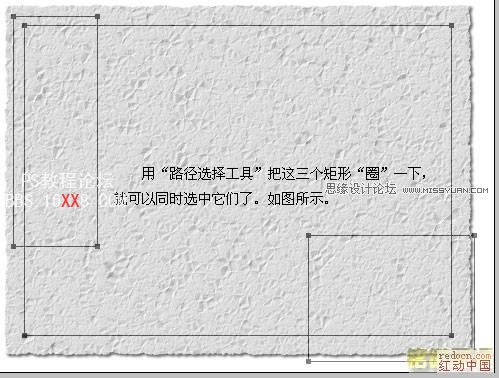
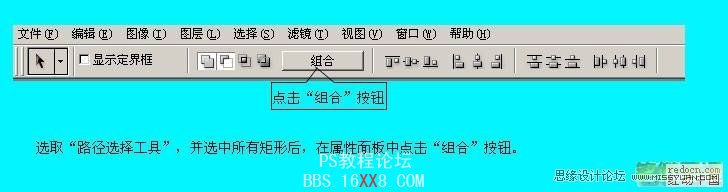
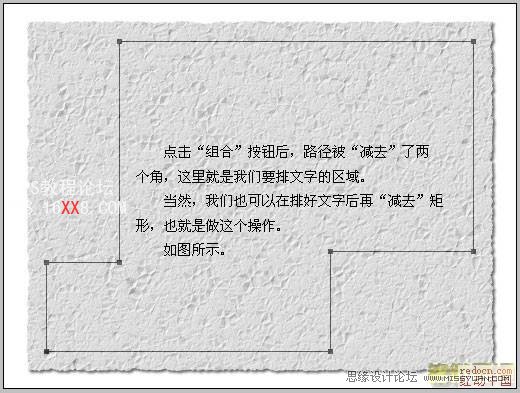
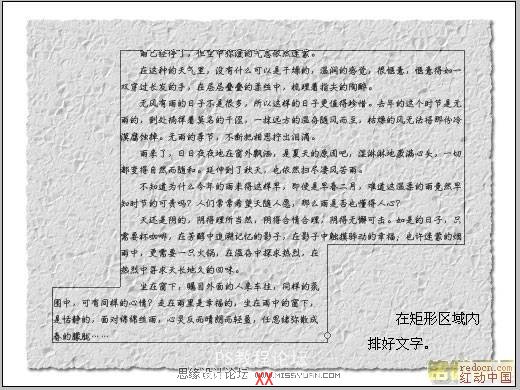

文字排版的裝飾(不是重點(diǎn))

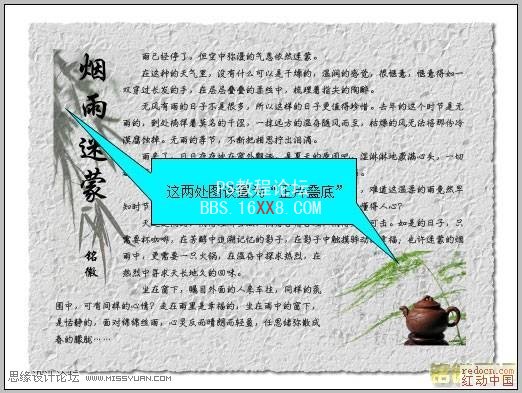
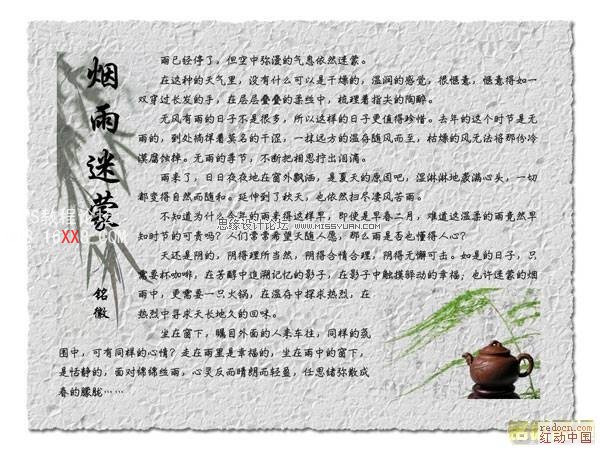
操作延伸
不僅是可以摳矩形,也可以摳圓的