photoshop調出MM暗色質感效果
2023-12-13 17:33:17
來源/作者: /
己有:0人學習過
3.圖像-調整-色相飽和度..數據如圖....目的..去色變黑
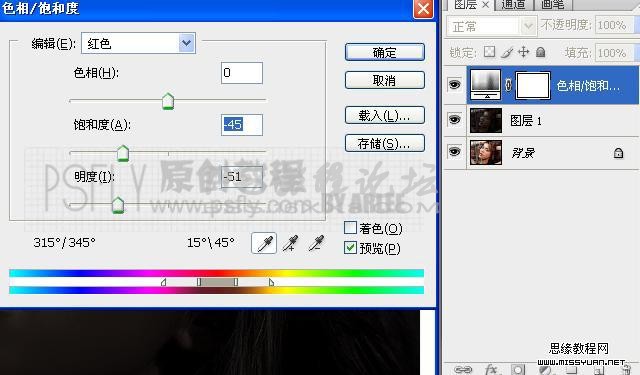
4.圖像-計算-得到Alpha通道后-按住ctrl點擊Alpha通道-出現敬告圖標后點確定-轉回圖層面板
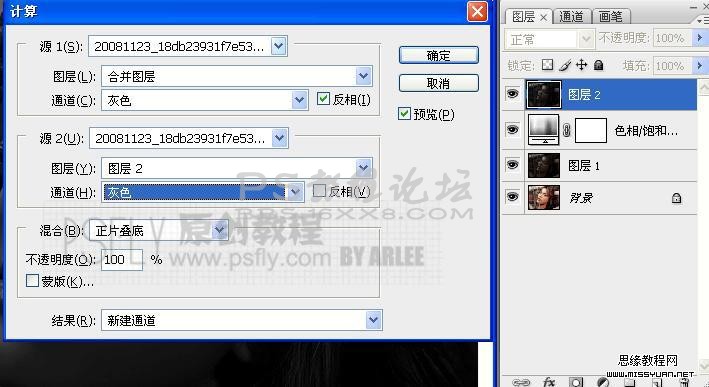
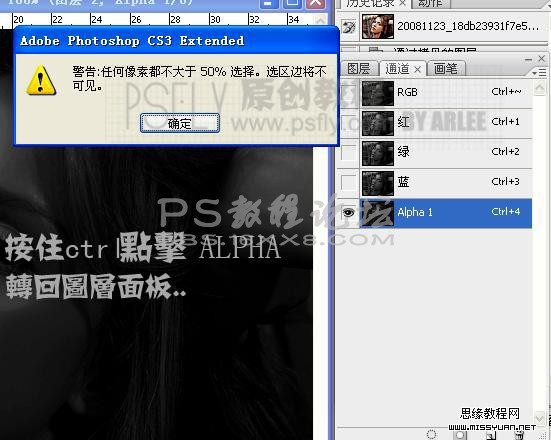
5.新建一個圖層..為嘴部..眼部..佛珠上色...數據如圖....上完色后-合并可見圖層..ctrl+shift+e
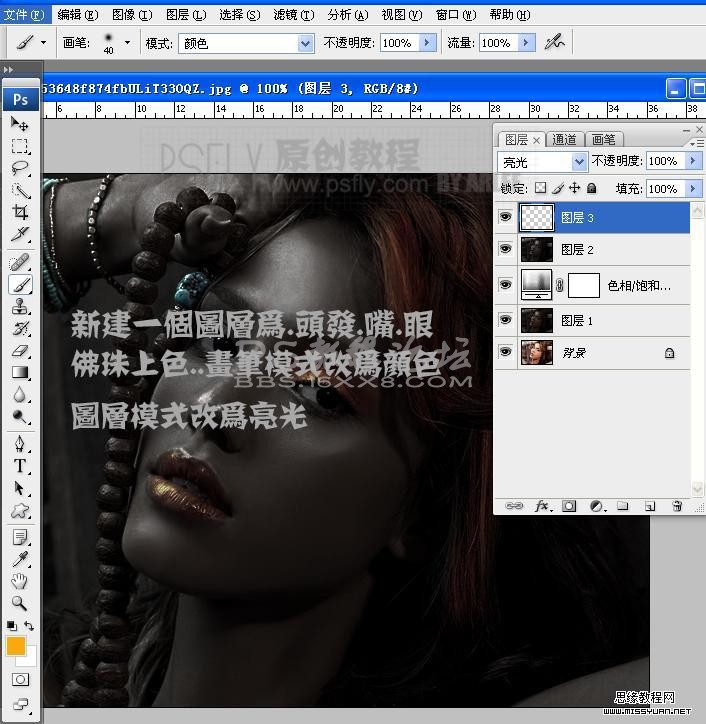
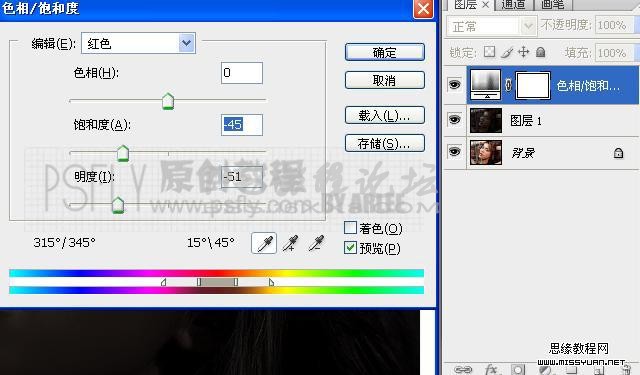
4.圖像-計算-得到Alpha通道后-按住ctrl點擊Alpha通道-出現敬告圖標后點確定-轉回圖層面板
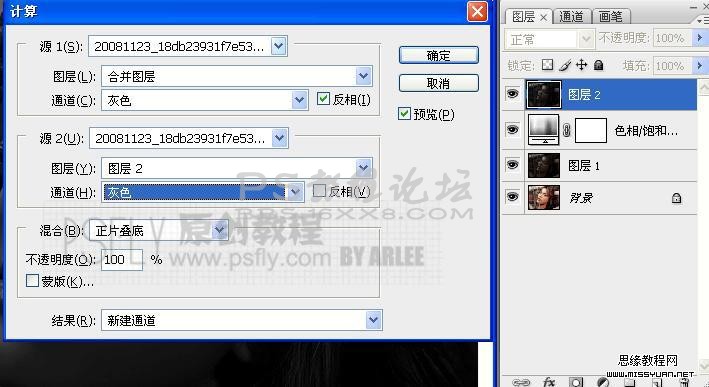
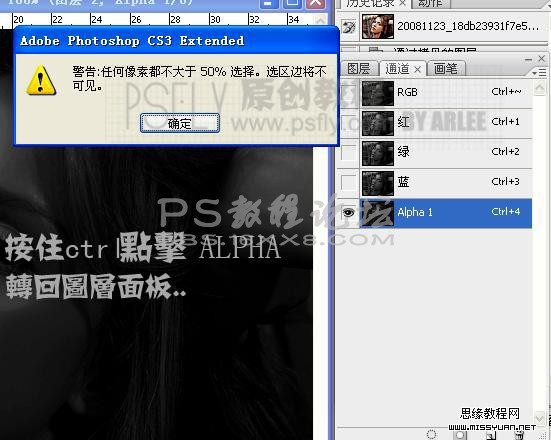
5.新建一個圖層..為嘴部..眼部..佛珠上色...數據如圖....上完色后-合并可見圖層..ctrl+shift+e
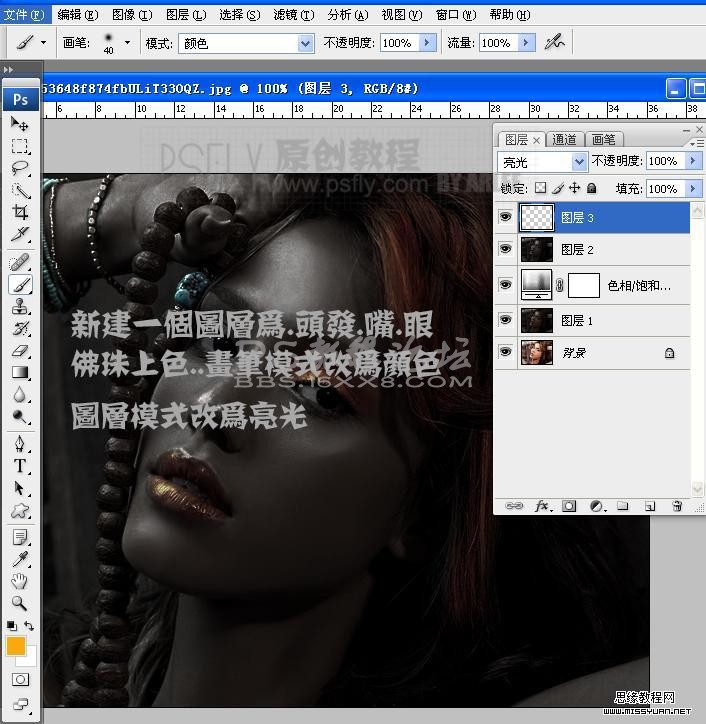
標簽(TAG) 其它教程 學photoshop
上一篇:CC技巧!PS CC省時高級技巧


























