Photoshop繪制超酷的攝像頭
 切換到漸變填充工具,使用徑向漸變填充
切換到漸變填充工具,使用徑向漸變填充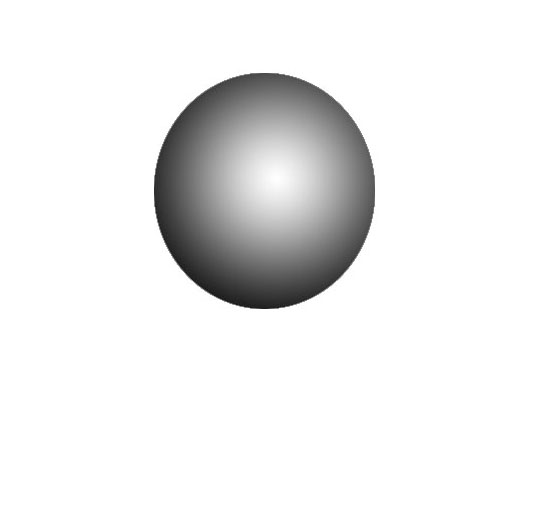 使用減淡工具,將反光畫出來
使用減淡工具,將反光畫出來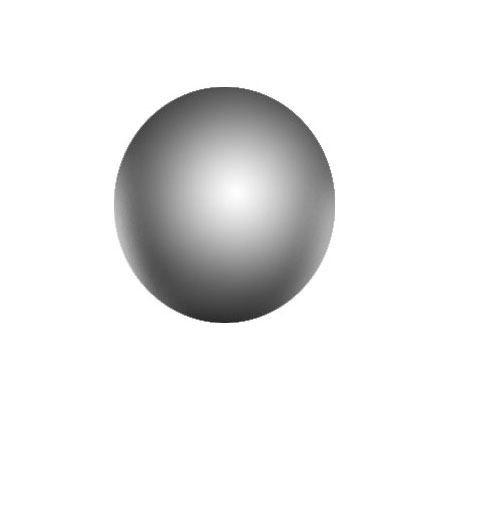 ctrl U,著上喜歡的顏色
ctrl U,著上喜歡的顏色 使用濾鏡-雜色-添加雜色
使用濾鏡-雜色-添加雜色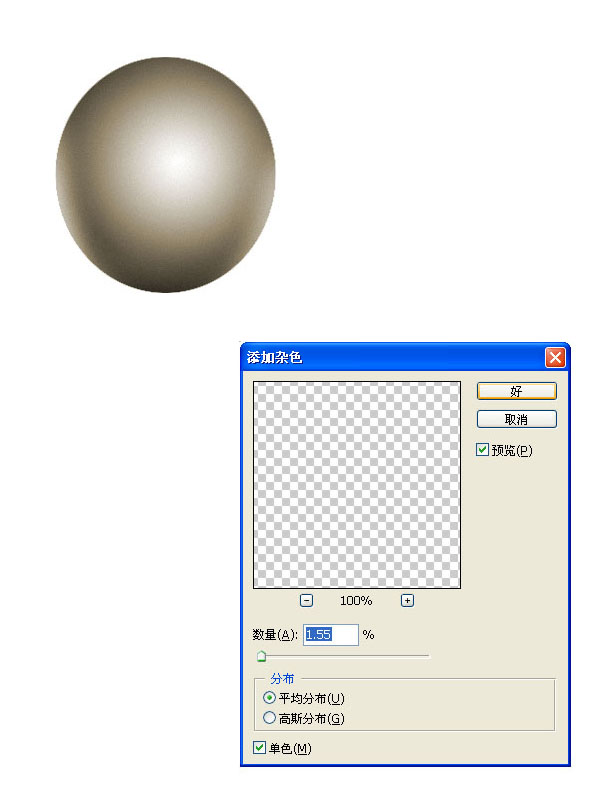 新建一層,使用徑向簡便填充
新建一層,使用徑向簡便填充 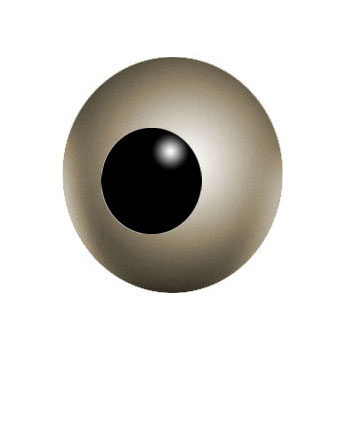
使用畫筆工具,將高光周圍的塑料光澤畫出來

調(diào)整到相應(yīng)位置后,在圖層樣式中選擇描邊
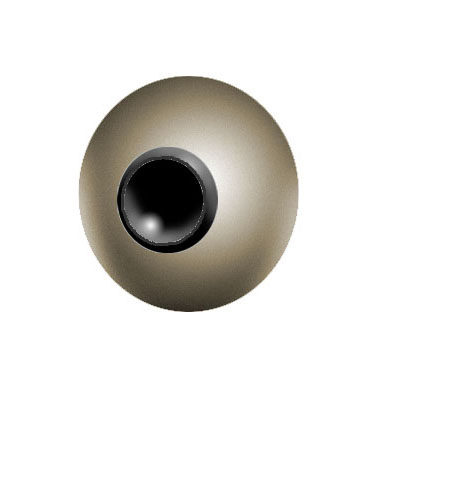
再次使用徑向漸變填充 噴筆
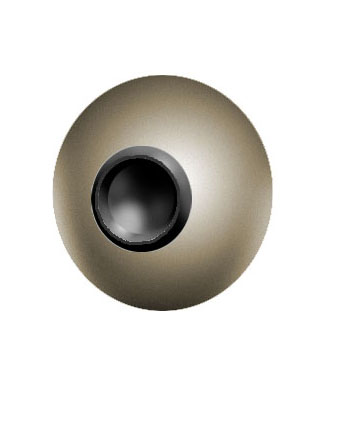
新建一個(gè)層,做出一個(gè)圓環(huán),然后在通道面板中做出圓環(huán)通道
使用斜面浮雕
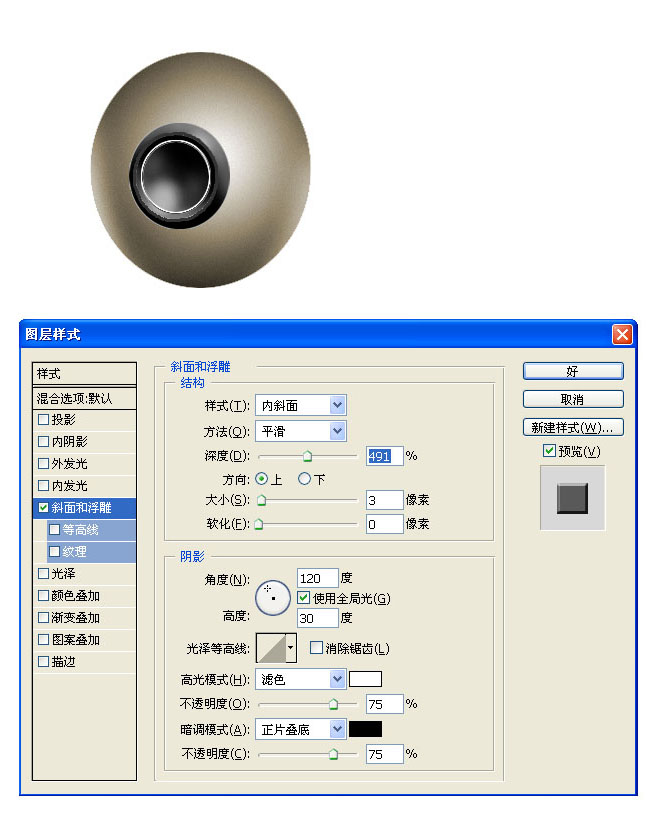
新建圖層,用矩形工具畫出一長條形,填充
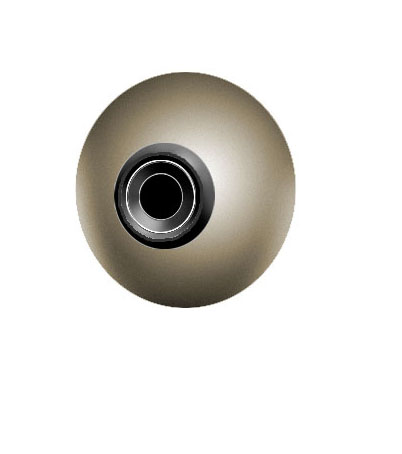
將紋樣圖層放到大圓環(huán)層下,使用光照濾鏡,紋理通道選擇紋樣通道 新建圖層,畫出小鏡片
新建圖層,畫出小鏡片 新建圖層,使用矩形選取工具 圓形選取工具畫出支撐桿
新建圖層,使用矩形選取工具 圓形選取工具畫出支撐桿 在球體上用鋼筆畫出裝飾物
在球體上用鋼筆畫出裝飾物 以及連接線
以及連接線  現(xiàn)在就大功告成了............................................................
現(xiàn)在就大功告成了............................................................




























