photoshop合成實例:空島
2022-12-26 01:14:57
來源/作者: /
己有:73人學習過
建立亮度和對比度調整圖層。

同樣方法建立2個曲線調整圖層,使光線明暗真實。
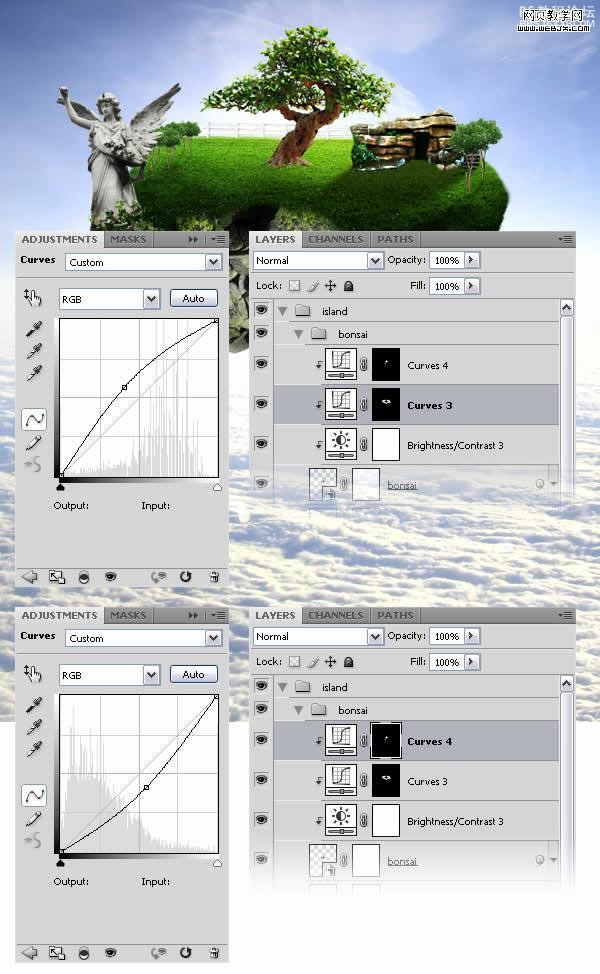
然后添加陰影。
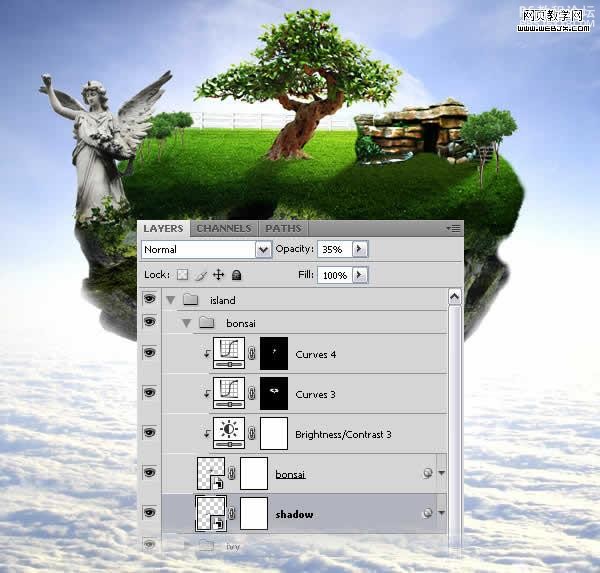
然后添加兩外一個圖案,下載素材,然后扣取,調整大小



同樣方法建立2個曲線調整圖層,使光線明暗真實。
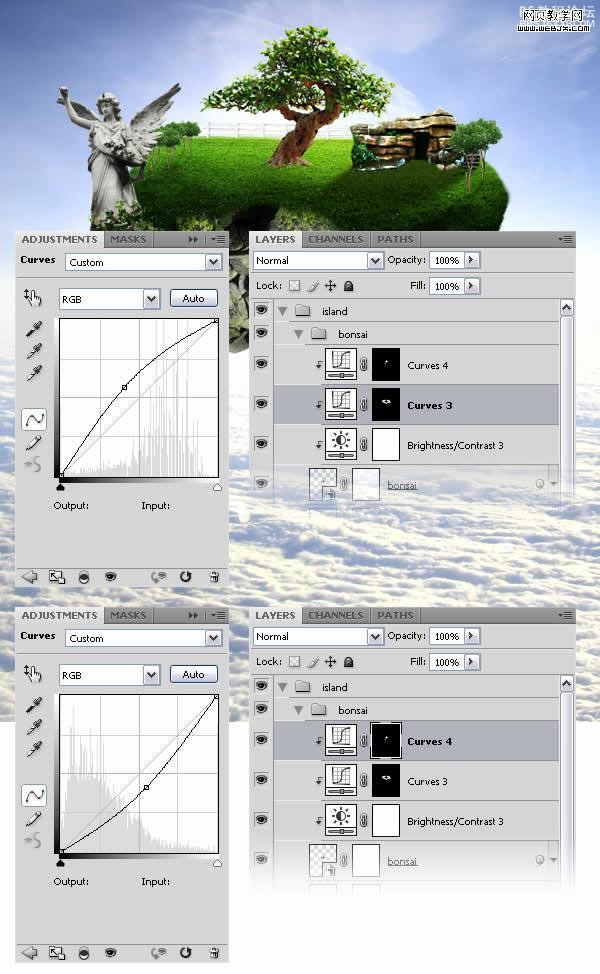
然后添加陰影。
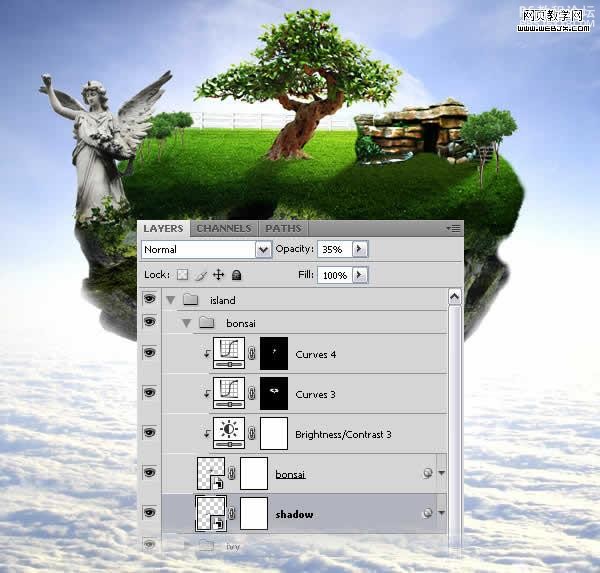
然后添加兩外一個圖案,下載素材,然后扣取,調整大小


上一篇:PS兩個圖像合成優雅的照片
下一篇:ps合成森林里的精靈




























