ps給時尚美女增加質感藍紫色膚色
2022-12-26 00:09:37
來源/作者: /
己有:13人學習過
9、創建色彩平衡調整圖層,對陰影,高光進行調整,參數設置如圖21,22,效果如圖23。
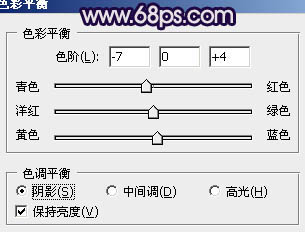
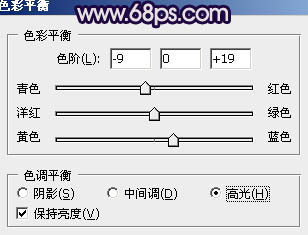

10、新建一個圖層,蓋印圖層。混合模式改為“正片疊底”,不透明度改為:40%,按住Alt鍵添加圖層蒙版,用白色畫筆把人物頭發部分擦出來,效果如下圖。

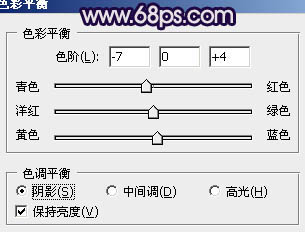
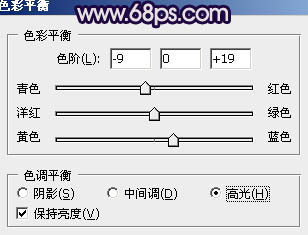

10、新建一個圖層,蓋印圖層。混合模式改為“正片疊底”,不透明度改為:40%,按住Alt鍵添加圖層蒙版,用白色畫筆把人物頭發部分擦出來,效果如下圖。

上一篇:ps曲線修復暗灰的外景婚片
下一篇:ps調冷艷的雪景效果




![[非主流PS教程] 非主流圖片制作教](https://img.lvups.com/d/file/titlepic/2022/12/25/ezubq003eyi.jpg)























