photoshop叢林暖色調教程
2022-12-26 00:48:31
來源/作者: /
己有:22人學習過
4、新建一個圖層,蓋印圖層,執行:圖像 應用圖像,參數設置如圖8,效果如圖9。
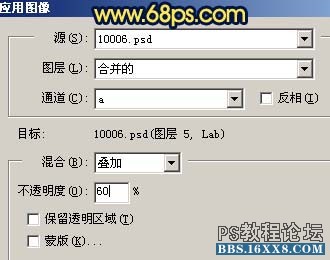
圖8

圖9
5、選擇菜單:圖像 模式 RGB顏色,選擇不合拼,然后創建曲線調整圖層,參數設置如圖10,效果如圖11。

圖10

圖11
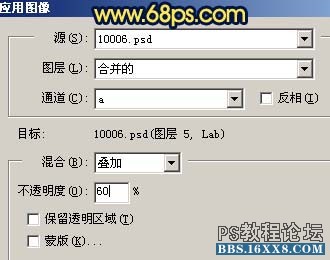
圖8

圖9
5、選擇菜單:圖像 模式 RGB顏色,選擇不合拼,然后創建曲線調整圖層,參數設置如圖10,效果如圖11。

圖10

圖11
標簽(TAG) 風景調色 學photoshop




























