ps給外景情侶圖片加上古典青黃色
2022-12-26 00:29:06
來源/作者: /
己有:47人學習過
1、打開原圖素材,按Ctrl + J 把背景圖層復制一層。進入通道面板,選擇綠色通道按Ctrl + A 全選,按Ctrl + C 復制。選擇藍色通道按Ctrl + V 粘貼,點RGB通道,回到圖層面板,效果如下圖。
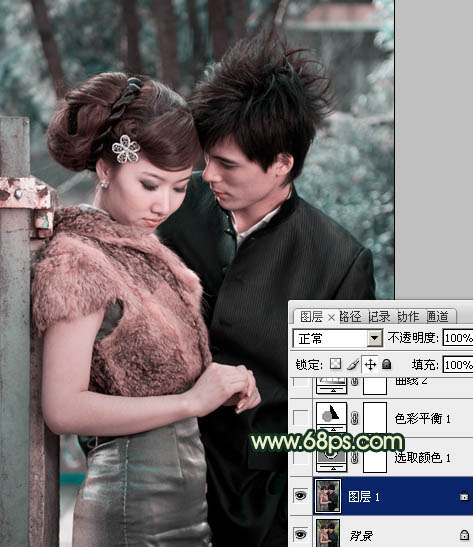
2、創建可選顏色調整圖層,對紅、青、白、黑色進行調整,參數設置如圖2 - 5,效果如圖6。這一步把畫面的紅色轉為橙黃色,青色轉為青綠色。
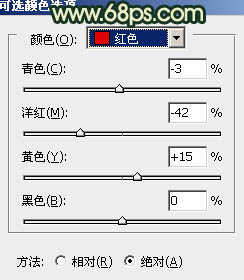
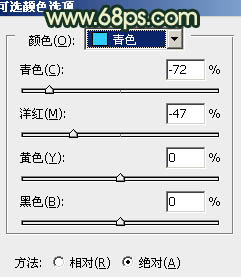
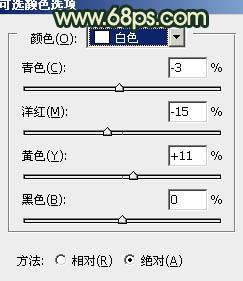
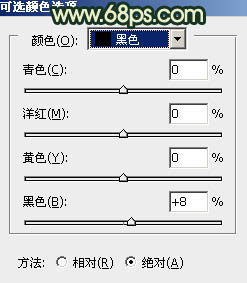
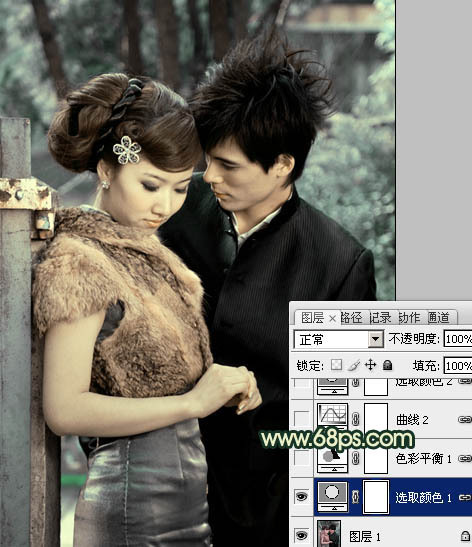
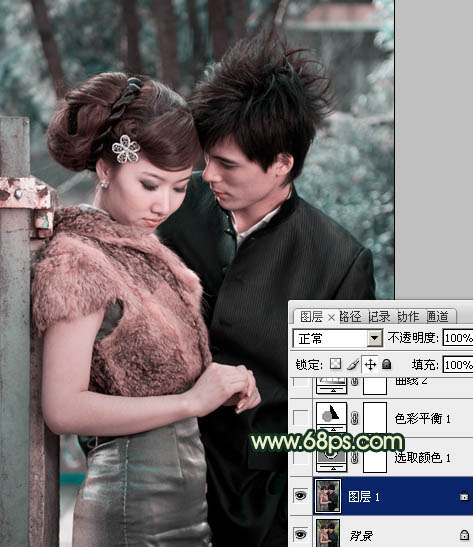
2、創建可選顏色調整圖層,對紅、青、白、黑色進行調整,參數設置如圖2 - 5,效果如圖6。這一步把畫面的紅色轉為橙黃色,青色轉為青綠色。
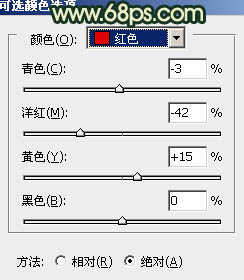
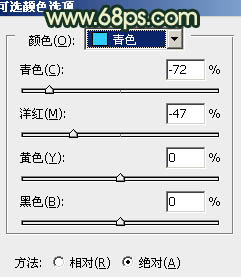
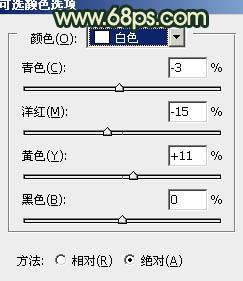
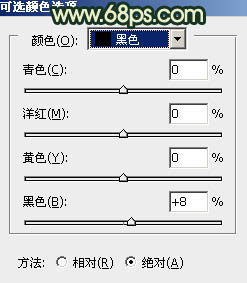
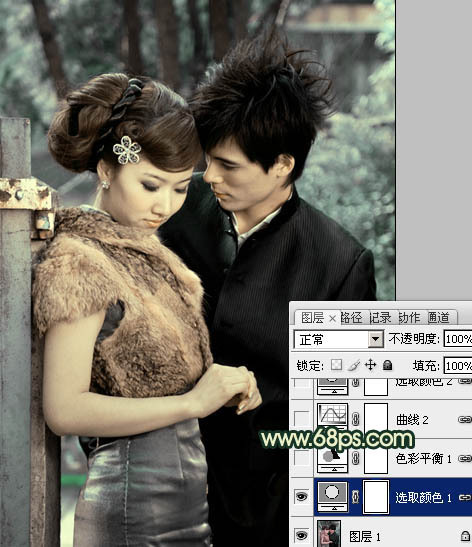
下一篇:ps偏色圖片的人像藝術調色魅力




![[非主流PS教程] 非主流圖片制作教](https://img.lvups.com/d/file/titlepic/2022/12/25/ezubq003eyi.jpg)























