ps處理池景婚紗照片柔和的藍紅色
2022-12-25 22:41:31
來源/作者: /
己有:42人學習過
9、創建色彩平衡調整圖層,對高光進行調整,參數設置如圖17,確定后用黑色畫筆把人物部分擦出來,效果如圖18。
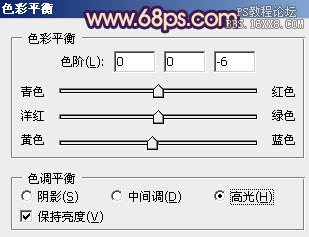

10、創建可選顏色調整圖層,對白色進行調整,參數設置如圖19,效果如圖20。
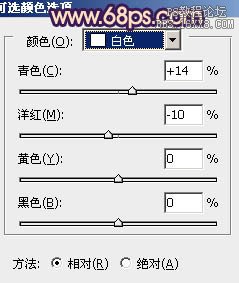

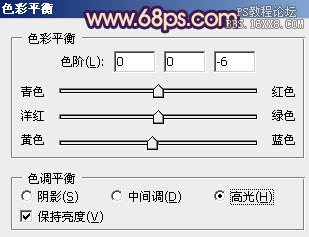

10、創建可選顏色調整圖層,對白色進行調整,參數設置如圖19,效果如圖20。
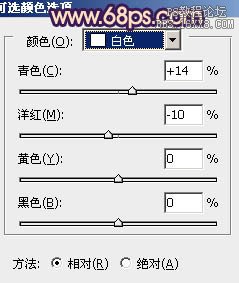

上一篇:ps青藍色淡調非主流圖片
下一篇:PS淡淡的黃調色彩




![[非主流PS教程] 非主流圖片制作教](https://img.lvups.com/d/file/titlepic/2022/12/25/ezubq003eyi.jpg)























