ps處理外景美女圖片柔和的青黃蜜糖色
2022-12-25 22:39:58
來源/作者: /
己有:29人學習過
1、打開原圖素材,創建可選顏色調整圖層。因為要在效果中加入青黃色,所以先要把背景的綠色轉為青色。對黃色及綠色進行調整,參數設置如圖1,2,效果如圖3。
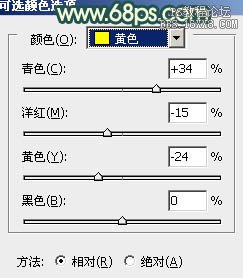
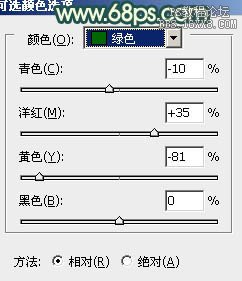
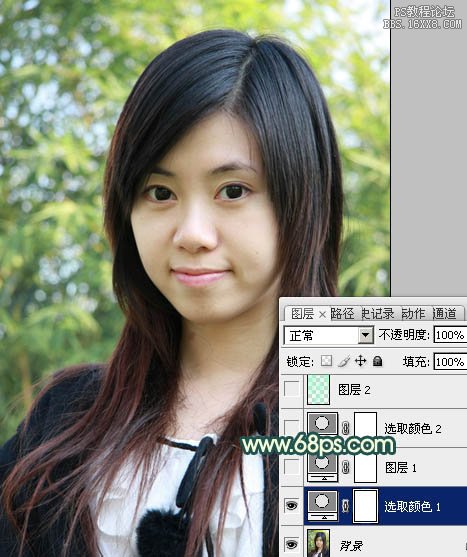
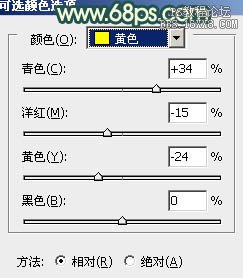
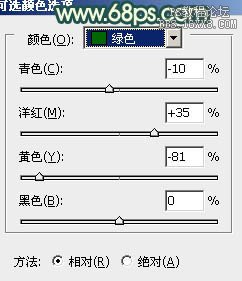
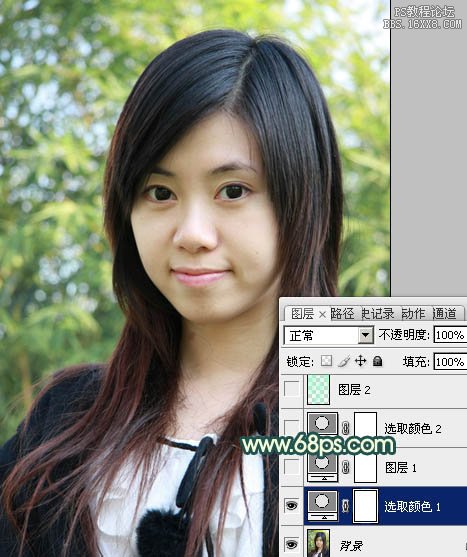
下一篇:ps反轉負沖調人物




![[非主流PS教程] 非主流圖片制作教](https://img.lvups.com/d/file/titlepic/2022/12/25/ezubq003eyi.jpg)























