ps處理室內美女圖片流行的甜美黃青色
2022-12-25 23:34:34
來源/作者: /
己有:31人學習過
1、打開原圖素材,按Ctrl + J 把背景圖層復制一層,簡單給人物磨一下皮,大致效果如下圖。

2、創建可選顏色調整圖層,對中性色、黑色進行調整,參數設置如圖2,3,效果如圖4。這一步微調背景部分顏色。
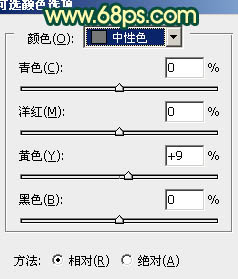
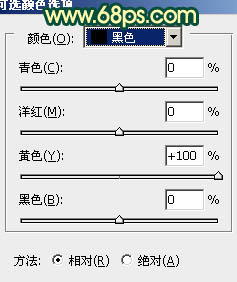


2、創建可選顏色調整圖層,對中性色、黑色進行調整,參數設置如圖2,3,效果如圖4。這一步微調背景部分顏色。
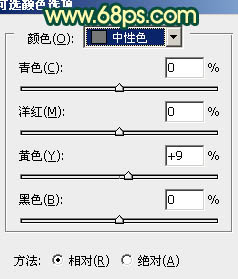
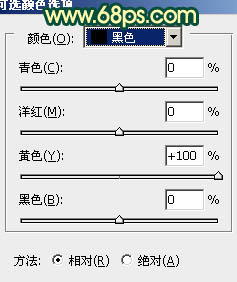

上一篇:ps處理古裝人物圖片淡青的古典色
下一篇:PS柔美粉紫色調教程




























