ps處理人像圖片超酷的質(zhì)感暗紫色
2022-12-25 23:52:43
來(lái)源/作者: /
己有:33人學(xué)習(xí)過(guò)
13、調(diào)出膚色部分的選區(qū),創(chuàng)建色彩平衡調(diào)整圖層,對(duì)高光進(jìn)行調(diào)整,參數(shù)設(shè)置如圖26,效果如圖27。這一步增強(qiáng)膚色質(zhì)感。
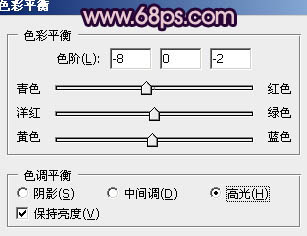

新建一個(gè)圖層,蓋印圖層,適當(dāng)把圖層銳化處理,完成最終效果。

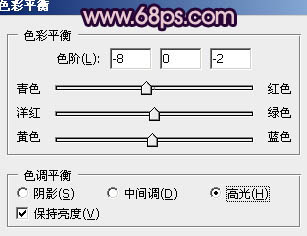

新建一個(gè)圖層,蓋印圖層,適當(dāng)把圖層銳化處理,完成最終效果。

標(biāo)簽(TAG) 人物調(diào)色 Sener




![[非主流PS教程] 非主流圖片制作教](https://img.lvups.com/d/file/titlepic/2022/12/25/ezubq003eyi.jpg)























