Photosho處理寫意人物圖片柔和的淡暖色
2022-12-26 00:07:13
來源/作者: /
己有:11人學習過
8、創建色彩平衡調整圖層,對高光進行調整,參數設置如圖20,確定后把蒙版填充黑色,用黑色畫筆把背景部分擦出來。再把圖層不透明度改為:50%,效果如圖21。
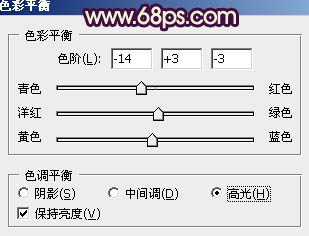

9、創建亮度/對比度調整圖層,適當加大圖片對比度,參數設置如圖22,效果如圖23。


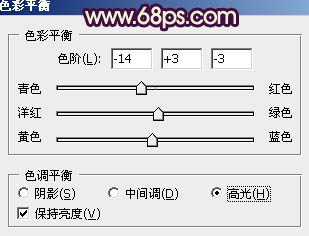

9、創建亮度/對比度調整圖層,適當加大圖片對比度,參數設置如圖22,效果如圖23。


上一篇:PS制作個性的金黃色效果教程




![[非主流PS教程] 非主流圖片制作教](https://img.lvups.com/d/file/titlepic/2022/12/25/ezubq003eyi.jpg)























